I seem to be putting the major news events on my Facebook as public posts these days, such as the passing of Kim Jong Il or the Murdoch Press phone-tapping scandal. Since Facebook introduced public sharing in August, I’m having a rethink about what each outlet means. What is this blog for? What is my Tumblr for?
The things that used to go on my Vox blog were the problems I had with websites, which I have a knack of either crashing, or finding major bugs that no one seems to have confronted.
Last month, I found that I could no longer tag myself in a particular photograph in Facebook and had to ask a friend to do it for me. She obliged, and that worked.
Today, that became harder still. It turns out that even if someone else tags you, the tag won’t “stick”.
I had been uploading some old photos after our new Microtek Scanmaker 5800 arrived. I realize that scanner buffs will tell me it’s not new, but let’s just say I’m the first owner, and I wanted a unit that would plug into the existing LAN without any changes of software.
I put up a photograph. So far so good. I could tag myself. But the minute I added a friend’s name in the caption, or a date, or a location, my tag disappeared.
Facebook has had problems with tagging since the beginning. I still have photographs where Facebook has among the tags my name (unlinked), then my name again (linked). Some photos I had to tag twice before Facebook “remembered” who it was.

This time, even when a friend tagged me, the tag would not “stick”. I approved it each time, but it would vanish. A friend even saw it disappear from her ticker at exactly that moment. It would also disappear from my Facebook journal: there’d be an ‘Approve all’ button, but nothing below that to approve.
As usual, I have found out what is wrong. And Facebook doesn’t know, or doesn’t care. I’m pasting the solution, as I did when I discovered Facebook blocked me from selecting Limited Profile two weeks ago, in case anyone else comes across this problem.
In this and the previous case, I have told Facebook. Here is what I wrote (italics added):
If you have your privacy settings thus:
Tag review: On
Facebook can check you in to places using the Mobile Places app: Offany tags you make of yourself will disappear the minute you add a date or a location.
Any attempts to re-tag will not work.
The only way to then have the tag “stick” is to turn tag review off and have a friend tag you.
Then, you manually approve the tag (which is a bit odd, since turning the tag review off would imply that you wouldn’t need to review the tag), during which Facebook will ask if you want the Mobile Places check-in turned on. You answer in the affirmative.
Then, and only then, can a dated, location-added photograph be tagged with your own name.
In other words, as I told a friend: ‘OK, here’s what you have to do: turn off your verification in the privacy settings. Sign on as someone else. Tag yourself. Sign out. Sign back in as yourself. Say yes to Facebook asking if you want to turn mobile tagging on. Approve the tag. Go back into your privacy. Turn off mobile tagging. Turn on verification. Do not add location, do not pass go.’
I’m not the only one this has happened to, and presently the above appears to be the only answer.
I’m not terribly sure when I became Facebook’s QC department. Mark, where’s my cheque?
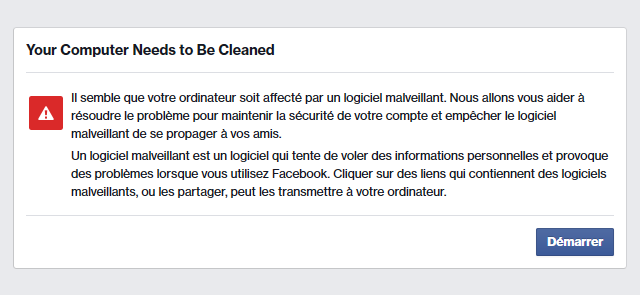


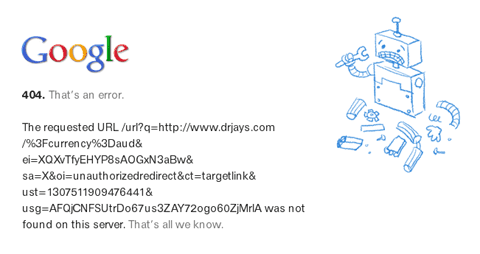
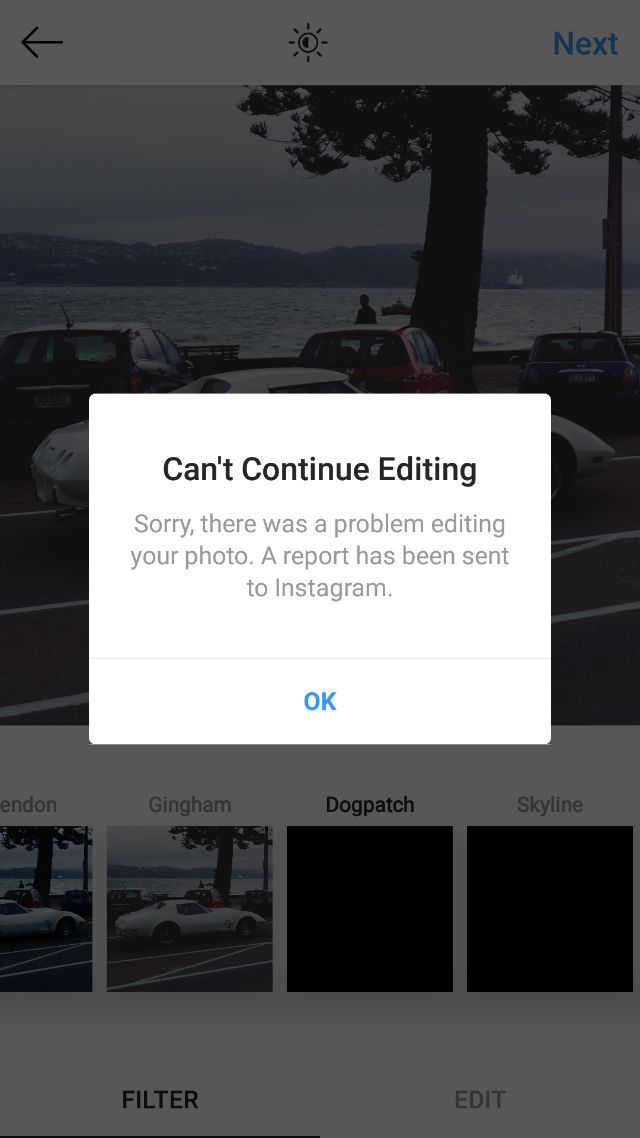

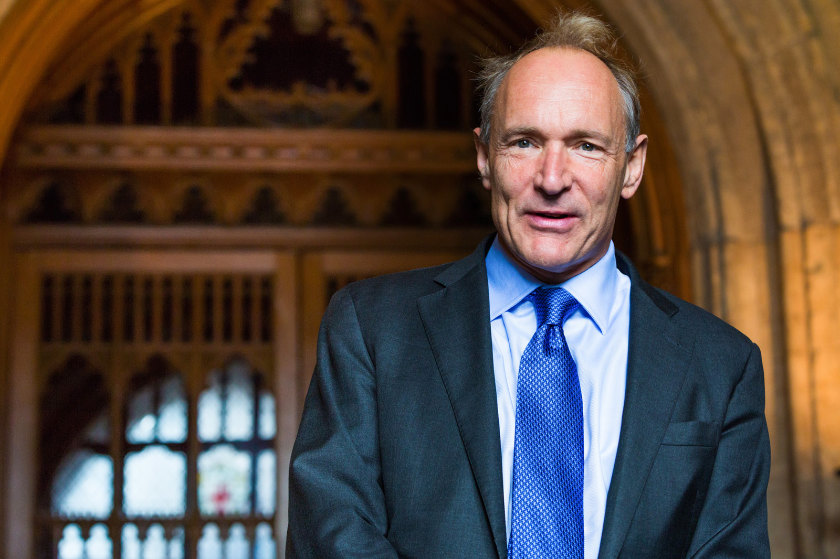
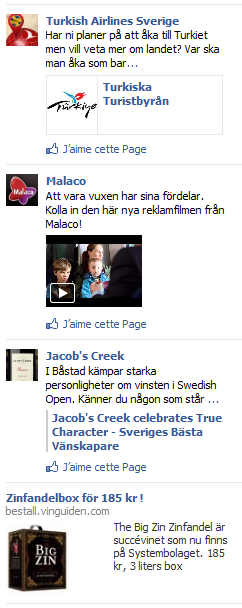
I hate it when big websites fail to implement really obvious fixes, or take away features for no particular reason. Twitter’s current layout (I’m sure it’ll change in the next 6-12 months) is pissing me off at the moment. First world problems? Yes, but infuriating because they are so utterly, mindlessly unnecessary.
Well said, Jez. Don’t get me started on the new Twitter layout. I actually switched to mobile.twitter.com, even on the desktop, just to get it working.
What a hassle. I’ve encountered a slightly different problem where I upload a photo to a Page, then I try to tag myself in that photo. Sometimes it lets me and sometimes it doesn’t. This problem started happening a few months ago. My solution is to wait a day or just try hours later and it finally let’s me tag myself. I wish they’d fix this… after all, isn’t that one of the basic concepts of Facebook? To allow tagging?
BTW, this isn’t just a problem for tagging myself in page photos. It’s also a problem for other people. Sometimes they are accessible in the “drop down” list, and sometimes they’re not. Pages too. Same thing. Their site is buggy as hell and it’s getting really old :(
BTW2, it seems to not be as big of a problem on Facebook iPhone app, but is always an issue with the website.
Chris, that is a huge hassle—I’m sorry to hear you’re experiencing that. While the original bug I wrote about is gone for me, I am also not finding everyone in my drop-down list. Other recent bugs for me are Facebook not “remembering” that I liked a certain page and I have to re-like it. The worst case was when I had to visit the page five times to like it in order for that “like” to “stick”; and certain groups that would not show me the latest, and I would be stuck about 18 hours in the past (it was like that for months).
That’s horrible. I haven’t seen that bug… Page LIKEs are sticking for me! Speaking of LIKEing pages… http://www.fb.com/motorztv :)
On there now, Chris!
DOES NOT FIX THE PROBLEM!!! MY NAME STILL DOESN’T APPEAR!!!
Yeah, something I posted in 2011 might not work for someone experiencing a bug in 2013.