After months of avoiding the latest Mozilla Firefox because it would display no text, installing, removing, and reinstalling an older version of Waterfox just so I could do some work, and experimenting over the last day with Cyberfox, which included editing fonts, looking at GFX settings, editing the registry, and doing an awful lot of research, I have now fixed the problem of having no text in these browsers.
As I discovered years ago, the trick is to do the exact opposite of what the experts suggest.
When trying to set up the office network in the mid-2000s, the only way I could get it going was to do the exact opposite of expert advice, by making sure the speed on every device did not match.
Tonight, the solution was as simple as pie. Almost every piece of advice I had received when reporting this issue was: turn off hardware acceleration. It was already turned off, so, logically, I kept looking at other things. It got to the point where I was advised by Loic, one of the helpful guys on the Mozilla forums who had hitherto walked me through possible solutions, ‘As you are able to reproduce it, could you use the tool mozregression to find a possible regression range, it will help to narrow the underlying regression.’
Software people think I am a lot smarter than I really am, and I had to admit to the writer that I am a layman and I had no idea what he was talking about.
The correct solution, if you want Firefox, Waterfox and Cyberfox to display text where there was none, is to turn on hardware acceleration.
You can imagine my feeling right now: a sense of satisfaction knowing that I am running the latest, most secure browser and that I overcame this rather serious bug, with the usual disappointment in realizing that I trusted again in expert advice that wasted time for a lot of people, including those kind developers on the Mozilla forums, and Alex, the guy behind Waterfox, who were trying to find a solution for me. I simply do not know enough about computers and software beyond what I have to do to make a living.
The concluding remark from one of the guys, Nicolas, on the Mozilla thread was, ‘This means that (at least in your case) the issue is most likely specific to the cairo drawing backend. Good to know, thanks.’
I hope documenting this bug has helped someone out there. Merry Christmas!
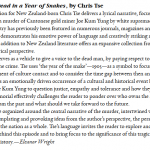

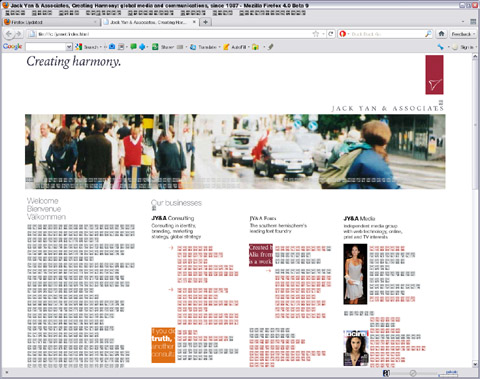
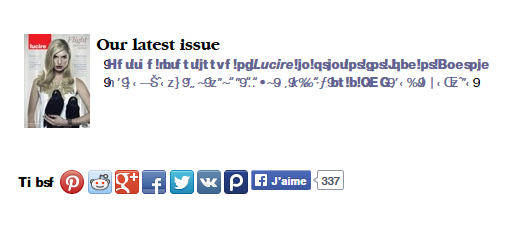
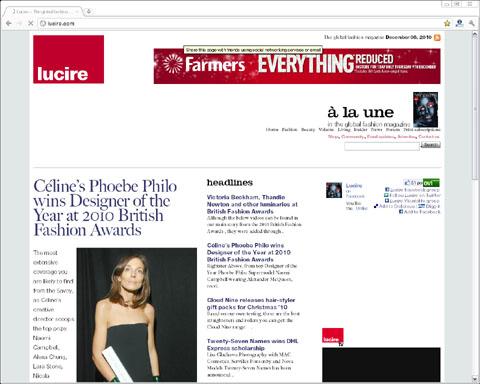
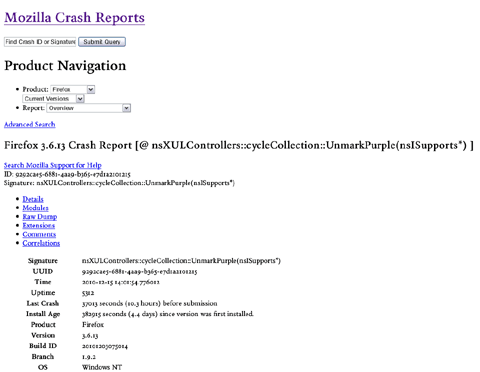
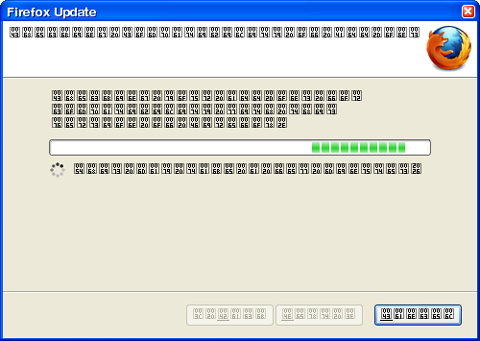
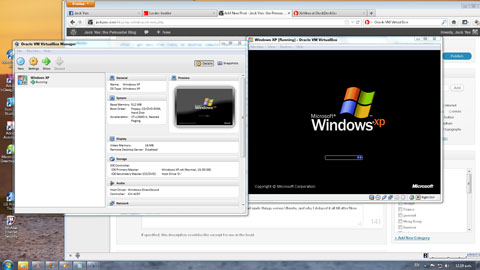
Interesting, Jack. I haven’t had any problems, but maybe that’s as most Linux distributions keep things more on the conservative side? I mean to say that most distribution teams will keep stable packages in their repositories (after vetting them themselves after Mozilla does), and you’ve got to jump through a few more hoops for something more bleeding-edge.
The only minor show-stopper I run into consistently has been enabling dual-language support and Spanish language dictionaries through add-ons and extensions. Auto detect doesn’t always work; it usually sets to Spanish- Spain by default (typically, I use the Mexico dictionary) and sometimes it will set to English- United Kingdom (and of course, I normally use English- United States).
Both Linux and Mac have been fine, J., so this will be to do with Mozilla’s Windows programmers not taking into account the variety of set-ups. Most importantly, they have not allowed for some types of fonts (some OpenType and all PostScript Type 1): although permitted by the OS itself, they want to go off on a tangent.
They are not alone in this behaviour, however: over the years Microsoft itself has been guilty of ignoring various fonts for IE (it recognizes a smaller subset of fonts than the one Windows allows), Netscape has done it, as has Google with Chrome. Sadly, right now Mozilla is caught up in this, frustrating quite a few users in the process.