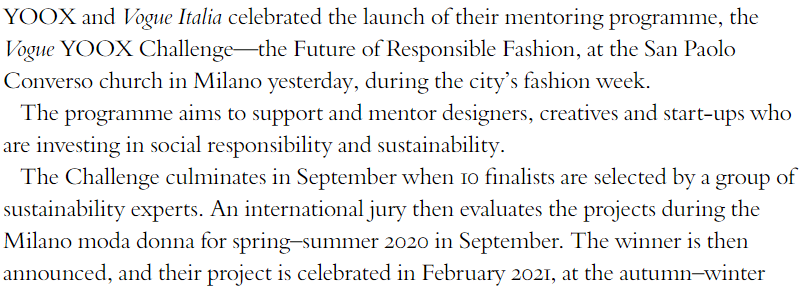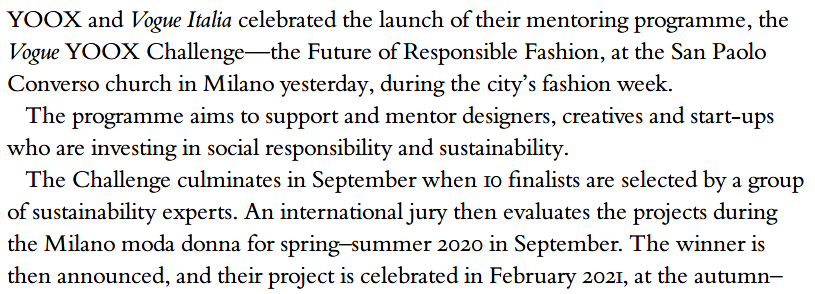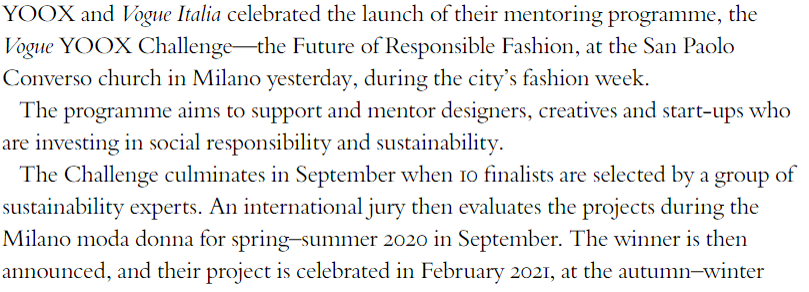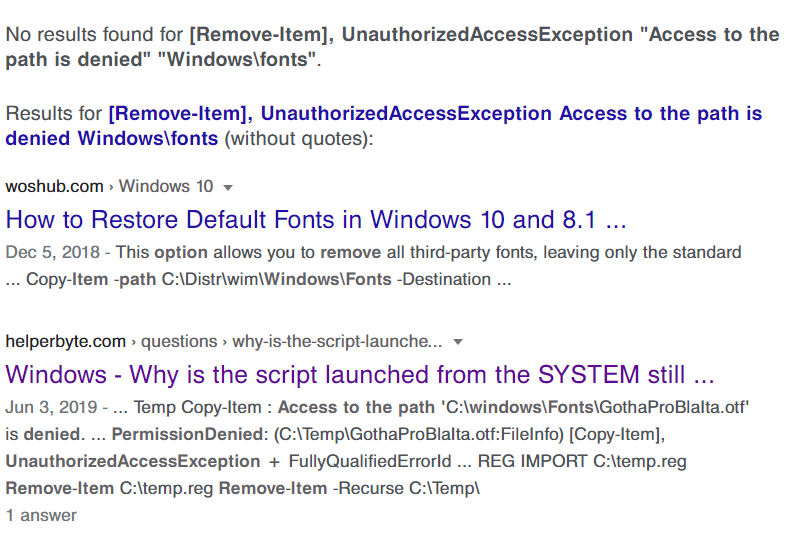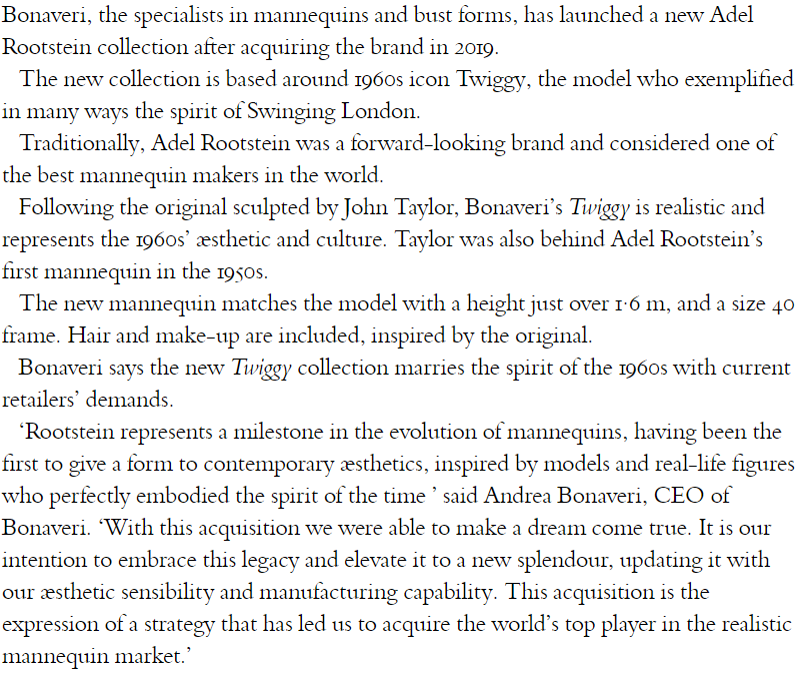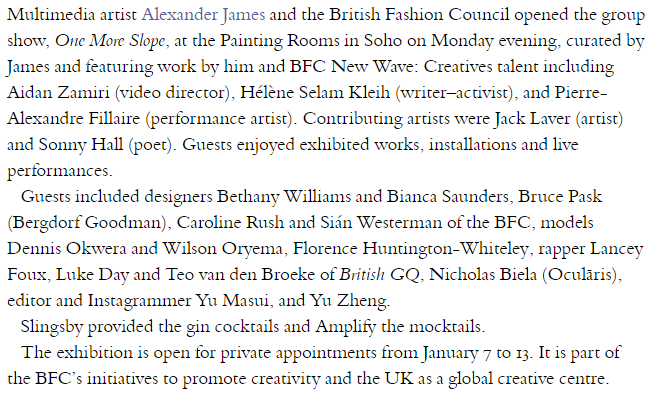It took two months but I finally got there.
Vivaldi now displays type normally though the browser interface is slightly messed up. But I’ll take good type display, thanks.
On the MacType forums, a user in China called wmjordan was in the same boat but had found a solution. In their words:
For the recent version of Vivaldi 2.10, 2.11, you need to create a shortcut, and modify the command line, append the
"--disable-lcd-text"parameter behind the executable name, and MacType will work on the web page content window. The"--disable-features=RendererCodeIntegrity"parameter is recommended by snowie2000.my command line:
vivaldi.exe --disable-lcd-text --disable-features=RendererCodeIntegrity
I used the latter method, but the type was still quite poor for me. I had to do one more thing: start Vivaldi in Windows 8 compatibility mode.
It’s messed up the top of the browser a little but it’s a small price to pay to have everything readable again.
Snowie2000, the main dev for MacType, says a registry hack is their preferred workaround, at github.com/snowie2000/mactype/wiki/Google-Chrome#workaround-for-chrome-78.
It turns out that Chrome 78 (and presumably Chromium 78, too) did indeed have a change: ‘Starting from Chrome 78, Chrome began to block third-party DLLs from injection. But they provided a way to disable the protection either from the command line or by policy.’
I was right to have investigated which version of Vivaldi represented the change earlier (it was 2.9, which equated to Chromium 78). After testing wmjordan’s suggestions out on 2.9, I upgraded to 2.11, and it was still fine.
Opera GX is still the more resolved browser (works as it should out of the box) but there are some aspects of Vivaldi that I’m familiar with after two-and-a-half years (to the day). Looks like I’ll be going back to it for my main browsing, but I know I’ve found another great browser along the way, and I’ve updated my Firefox, too.