

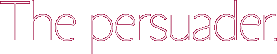


|
|||
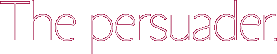 |
|||
> My stuff
> The Persuader Blog |
7.8.08 New Facebook is buggy [Cross-posted] When I was younger, software developers did this thing called testing, which doesn’t seem to happen these days. [Cross-posted] When I was younger, software developers did this thing called testing, which doesn’t seem to happen these days.It was such a radical idea. They would test the product and when we used it, it would work! How cool! Nowadays, everything is so full of bugs and you need a computing degree to understand the manual. I was reminded of this today with this new look on Facebook. When I clicked on ‘Profile’, Facebook automatically switched me to the new look. The first thing that came up was an error message about Ajax and some sort of ‘Transport error’. I’m not interested in your transport problems, Facebook. Really confidence-building. But I am willing to give things a chance, and use programs in the way they are meant to be used. I should have learned this lesson by now: never give software a chance and never use programs the way they are meant to be used. That is a sure way to break it. In 2008, this is bound to waste your time and make you lose confidence in the product. I noticed that my FriendFeed application was on the ‘Boxes’ page in the new Facebook. I didn’t want it there, and the FriendFeed options gave me the choice to shift it to my ‘Wall’ page. I took that option. Big mistake. Facebook or FriendFeed deleted every single entry out of the FriendFeed box. Angry, I switched back to the old Facebook design, only to notice that the FriendFeed box had now been eliminated. I tried to add it back in but that was impossible. Facebook insisted it was already installed, but I could only conclude that it would take a spiritual medium on LSD to detect it. Eventually I struck upon the solution of intentionally going into the new Facebook look, bugs and all, and move the empty FriendFeed box there back to the ‘Boxes’ page. I returned to the old look. Then I edited the privacy settings (which of course are not under ‘Privacy’—that would be too easy) for FriendFeed, ticking one box at a time to see what changes would happen. Eventually I had to select every box except for the email option. I selected the ‘Display in the left-hand menu’ option which, in Facebook terms, eventually saw my FriendFeed application appear on the right-hand side. It actually didn’t appear at first. I had to click one of the links below my profile photograph for FriendFeed and the site then did a search for it on my page. It didn’t jump to it—it was a laborious crawl down the page, with Facebook hoping it could conjure up the repaired FriendFeed box. All I can say to Facebook is that I did not sign up as your beta tester. Please test your programs before forcing them on to the public. Posted by Jack Yan, 12:36 Comments:
I landed here through Google Search for 'new facebook buggy'. So glad I wasnt the only one who think so.
Tabris, thank you for your feedback. You might be interested in one of the anti-new-FB groups:
Post a Comment
www.facebook.com/group.php?gid=21195574231 Links to this post:
|
NoteEntries from 2006 to the end of 2009 were done on the Blogger service. As of January 1, 2010, this blog has shifted to a Wordpress installation, with the latest posts here.With Blogger ceasing to support FTP publishing on May 1, I have decided to turn these older pages in to an archive, so you will no longer be able to enter comments. However, you can comment on entries posted after January 1, 2010. Quick links Add feeds
|
|
DonateIf you wish to help with my hosting costs, please feel free to donate. |
|||
Copyright ©2002–10 by Jack Yan & Associates. All rights reserved. Photograph of Jack Yan by Chelfyn Baxter. | |||