I was getting annoyed at Google for the services it counts as part of my ‘products’, but that was minor compared with what Harriet Jacobs has gone through with Google’s new Buzz service—which appeared to have put her personal safety in jeopardy (hat tip to Simon Green).
From what I can tell, Buzz shares, by default, your information with your Gmail’s most frequent contacts. In Harriet’s case, this included her abusive ex-husband, who emails her a lot. All of a sudden, she feared that everything that was in her Reader account was being shared with her ex.
She never made a Google profile, never signed up to Buzz, and never had her Reader settings on public. In fact, in the comments was this response from Harriet (sic):
I opted out of Buzz when it arrived, but it still auto-followed.
My “Contact” list only lists my boyfriend and mother as people who are approved for anything. Everybody else is on a separate list. This has always been the case. They were still auto-followed.
I never approved connecting ANY of my sites to Buzz. Reader and Picasa were connected automatically, without my permission or knowledge. My Reader and Picasa were private, by the way, but followers still showed up on my Reader (according to Google now, they couldn’t read anything, but they were still there).
I never created a Google profile. I checked that again this morning to make sure I wasn’t crazy, and I’m not. I never created a Google profile, specifically because I am so concerned with my privacy.
So! All future comments about, “Turn Buzz off,” “Make your stuff private,” “Don’t approve contacts,” “Make your profile private,” “You shouldn’t have approved Buzz in the first place” are to be deleted, because I DID ALL THOSE THINGS.
Google has since replied to Harriet to address some of her concerns. Todd Jackson, product manager for Buzz, wrote, inter alia:
First, just to be clear: if your Reader shared items are “Protected,” no one except the people you’ve explicitly allowed to see your shared items have been able to see them. If your Reader shared items are public on the web, then they are discoverable by anyone. To make sure your Reader shared items are protected, visit this page in Reader.
You can block any unwanted followers in Google Buzz, regardless of whether or not you (or they) have a profile. This is one of the changes we made last night in response to feedback we’d received from others. Click the Buzz link in Gmail, click on “XX followers,” and then block them.
But, while Harriet is grateful that Todd responded to her concerns, she rightly points out (with my emphasis):
So! There are still a lot of issues with Buzz, and beyond all the bugs, there’s still the fact that they opted me into it without my permission—in fact, explicitly against my permission. That’s not something I’m going to forgive or forget, and there’s still a broken trust that makes me hairy eyeball even the nicest thing Todd can say to me.
Makes my issue with Google really, really minor. About this time last night, before I knew of Harriet’s case, I was prepared to complain about what was in my Google account settings:
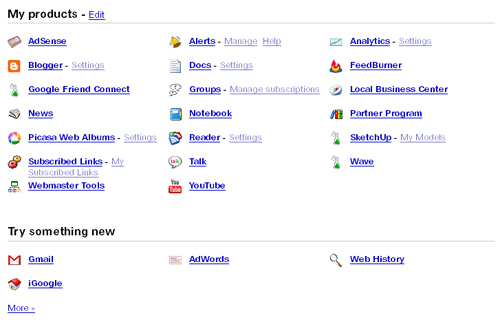
As you have figured out, these are, according to Google, the stuff I use from the company. You can find this page by going to the Google home page and, provided you are logged in, via the ‘Settings’ link in the top right-hand corner. The down arrow has a link for ‘Google Account settings’.
The products are divided into two sections: those I am supposedly currently using, and those that I am not but might like to try.
This is where it gets annoying.
The big one that jumped out at me a month ago (this screen shot is from today) was Web History. When Google announced there would be a Web History service, I specifically opted out of it. I was very surprised last month to find it was turned on. I had to opt out again. As a result, this dropped down to the ‘Try something new’ category.
I opted out of iGoogle some years ago, and it’s also in ‘Try something new’. That was back when opting out of stuff on Google worked.
But that leaves some oddities up above. In alphabetical order:
• AdSense. I cancelled this last month after getting very fed up with Google’s behaviour elsewhere—and the six months’ damage to its brand from Blogger’s poor and, later, obstructive, support. Oh, and it was crap. No monies are outstanding. As far as I can tell, I am not on AdSense, yet it remains in the products I am “currently using”;
• Notebook. Never signed up for it; have no idea what it’s doing there. I cannot opt out of it;
• Picasa Web Albums. I was shocked to find half a dozen images in there that I never uploaded into it. They were mine, and they had come from my Blogger profile. As far as I knew, when I uploaded those photographs in the early 2000s, they were not being put on to Picasa. In fact, these photographs predate the opening of my Picasa account by many years. Nevertheless, I have deleted everything from it now. Picasa only exists in this category as friends have shared their albums with me;
• Reader. Never signed up for it, and was surprised to find a dozen blogs in there that I supposedly follow (which, again, came via Blogger—I was never told that following blogs would open a Reader account and have everything stuck into it), and even a follower. I have deleted everything from it now. There is no way to opt out of it. One friend has told me that I have Reader as a default for a Google user. But I don’t want it and am unlikely to ever want it, so why can’t I opt out of it?;
• SketchUp. I did sign up for it via Google Earth, but it was called something else. Whatever the case, I can’t leave;
• Subscribed Links. Never signed up for it, and cannot leave;
• Talk. Never signed up for it, and cannot leave it. The same friend informed me that I would have got this via Gmail. But, as you can see above, I don’t have a Gmail account. Given the way Google treats people and our privacy, I am unlikely to ever want a Gmail account;
• Wave. I was sent an invitation to it, and added one friend. However, as I am deleting unwanted services on Google, I am trying to rid myself of Wave, too. No such luck: despite deleting my two friends, you can’t leave this, either.
There are a few other things I don’t use personally, but signed up to them to help clients and colleagues (e.g. Google Docs—given the way Google has behaved, I am never going to create any Docs myself. Why bother, when WordPerfect is perfectly adequate?).
I’ve been taking things out of the Google Dashboard, too. Sooner or later, I expect my Blogger profile to disappear as I shut down everything relating to that service. It was in the Dashboard that I found I had a Reader follower, whom I never approved (he’s not a bad person, it’s just that I see no point of having a follower for a service I never signed up for, and never added anything to with my knowledge).
If you care about your privacy, I recommend you go in to your Google account settings and check what you might have been signed up to without your knowledge. As for asking for support on this stuff, forget it. I’m pretty sick of the Google support forums after months on them on a single issue—and it’s going to be quicker for us to sort these things out ourselves.



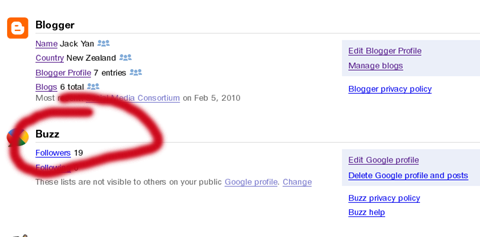
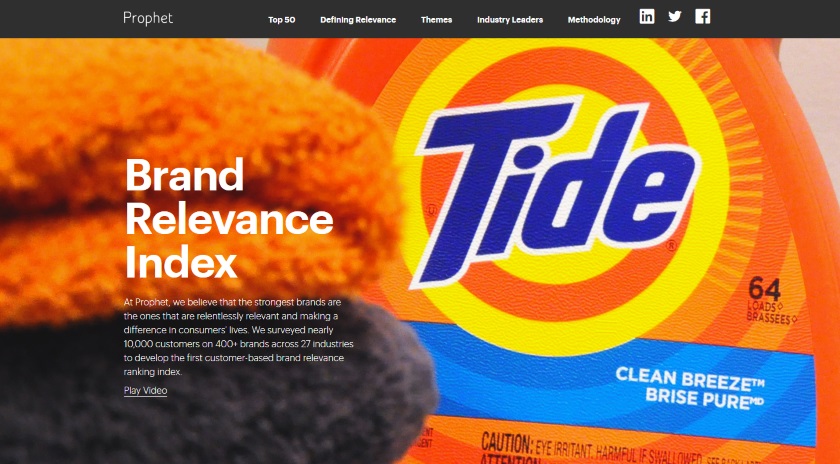

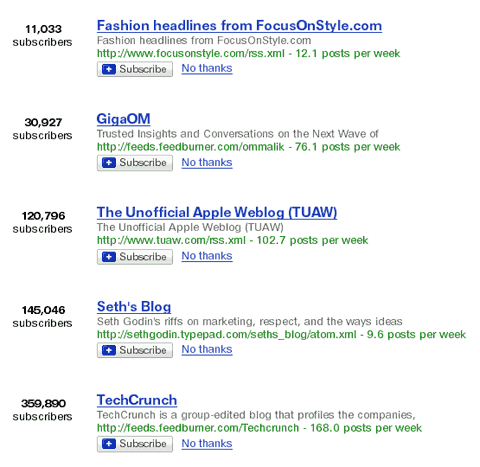
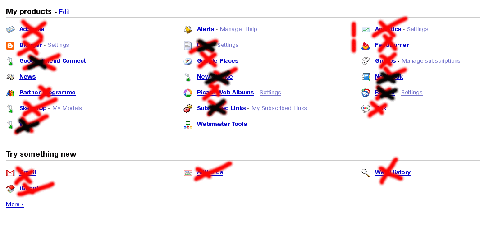
With every Web 2.0 technology and application, privacy concerns constantly occupy people. My corporate communication classes at university have spent hours discussing the issue. It seems that even the mighty Google has overlooked this. Thankfully, it is going to tweak Google Buzz in several ways over the next few days. (http://mashable.com/2010/02/13/google-buzz-changes/) For one, the auto-follow feature will be changed to an auto-suggest one.
Thank you for your comment. What is interesting is that the Google of old was quite respectful, and it has done right by me when it came to iGoogle in the above example. However, signing people up to things they never asked for—even putting aside the privacy issues—seems like a bad business move. You are right that Google Buzz is changing, though one would think that the auto-suggest position should have been the default from day one.
Hi Jack. Indeed, the auto-suggest position should have been the default from day one. Businesses nowadays attempt to go one up over their competitors by using data mining and analytics technologies to uncover individual consumers’ preferences so that they can proactively present consumers with products/services that make consumers go “Wow!I never told you this, but this is exactly what I needed. Thank you.” Nevertheless, they should not forgot that this is a two-way process that can go two ways – consumers can either reciprocate and accept the offers, or turn them down. And once they are declined, they should not ‘force’ acceptance. At the end of the day, listening to stakeholders (consumers included) is still paramount. Otherwise, consumers will justifiably be dissatisfied. Your anecdote proved just that. =)
In fact, I have found more problems with Google—my next piece on the subject reveals another potential privacy breach. It makes me wonder just how deep Google’s mining goes—even when one (in theory) has one’s search history switched off.
Thanks for the information provided in your post “More Google Privacy Breaches in Reader?”. Google knowing your preferences though you have (twice) switched search history off – now, that is disturbing! Switching it “in theory” – that does make one wonder what “opting out / switching off” really entails. Does Google truly stop mining your data? Or does it simply continue since the enabling technology is already there and just (supposedly) not make use of it (outrightly)? From what you have shared, it seems more like the latter. And that is frightening. Who knows what they do with your data.
You hit the nail on the head, Bob: I really wish Google would be honest and transparent about this. Somehow I doubt it would introduce two fashion sites as part of its recommendations to everyday users. The technical ones I get, because a lot of people who would use Reader would be interested in them. But fashion?
Google’s misbehaviours make me very suspicious. I’ve even gone and deleted any cookie with ‘google.com’ in it, and it still gives me these recommendations.
this search fromm does not show up on programs so I cant get rid of it