
The Cooler Master Storm Quick Fire TK, with white case.
On Tuesday, my Manhattan keyboard, for which I gave a glowing review on Amazon, gave up the ghost. I’m not entirely sure why but through its lifetime, there were two things wrong with it: the first was that regular typing wore off the keys’ markings (not an issue since I touch-type, and they were in Arial, so it was a pleasure to see them gone); and the wiring was conking out, as it would disconnect itself from the USB for about five seconds a day.
I tend to buy these things based on their practical value, and I’ve gone through my history of finding the right keyboard elsewhere. However, on Tuesday, I found myself needing one pretty quick smart.
Now, I could have moved another keyboard from one of the less utilized machines, but, faced with finishing a book chapter this weekend, I didn’t savour the prospect of typing on a membrane keyboard. Sadly, those are all that are left here, other than the scissor-switch one on my Asus laptop.
As I headed out to town, there weren’t many alternatives. I looked in the usual places, such as Dick Smith and Noël Leeming, knowing that they wouldn’t have what I sought: a decent keyboard operated on scissor-switches, that was a maximum of 16 inches wide. (I can tolerate maybe an other half-inch on top of that at a pinch.) If anything, I only popped by these stores because they were en route from the Railway Station into town and I was using public transport that day. But, if there was a fluke and there was something that was the equivalent of the dead Manhattan, I probably would have got it.
To save you clicking through to the old post, I dislike reaching for a mouse (and I’m getting progressively fussier with those, too), and the 16-inch width is something I found I was comfortable with after years of typing. I also need a numeric keypad since I type in European languages, and Windows wants you to use the numeric keypad, unlike Mac.
I visited Matthew Sew Hoy at Atech Computers on Wakefield Street. He knew my plight because I had told him on previous visits: that’s the beauty of going to a smaller store and getting personal service. He remembered the story instantly. And he had just the thing: a mechanical keyboard for about 10 times the price of the old Manhattan.
I have long been a fan of the Cooler Master Storm Quick Fire TK, which suits my requirements to a T. The trouble always was the price: I have seen them go for over NZ$200, and I’ve toyed with bringing one in on a business trip. However, Atech had two, starting from NZ$160.
Over the years I had eyed the TK with Cherry MX Blue switches: the clicky ones. My Pinterest is full of blue-switch compact keyboards. This was familiar territory to me, and probably most people who are my age and up. Keyboards should make a little click noise as the keys are depressed: that’s the mechanical switch getting activated. This is the reason mechanical keyboards cost more: modern ones, the $20 variety you see at Dick Smith, don’t have individual switches underneath each key. They only have a sheet with a printed circuit and contacts underneath, sending electronic signals to the computer. This makes it wonderful for keyboard manufacturers, who can churn these out at low cost, but the typing experience is less than satisfactory, especially if you type a lot.
Sadly, and this is a consequence of living in a small country, Matthew only had the TK with Cherry MX Brown switches, which need medium force without returning the satisfying click. However, to use, in terms of the strokes and strength needed, it would be roughly the same. I sampled it at the shop, decided it was worth splashing out, and bought it.
For such an expensive device, the first one he sold me had a fault. The left shift key and the virgule (slash) both thought they were question marks, and the keyboard had to be returned. Matthew swapped it for the other keyboard, which initially was more expensive, without charging me the difference. I’m now the proud owner of a Cooler Master Quick Fire TK in white, with Cherry MX Brown switches, and it’s not quite the combination I had planned on when spending so much on a keyboard.
But how is it to use? I’ll admit I still look somewhat enviously on those who bought their TKs abroad and managed to get them with blue switches, but I am definitely faster typing on the new one. And that is a good thing when you need for your typing to keep up with your thoughts. I’ve finished off more emails this week than I had done in a while.
I am frustrated with the odd typo I make and I wonder if this is to do with the lack of familiarity. Because I touch-type, I am hitting the u and the i together on occasion, or the full stop and comma together, and making similar mistakes, and I don’t recall doing that quite as often on the Manhattan. I’m sure these keyboards differ in their positioning by a millimetre or two, leading to these errors.
The unit is also higher than the very slim Manhattan, which means my wrists are raised. I haven’t found a position where they are as comfortable as they were with the previous keyboard, and the wrist rest itself is too low relative to the TK to make any difference. That is proving a problem.
The reason for the height, presumably, is for the feature I don’t need: illuminated keys. I’m not a gamer and I’m not typing in the dark. However, for those who use their TKs for such purposes, I can see how they would be ideal. To fit in the lights beneath, I imagine the designers had to raise the entire keyboard by a few millimetres, making it less comfortable to type on.
The final negative to the keyboard, and one which I knew I would confront, is how the numeric keypad and the cursor keys are all together. You have to take Num Lock off in order to get the cursor keys to work, much like in the old days of the early IBM PC compatibles. This has slowed me down as I switch between modes.
In this respect, I have travelled back to when I began using IBM compatibles in the late 1980s and early 1990s. Back then, the keyboards were mechanical and the cursor and numeric keypads were all in one lot, and there’s a certain retro charm to this arrangement. Without the clicking noises, it reminds me of the mechanical switches on my first microcomputer: the Commodore 64. I really have gone back to the future, appropriate in a year when Claudia Wells (the original Jennifer Parker before she morphed into Elisabeth Shue) has been Tweeting about Lucire.
I may be one of the few non-gamers to have invested in a TK, with typing efficiency and practicality as my main aims. When I posted pictures of it on my Instagram, I received plaudits from other serious gamers and geeks with expensive computers, calling me ‘Dude’ and making me feel very welcome as a fellow TK owner. Looking online, the white case is a rare one, so I wound up unwittingly with a keyboard that is slightly more cool than the everyday black one. I sense that Matthew prefers the white one as well, and that I didn’t know how lucky I was (although I am very grateful to him for knocking the price down and giving it to me as a direct replacement).
Where does this leave me? I have a decent enough keyboard which is efficient for the most part, and from which I can expect a far longer life than the Manhattan (Cooler Master reckons each key is good for 50 million hits, five times longer than on the Manhattan, and ten times longer than on any membrane keyboard). I no longer put up with five-second daily outages. The way the keys are designed, I won’t have to worry about the markings coming off (the glyphs are etched). I have multimedia controls from the function keys, which are a bonus, and one reason I liked the old Genius scissor-switch keyboard that got me on this path to finding the right unit. As I type, I ponder whether I should invest in a higher wrist rest, or whether my seating position needs to change to cope with the higher keyboard. I imagine that as my fingers adjust to the minute differences, I can only get faster with my touch-typing, and I’m looking forward to the efficiency gains. But, there are those Cherry MX Blues on Amazon. The grass might look greener there, but apparently the white case puts me up there with the über-gamers and the cool geeks.


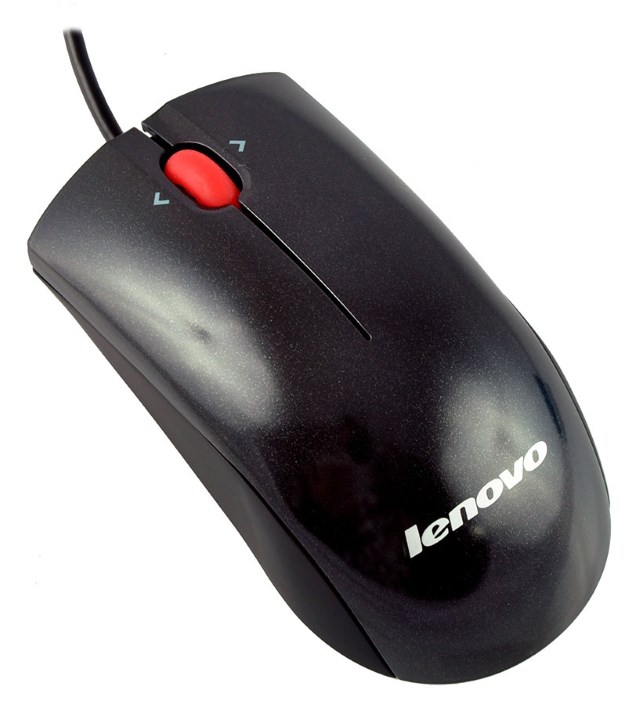

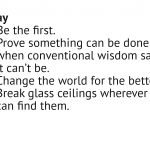

5 thoughts on “Farewell, Manhattan: switching to the Cooler Master Storm Quick Fire TK Cherry MX Brown”