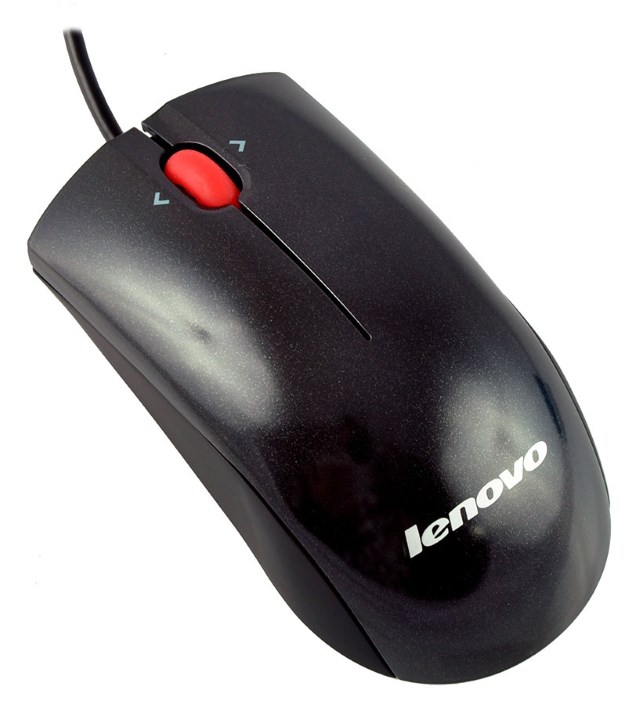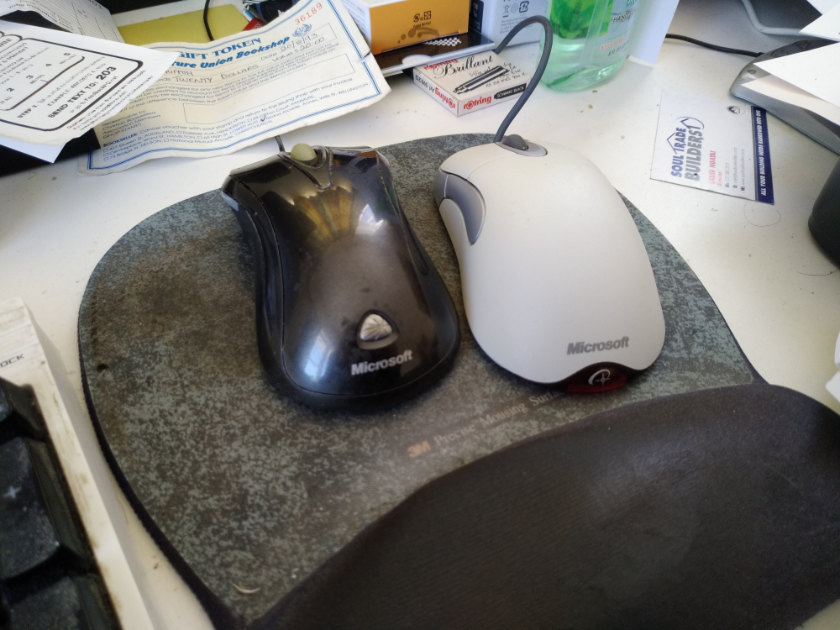After only a few days’ wait, my (oddly named) Royal Kludge RK100 keyboard with blue switches arrived. It’s going to be my daily driver (I hope) to replace my Cooler Master Quickfire TK with Cherry MX Brown switches, which is going to another office.
First impressions: I love the return of the click sound. If I wasn’t trying to get a keyboard in a hurry back in 2015, I wouldn’t have bought the Quickfire, but it was the only thing available. I would have waited for or ordered one with Cherry MX Blue switches, my preference.
Secondly, the actuating force of the blue switches here seems to be greater than what I remembered with the equivalent Cherrys. This is probably not a good thing, and the only way I can reduce the force is to slant the keyboard (put the legs up), which I was once told was not ideal ergonomically.
I wouldn’t have bought this online if I had the choice, but no one in the country seemed to have a 40 cm wide keyboard with a numeric keypad and blue switches in their store. I had to get this sight unseen.
But it does look great, though a keyboard that looks like a block of keys with no separation between the groups won’t be to everyone’s liking. The typeface on the keys is pleasant, and thankfully, it’s not one of the horrible defaults you see on other products.
I love having independent cursor keys again after years of having to switch in and out of number mode for the numeric keypad on the Quickfire. That was its Achilles’ heel.
Some of the keys don’t appear to have blue switches beneath them, such as the space bar, which gives an unsatisfying hollow thunk. The same with the backspace key.
The lack of separation between the function row and the number keys isn’t great, either. I hit F1 when typing 1 for this blog post’s title.
I buy these keyboards to type with, not to game with, so I couldn’t care less about lighting effects, though the RK100 has a variety of them. They also give you four additional blue switches and a tool to take keys off. So far it’s not bad; and I probably make the same number of mistakes as I did on the brown switches.
It’ll be interesting to see how it stands up to the vigours of everyday typing. I can predict the space bar will be the first to get damaged with a fingernail mark. I’m looking forward to holding on to this keyboard for many years to come.