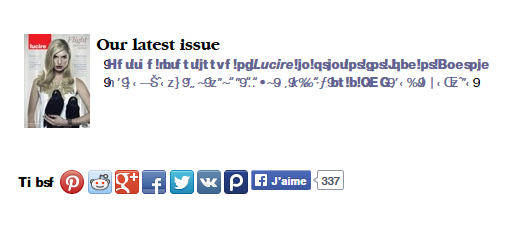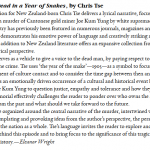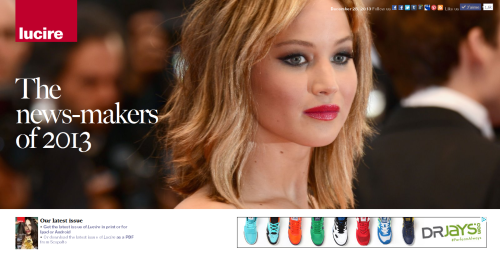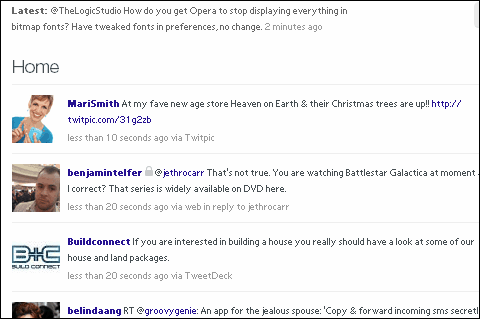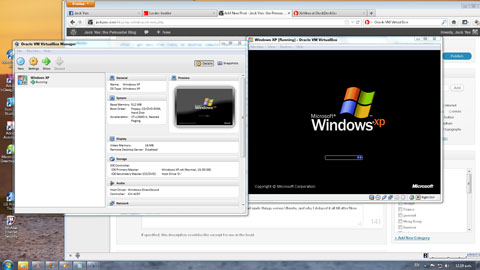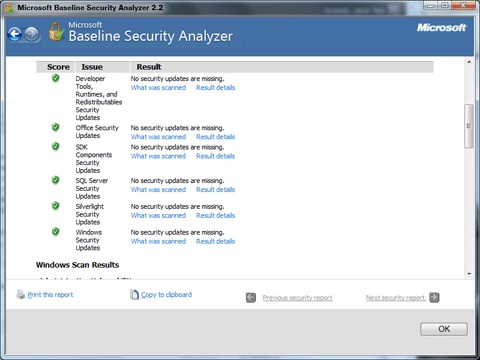Rather than repeat the story in new words, here is a draft of the post that was sent to Cyberfox’s support forum.
The short story: Cyberfox no longer displays text as of this morning after working well for its first evening yesterday after installation for the first time. Glyphs that are not from a @font-face linked font will not show, so if a page is calling fonts from the system, the browser displays blank text. Nothing happened overnight. I switched the machine off, and when I switched it on again, Cyberfox exhibits this behaviour.
The long story: in 2011, Firefox had a bug which meant there was no backward compatibility with PostScript Type 1 fonts (https://bugzilla.mozilla.org/show_bug.cgi?id=628091). This is very similar to that except the text areas are blank, rather than filled with squares or hex codes.
About two Firefox versions ago (I am guessing v. 32), the browser stopped showing text. I switched to Waterfox, which lasted one more version before it, too, stopped showing text. I downloaded Cyberfox last night and was truly pleased that here was a Firefox-based browser that actually worked. Text displayed as normal, and these were my Type 1, TrueType and OpenType fonts. To top it off, Cyberfox’s rasterizer and the way it handled sub-pixel rendering was superior to that of the other two browsers (see my blog post at http://jackyan.com/blog/2014/12/switching-to-cyberfox-after-waterfox-and-firefox-stopped-displaying-text/ for two screen shots of the type). Naturally, I was over the moon and made Cyberfox my default.
Just to be on the safe side, I turned off hardware acceleration as when I posted the above bug to Mozilla Support, I was told that that could be a culprit. I made no change to OMTC.
Today, as mentioned, Cyberfox has become just another Firefox where no text is displayed. But the really weird thing is that the typography, for the type that does show, is identical to Firefox and Cyberfox: the superior rendering is gone.
Also, I’ve since altered the font family I use as a default for Windows displays to OpenType (I work in fonts), so there should no longer be an backward-incompatibility issue. Nvidia updated one of its drivers today, so I let that happen, and confirmed that all my drivers are up to date.
Reinstallation (while keeping profile data) actually fixes everything: the type is back, rasterized more sharply,
I was using Australis as the theme but have since gone back to classic.
I’d be grateful for any light you can shed on this as I’m keen to stay within the Firefox 64-bit family. Whatever makes Cyberfox display better than the other two immediately after installation (though not after a reboot) solves this major problem of no type appearing.
The different rendering method is the fix. The questions are: why does Cyberfox render type differently if it’s Mozilla Firefox-based? And why does rebooting my computer change this setting?