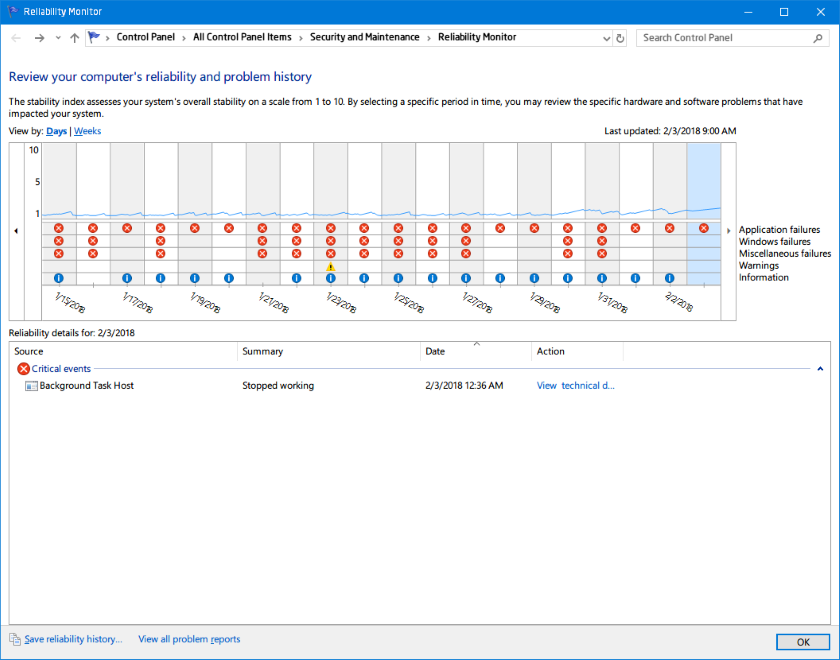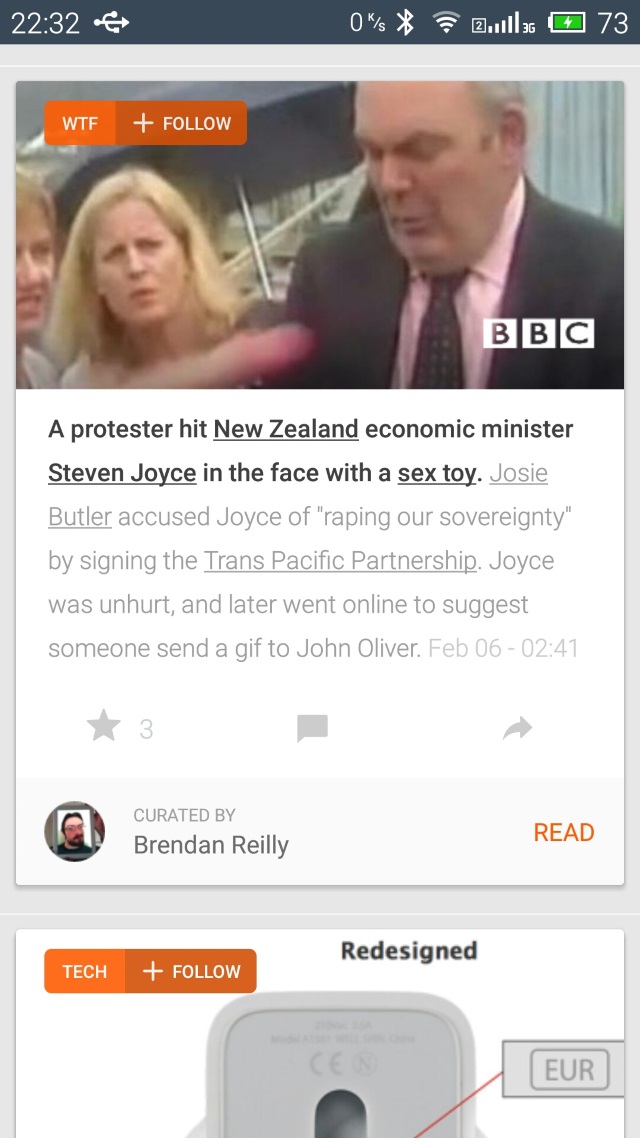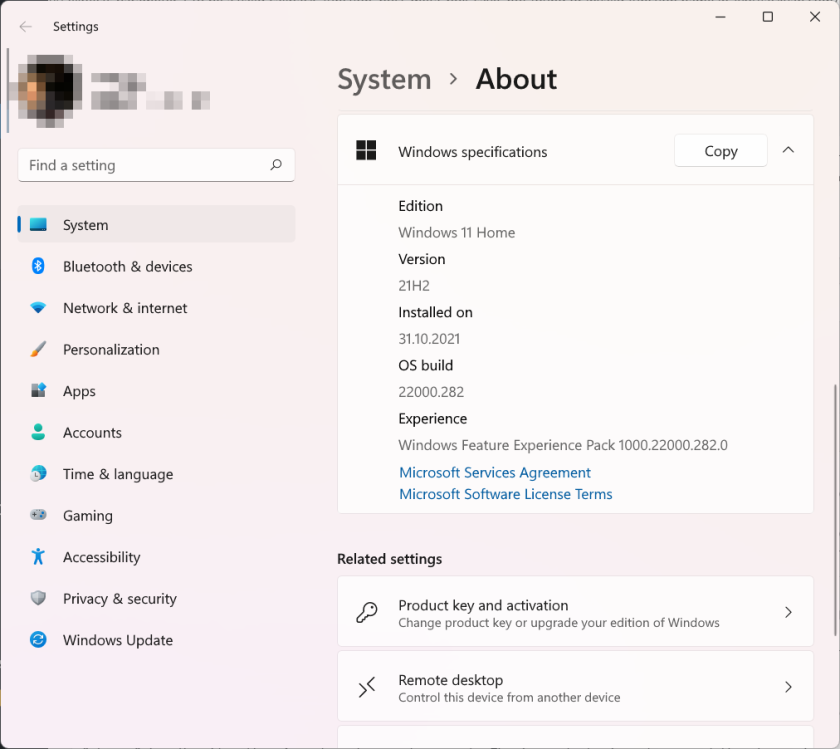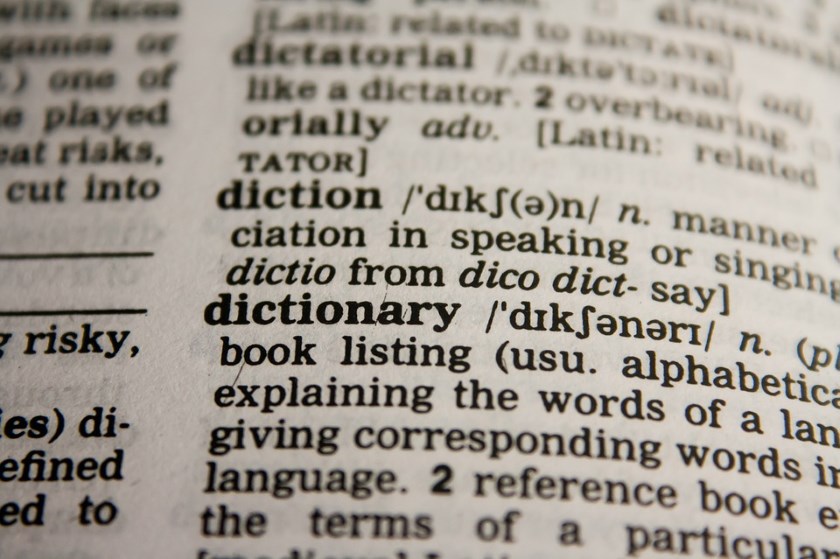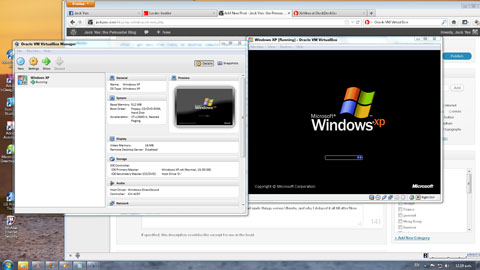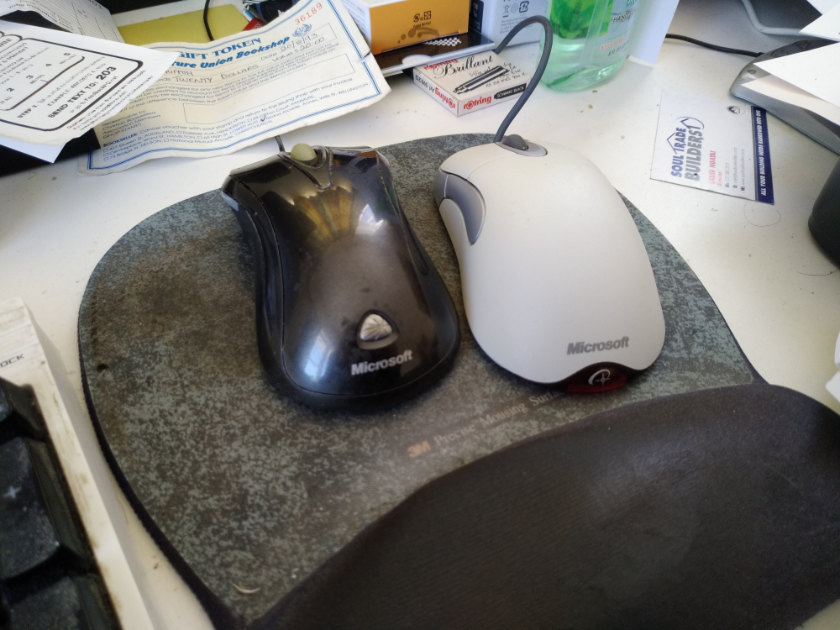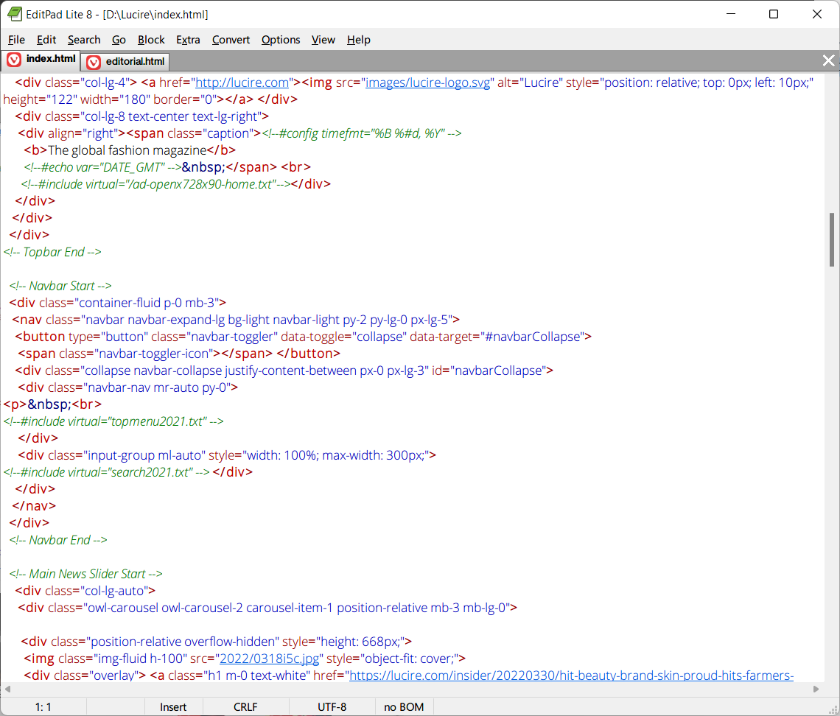The latest Universal Media Server has never worked for me. Many years ago, I downloaded what must have been v. 6, and it went well. Upon receiving notification I should upgrade, I did—only to have no videos play any more. Only thumbnails appeared and that was the best UMS could do.
Fast forward to 2019, when I buy a new computer, expecting that, with a clean installation of Windows 10, any prior issue would be history. Not so: UMS still behaved the same, so I ran v. 6.3.2, which works about 85 per cent of the time. This is, of course, better than 0 per cent for more recent versions.
I’m at a loss on why newer versions don’t work, considering this computer shares little with its predecessor other than licences for programs that have no relation to media streaming. Yet I must be in a minority (again) since there are few entries of this in UMS forums.
Today’s error was interesting, and this is a note to myself and anyone else who comes across it. Those who believe software runs the same every time are either unobservant or kidding themselves: while on a Mac this usually holds true, on Windows it is sheer fantasy. UMS refused to recognize my TV as a TV, loading the configuration for Microsoft Windows Media Player (WMP) instead. Naturally, nothing played—in fact, nothing was found in any of the directories.
Fix: I edited the UMS configuration file manually, searched for selected_renderers =, and added what the program usually found: Vizio Smart TV. Quit and restart (the executable from the program’s directory).
It does mean the other configurations might not load, but since most of the time I’m watching UMS-streamed content on my TV, then I’m sorted. If I have other devices to load, I’ll cross that bridge when I come to it.