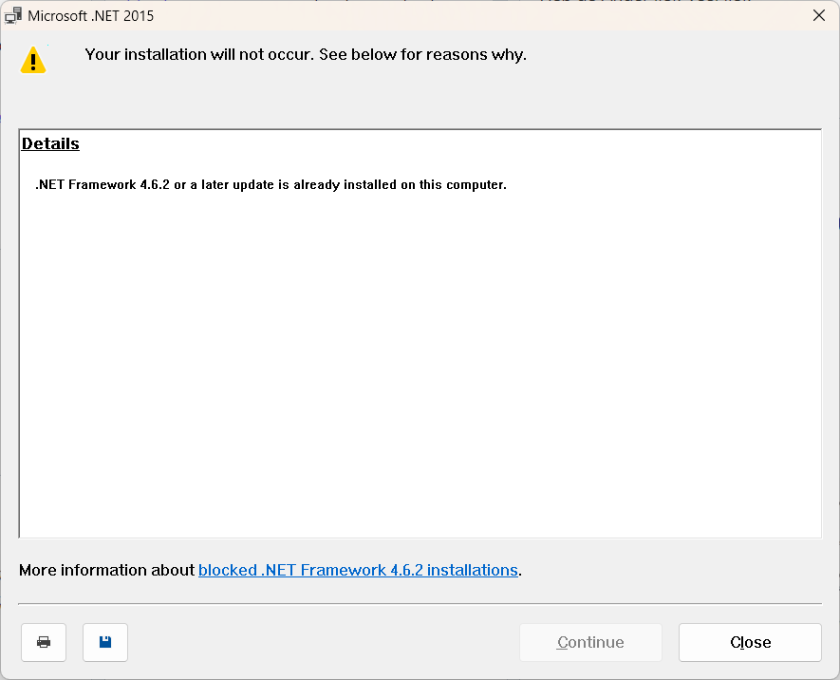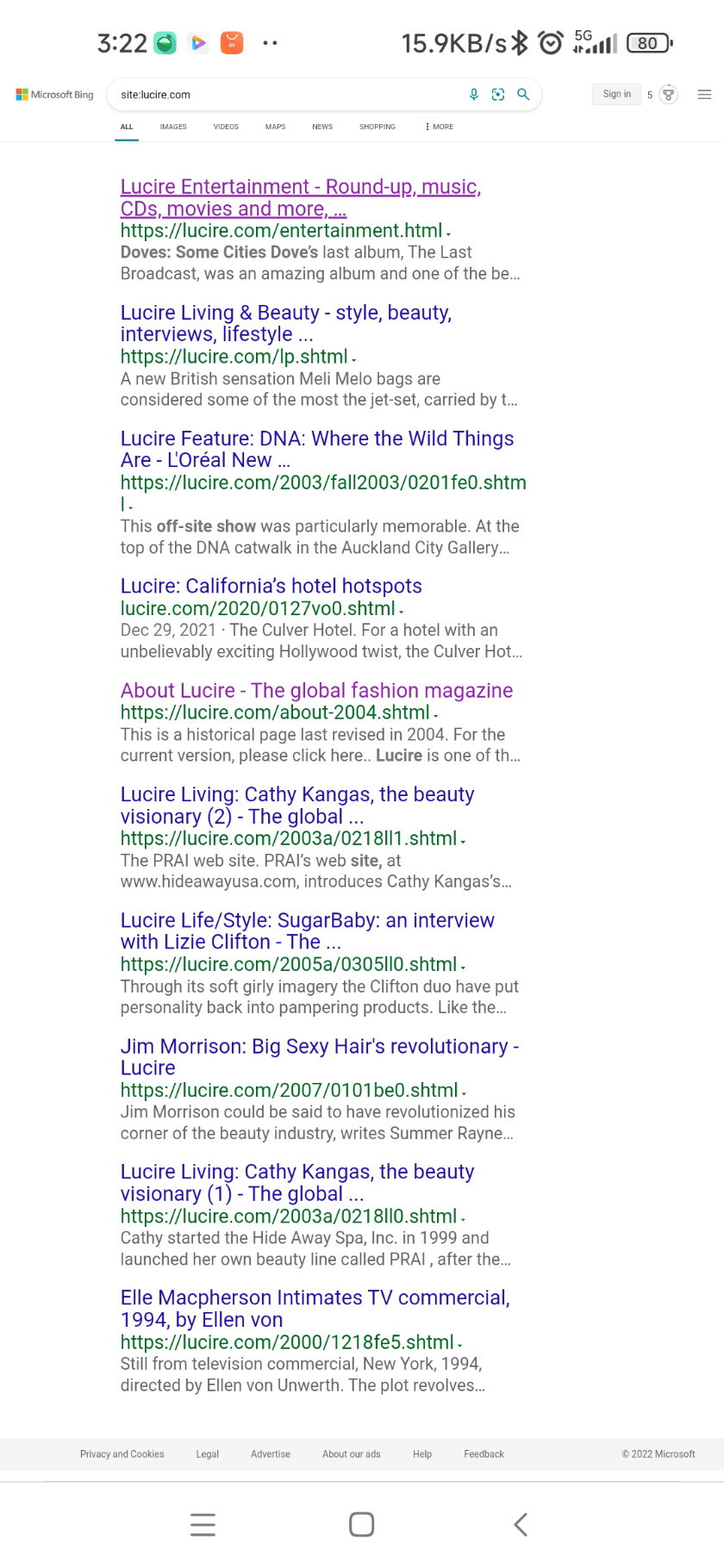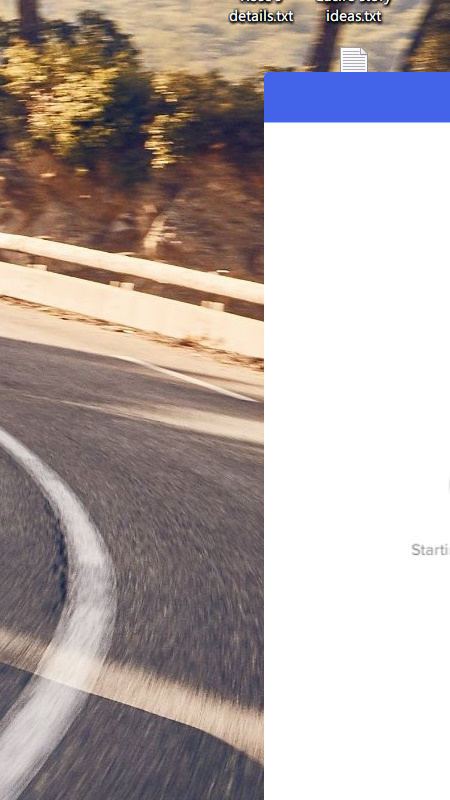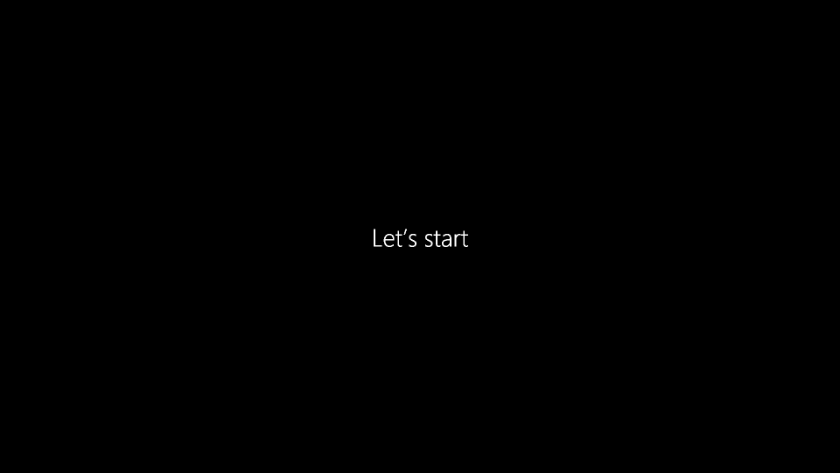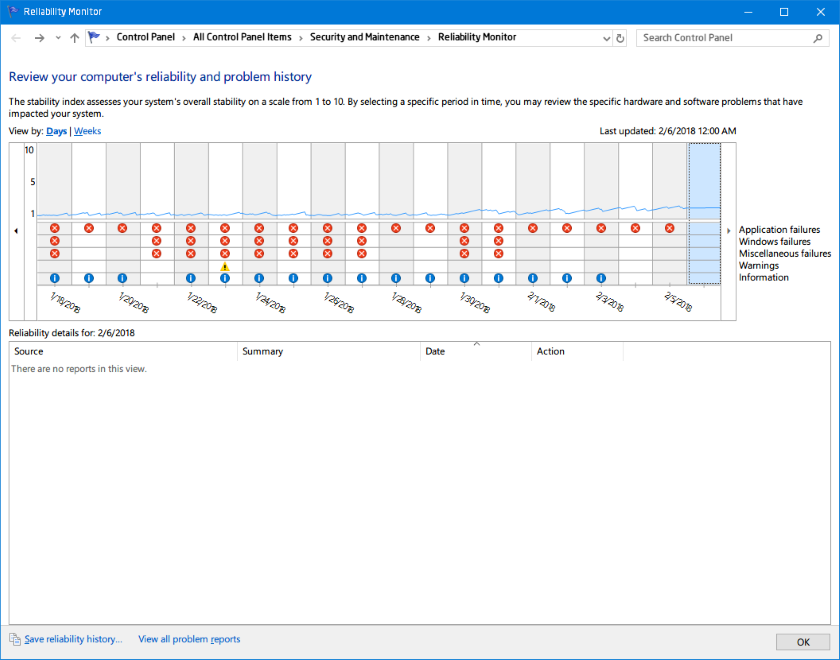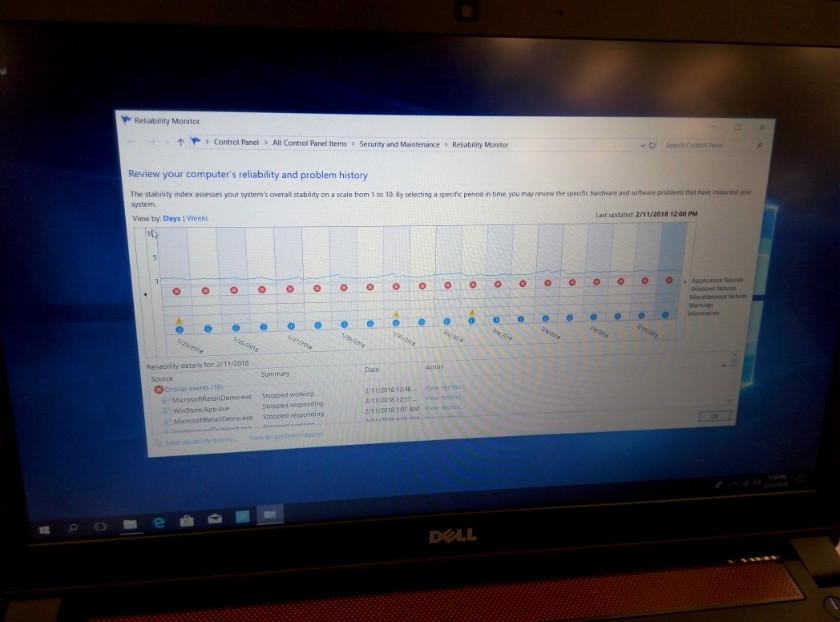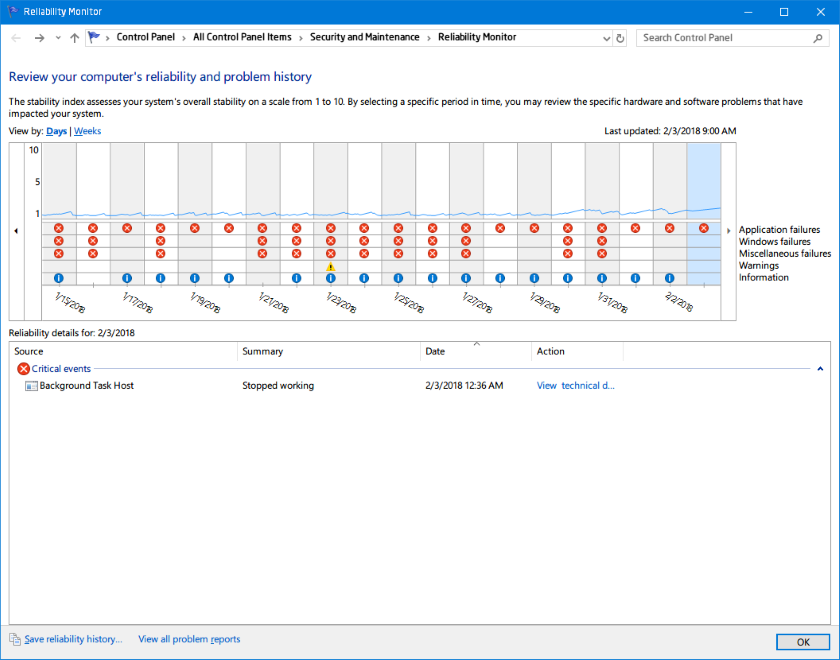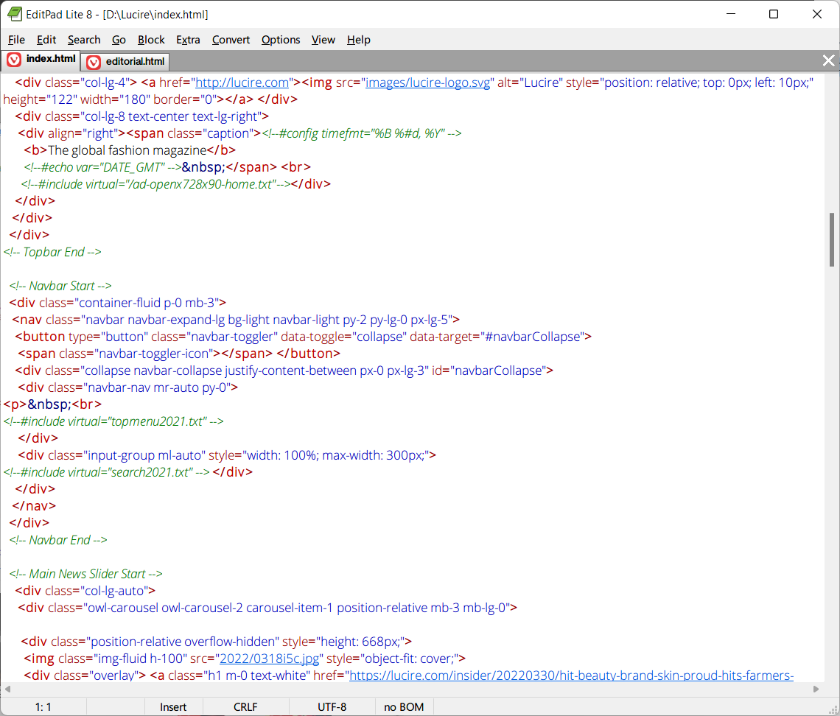
Now that Microsoft won’t let us type certain characters into Notepad (anything above ASCII 127, at least on a standard US keyboard), I’ve had to look for alternatives.
This is a daft move on Microsoft’s part as I am sure I am not the only person in the world who needs to type £ or € or the word café. I accept not everyone needs to type en and em dashes.
A number of kind souls on Twitter suggested Notepad++, which I had heard of years ago, but it was just far too complicated for me. What I really wanted was Notepad as it was before a few months ago.
The closest: EditPad Lite 8, which is like Notepad but with a more convoluted search and replace, and tabs so you can have a bunch of files in a single instance of the program.
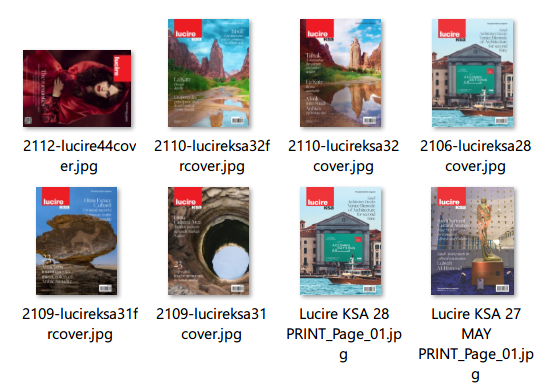
Windows Explorer is the other one. It keeps rotating photos by itself, even images with no orientation code (such as screenshots). There’s no rhyme or reason to it. Sometimes it’ll rotate left. Other times to the right. Or upside down.
Sadly, the timestamp changes, which is very problematic for, say, email attachments, which I file by date. Also linked files for magazine work—we can’t afford to have photos suddenly rotated in a file because Microsoft thinks so.
That proved to be a lot harder to solve, as most people who make Explorer alternatives want to do multiple windows. Others have clunky interfaces. If you don’t want to pay, and even if you do, your choices seem rather limited.
Eventually trialling more than half a dozen, I settled on One Commander, which doesn’t rotate photos without human intervention, and I had been happy with it till today—when it changed the timestamps on a whole bunch of photos during a transfer.
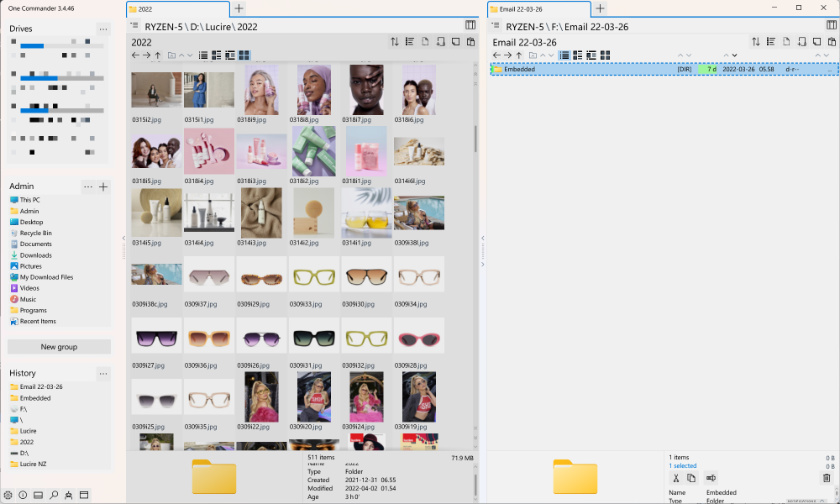
I know the program would love to call these photos ‘modified’ at the time of transfer, but that’s exceedingly unhelpful for my purposes, when I need them to show the original date and modified date exactly as they were in the originating folder.
Your suggestions are welcome. I do need to preview thumbnails, which knocks out some of the offerings. But again, you have to wonder why on earth Microsoft has introduced bugs when both these programs functioned fine under Windows 10.
PS.: Milos Paripović, the developer of One Commander, responded to my query about this. He says, ‘One Commander is using Explorer for file operations so it should behave the same way.’ And here’s the thing: I haven’t been able to replicate the bug described above since. So it looks like I’ll continue with One Commander, which has the best UI of them all. Altap Salamander did get a brief look-in, but it’s just not as nice to look at.