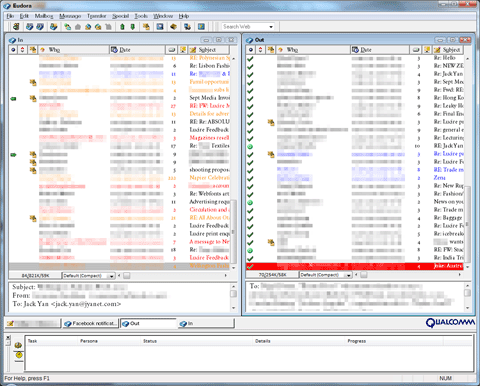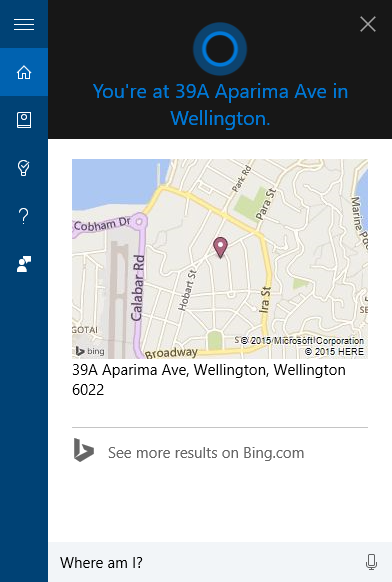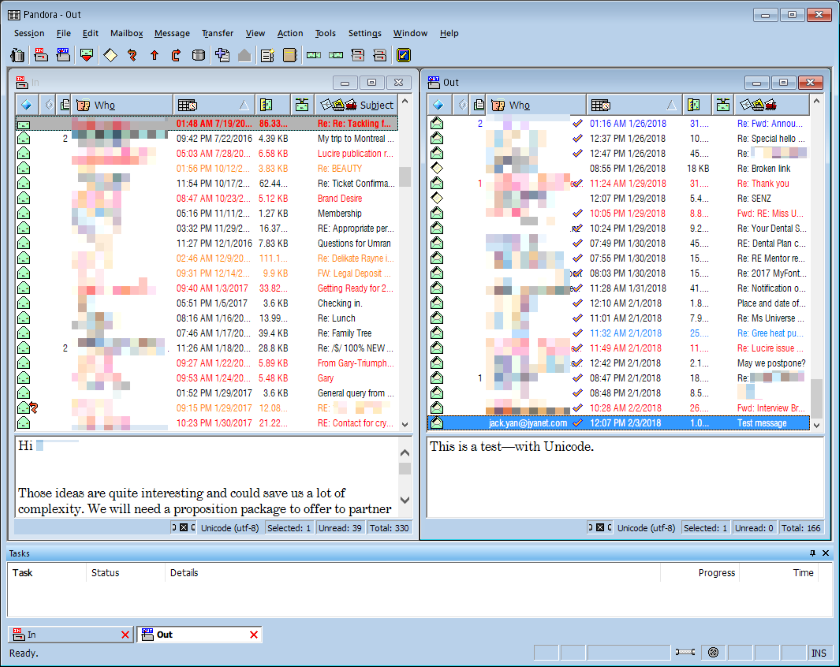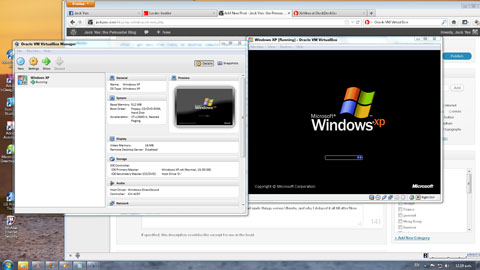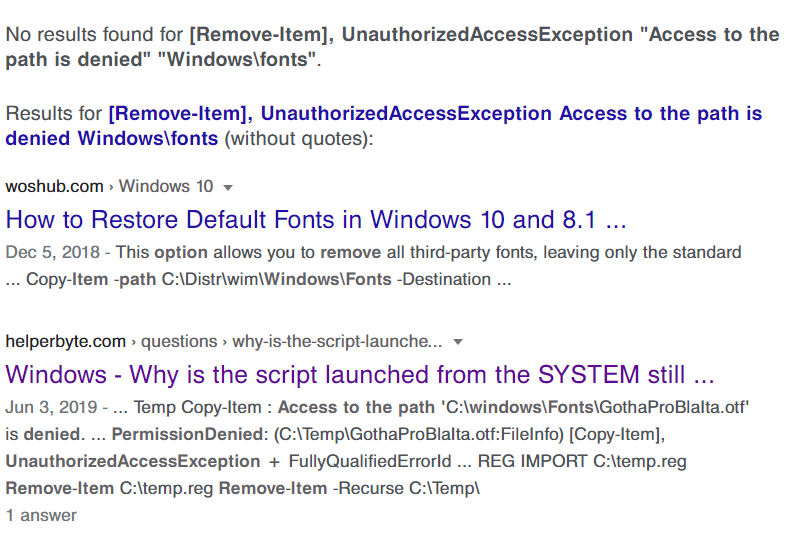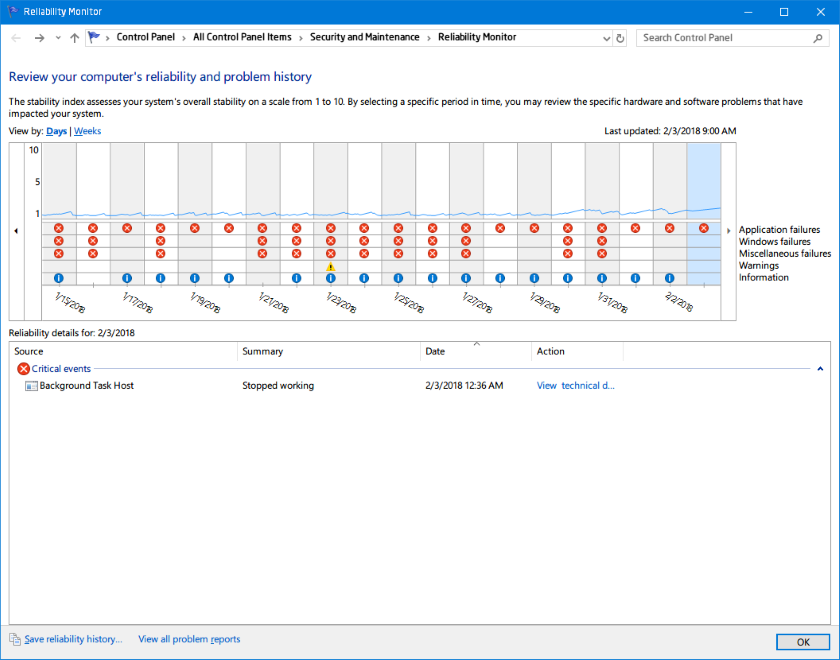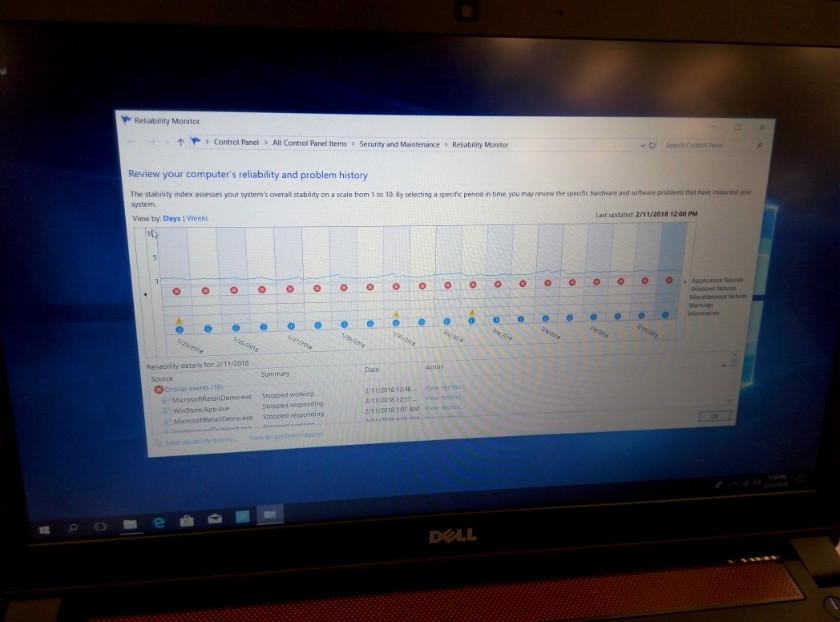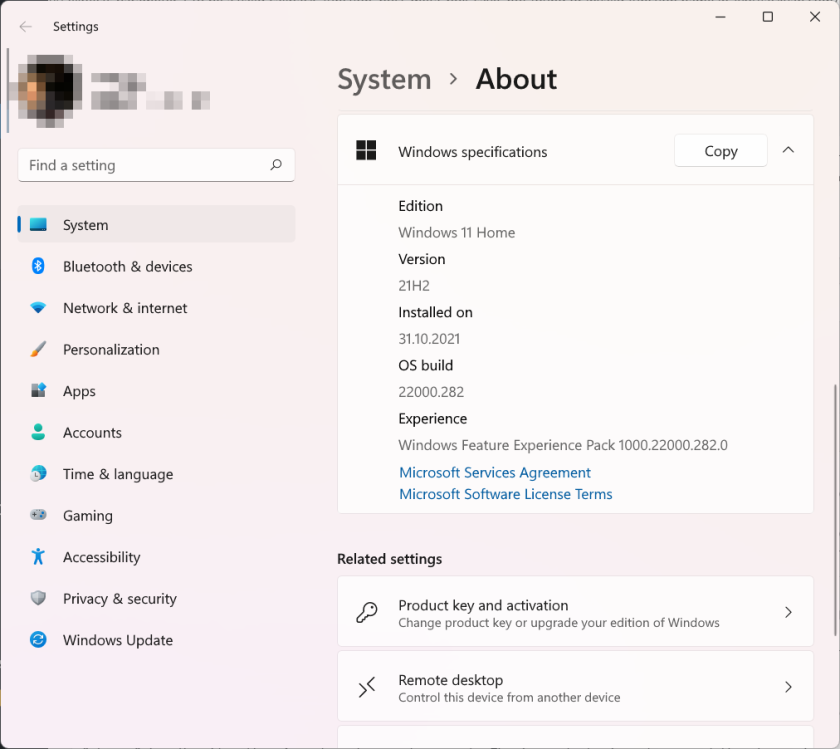
The Windows 11 upgrade arrived on my desktop machine before my laptop, which was a surprise. Also surprising is how uneventful the whole process was, unlike Windows 10, which led me to become a regular on the Microsoft Answers forums.
A few tips: (a) do back everything up first; and (b) do take screenshots of the pinned items in your start menu. The former goes without saying; the latter is important since those pins won’t be preserved with the upgrade.
The download-and-install took some time and when I restarted the PC, it actually loaded Windows 10 again! Only when I restarted from there did Windows 11 do the full upgrade process, which was relatively painless.
First impressions: WordPerfect and Eudora appear to work, and MacType has loaded for the programs, including my Vivaldi browser. So that’s the office stuff taken care of.
The taskbar is too darned tall and there’s no way to fix it without a registry hack, something I’m not yet willing to do. I suppose I could hide it but Windows can be flaky, and you just never know when its presence (and a right-click to the Task Manager) is going to be needed.
Muscle memory over years (decades) means that I still want to go to the bottom left-hand corner for my icons, but I’m willing to give centred a shot as it reminds me of MacOS.
Happily, there’s not much more to report. The icons look nicer to me and the change is positive, and the redone UI fonts have a bit more character (pun unintended). The only registry hack I intend to do is for the sake of decent typography. Hopefully there’ll be little more to report.
PS.: The removal of system fonts (viz. Arial) worked.