
A few days ago, Facebook became disconnected with my IFTTT applet, which takes the Tweets made on the Lucire account (which themselves are fed through another service) and reposts them to Lucire’s Facebook page, so that none of us have to visit either.
IFTTT is good enough to send an email to tell you things are broken, but all their ‘Fix it’ links that you get taken to do not remedy the problem. You’ll just get IFTTT’s ‘There was an error during check process.’
After an hour, which actually necessitated my visiting that horrid Facebook site to see if there was anything there (there isn’t), I found the solution. This is from my reply on Reddit to someone asking something similar, when they got stuck (it seems with both Twitter and Facebook). Italics added other than the one in the last sentence.
Head to https://ifttt.com/settings
Go to Linked accounts
Click on Link your accountThis should show what you need to link, in my case, Facebook—I clicked on that, it took me to a verification page on Facebook, I allowed it. Twitter will be the same, and I think you’ll have to select Twitter as well.
Then head to https://ifttt.com/my_services
Select My Services
Choose Facebook pages
Go to Settings
Select Edit your account infoThis will take you to https://ifttt.com/channels/facebook_pages/post_activation#_=_ and the page will ask: ‘Which Facebook page would you like to use with IFTTT?’ Select the one you want, then click Update.
For Twitter, I imagine you would have to go to the My Services page again and choose the Twitter account you want to connect, and tinker with the settings.
Then if you head back to your list of applets, run the check again, and it should work.
I’ll leave this here for anyone else who might come across this problem. It may well be me, since this is the third time I’ve had to do it in the last few months, once because I tried to delete my Facebook account and this was holding me back.
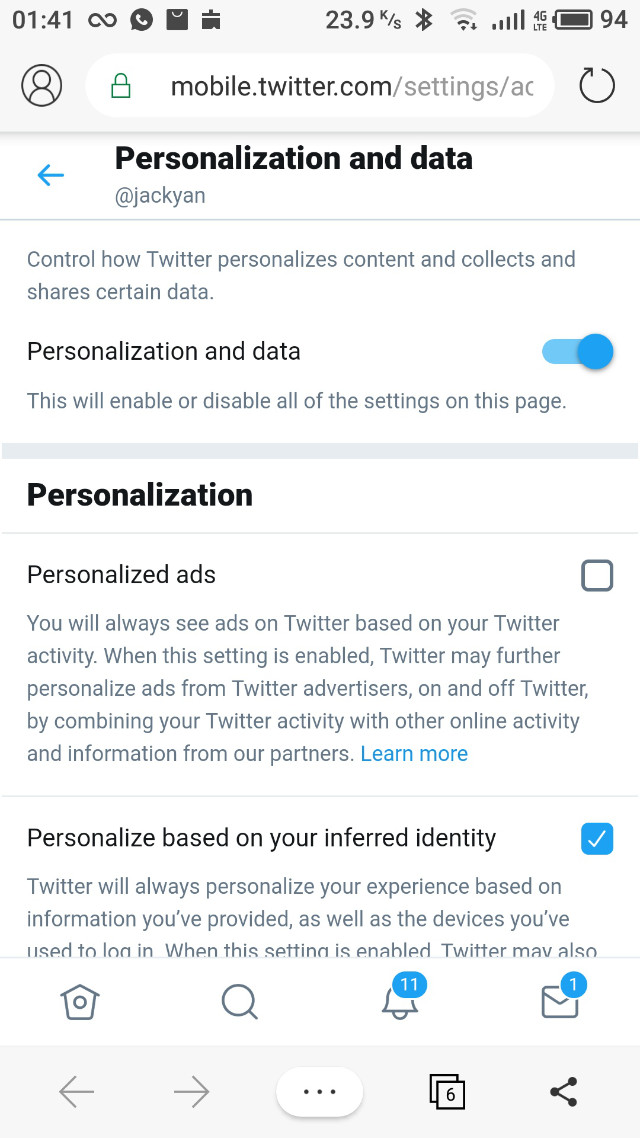

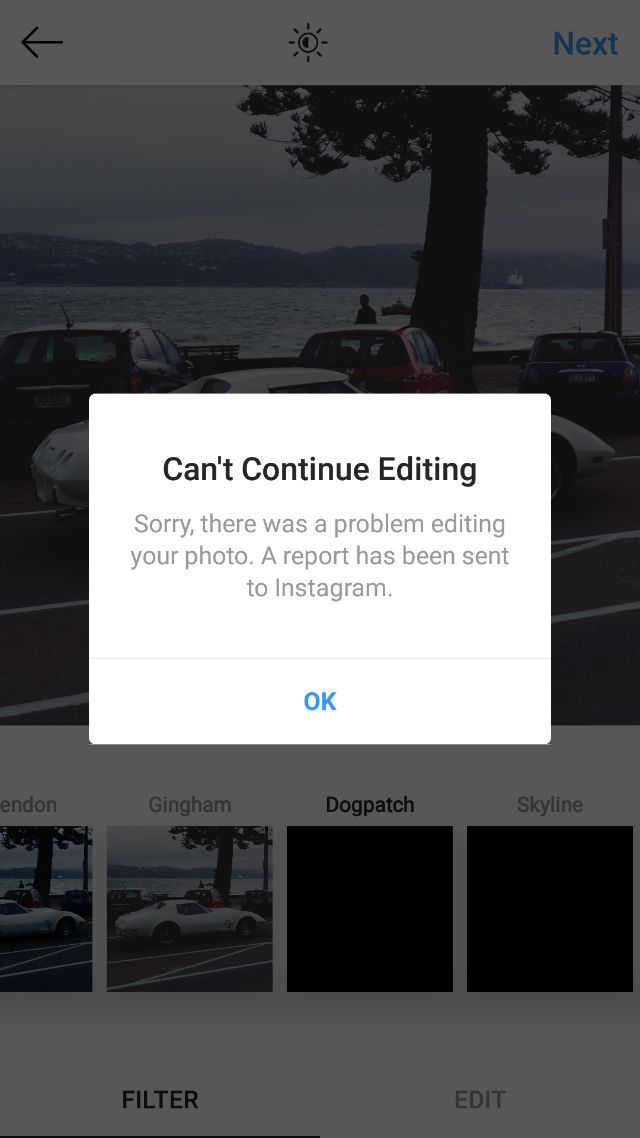
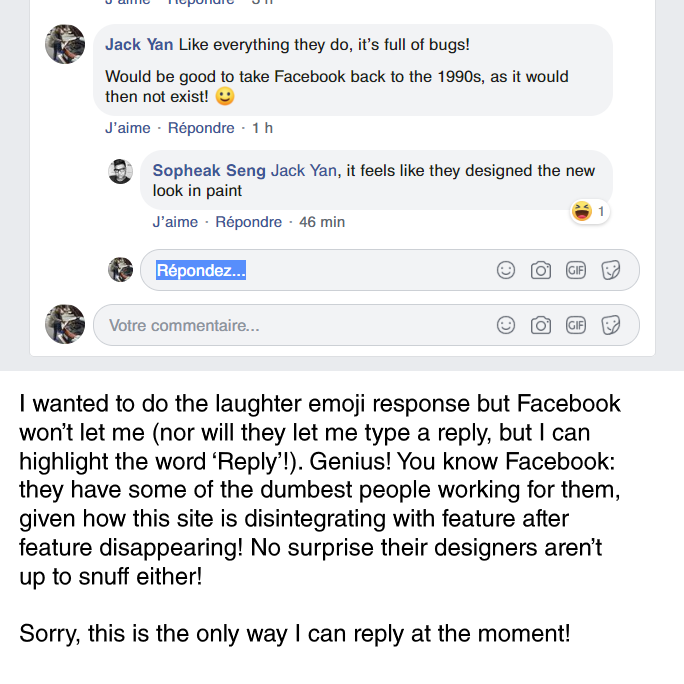
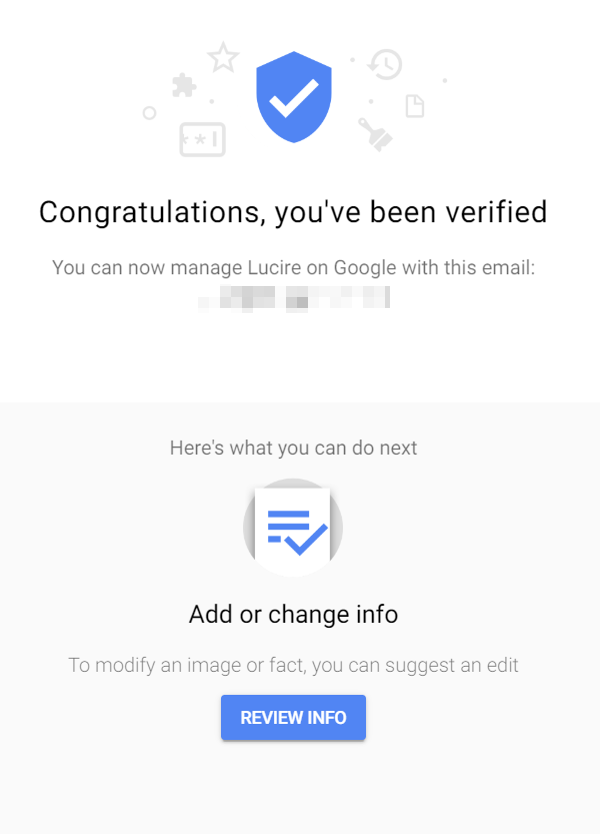
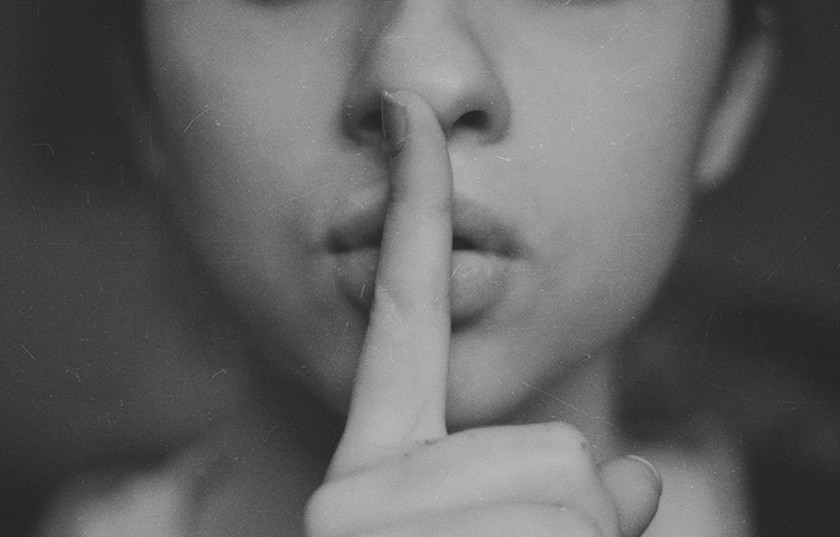
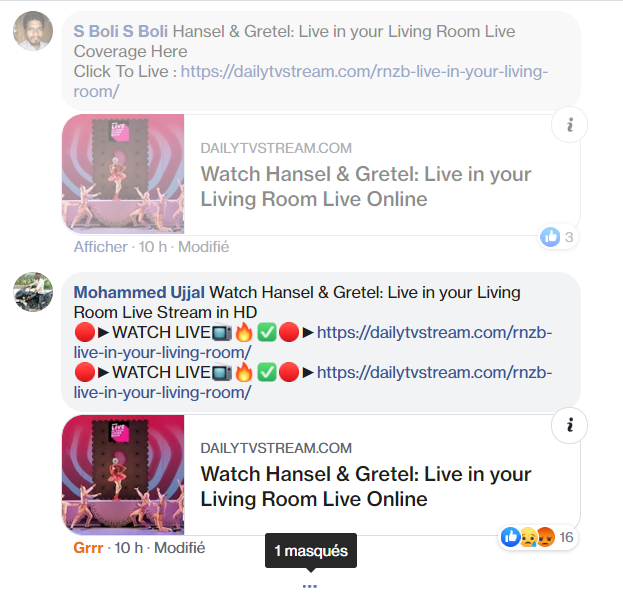

Sadly, your solution did not work for me. When I go to the settings page, the link “Link your account” points to the same settings page https://ifttt.com/settings, which is very weird (and unhelpful). Any other ideas?
Thank you for your message. I received a couple of Facebook-disconnected messages this week, and I really can’t be bothered reconnecting as I know it will eat up hours. If I find out, I’ll post the solution here (provided I can remember it since there is no logic to anything on Facebook).