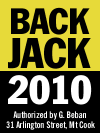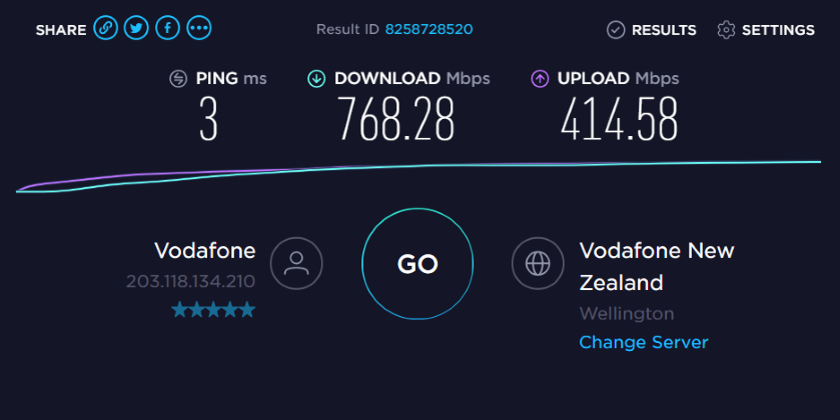While I saw Vodafone’s Super Wifi commercials, I never thought to act on them, since (mistakenly) I thought it was something to do with cellphones. Might have been the gadgets they used in the commercial.
But, after talking to Raghu, their sales’ rep in Pune, a city outside of Mumbai that I know well, he convinced me to upgrade not just my cellular plan (which was from 2012 when a gig of data were a lot) but the home internet to Super Wifi.
This is really a layperson’s post as there isn’t much online about it, at least not from a New Zealand perspective.
The set-up consists of the Vodafone Ultra Hub (a modem that I was already familiar with, since I had mine since 2018), and two TP-Link Deco X20 units, which are for all-home wifi. The idea is that they transmit the wifi signal over the house. They’re equipped for wifi 6, which really just tells you the speed—and not 6G was I was told on the phone (a minor slip).
I knew about mesh wifi units since a friend had already told me how she and her partner used them in their home.
We’re in a 290 m² home so I had a suspicion that the two units would be insufficient, but Vodafone’s protocol is to begin with two.
The Ultra Hub is identical to the old one—the copyright notice on the box says 2017—so I’ll be returning it. The two Deco units plug in, one to the Ultra Hub, the other in another part of the house. The theory is that they communicate between each other.
I downloaded the TP-Link app first before plugging in the Deco units—in fact I had them the day before—and I was fortunate that it could be found at a public APK site, since I do not have Google, and, God willing, never will, on any cellphone of mine.
It’s a remarkably easy to use app, fortunately, with a Speedtest built in.
I’ve always had problems at one end of the house where I have a desktop PC that’s not wifi-enabled, and putting in a PCI-E adapter wouldn’t work due to space restrictions inside the case. My only option to pick up wifi would be a USB 3 adapter, which coincidentally was also made by TP-Link (it’s the Archer T9UH).
I disliked the D-Link Powerlink units, which, despite the manufacturer’s claims, lost 90 per cent of their speed between the two points. The signal at the modem end would come in at speeds of between 700 and 1,000 Mbit/s, but 40 to 90 Mbit/s at the other end was commonplace. The 1 Gbyte promised by all the marketing was a fantasy.
The previous owner of this house also used Powerlink units, but at different points.
Computer geeks still tell me these are good and I suspect they could work well in smaller homes or ones with newer wiring.
For context, using the old Saturn fibre cable that I had installed in 1999 at the old house, I would easily see over 300 Mbit/s via a cat 5 ethernet cable. Having to live with speeds between a ninth and a third of that in a house with Chorus fibre was tough going, and life proved too busy to get an extra internal cable installed.
I was glad to see the tail end of those powerline units as I was promised that 600 Mbit/s was going to be possible at the end of the house with the mesh.
It wasn’t. In fact, the second unit failed to pick up the first, and I was forced to bring it closer to the first in another room.
Speedtest’s first result was 106 Mbit/s down and 58 Mbit/s up, which was an improvement, but not a good one, and far short of the promised levels.
The TP-Link app had a Speedtest result of over 916 Mbit/s no matter where I went. I didn’t realize that it was giving me the results at the point of entry on the first Deco unit.
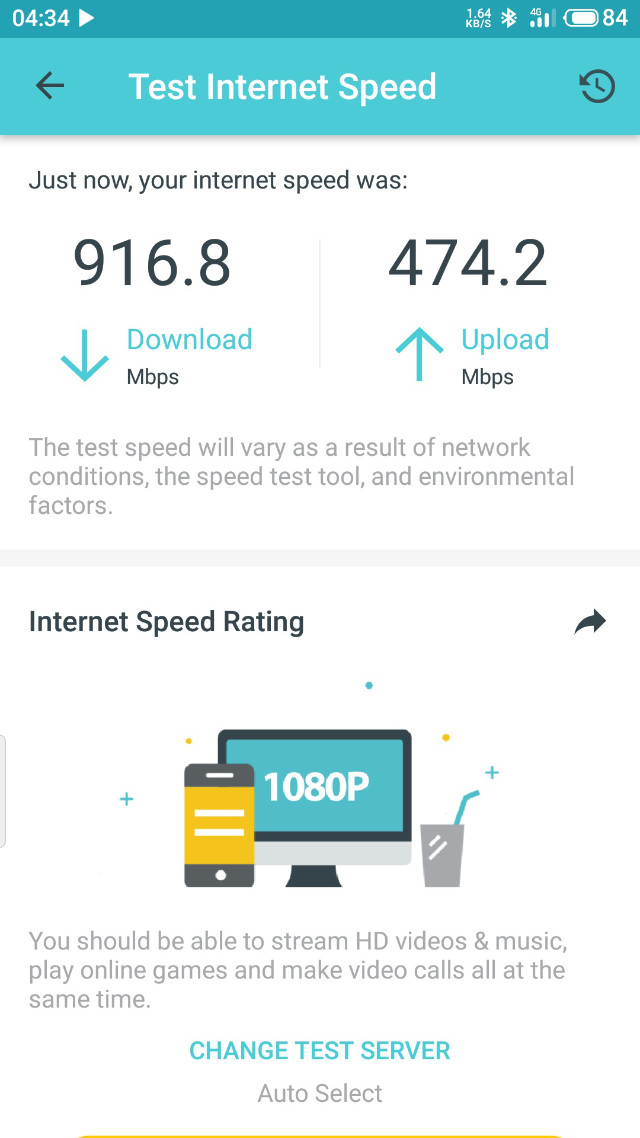
Therefore, it should show a higher number. When I realized this, I began running Speedtests via speedtest.net, and was disappointed to see, even at the first unit via wifi, results in the 120 Mbit/s region.
I called tech support. The first person didn’t know much, but I explained that Raghu had promised two additional mesh units should my experience not be up to expectation. She said she was only authorized to send one. I decided to take it. She was also authorized to give me unlimited phone data for seven days in case I needed to use the cell as a hotspot.
I called again later and got to speak with a tech, Paul, who had the units at his home, and could tell me more.
First, the X20s have two LAN ports on the back. I had read somewhere that these were for the modem-to-unit link exclusively. It turns out that was wrong. You can plug in an ethernet cable and run it straight into your computer—rendering my purchase of the TP-Link Archer adapter redundant. Secondly, I should employ a wifi test if I really wanted to see what was going on: I should plug in a device via ethernet into the Deco unit.
The results were then markedly different: between 600 and 700 Mbit/s from the first unit, but still low numbers with the second.
The third unit arrived and this helped somewhat, with 300-plus Mbit/s in a ground floor room when connected via ethernet.
In the meantime, I had got back in touch with Raghu and suggested that a fourth unit might do the trick, and get me at least back to the speeds I had in the late 2010s. Interestingly, he was only authorized to send two, which meant I would be in possession of five such units, all of which I had to pay the courier charges for.
Units four and five arrived. The fourth unit went into the upstairs office and I had a 3 m ethernet cable running from it, on the floor, to the PC. The speeds were still poor: 178 Mbit/s down, 175 Mbit/s up.
One thing TP-Link’s app does not tell you, at least not in diagrammatic form, is how the Deco units are all connected. I discovered through the web interface (tplinkdeco.net in a browser, using the password that you signed up to the app with) that the office one was stretching to get its signal from the first one—and not the other two in the house.
This Reddit page told me what I needed to know: you reboot the unit that you want reconnecting elsewhere. I did that, and it found the third unit in the “den” (as we call it) and speeds went up to between 200 and 270 Mbit/s both down and up.
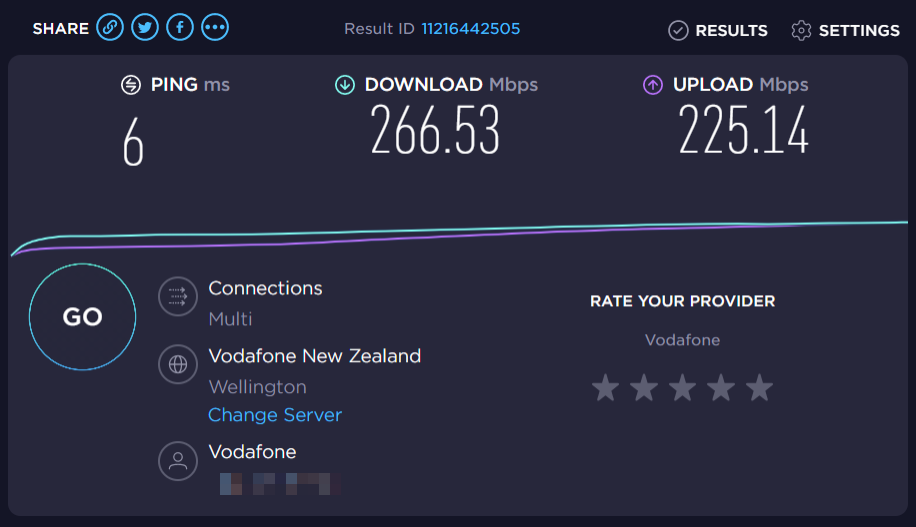
I’m still dealing with speeds lower than what I had in 2018 using a 1999 cable but getting into the 200s is a far sight better than being in the double digits. If I have any serious downloading to do, there’s always the option of the laptop and a direct connection from the Ultra Hub, where I can work away at 700–900 Mbit/s.
I’ll continue to tinker since the laptop managed to get over 300 Mbit/s during the tests, and I believe that that was down to the location of the office Deco unit. However, I’m hampered by the 3 m ethernet cable and I’m going to need 5 m, possibly (no one sells a 4 m). Possibly going to a cat 7 cable might do the trick there, too.
So there you have it, a real-world trial of Vodafone New Zealand’s Super Wifi. Not as great as promised but less of a let-down than what powerline modems do in real life. And yes, you can hook ethernet cables from the units to your computer.