
Above: If phones were sentient beings, it probably is a bit mean to have the old phone take a photo of its successor.
After a drop to the ground (and by that I mean the hard floor at the local Pak ’n’ Save) produced lines on the screen of my old Meizu M2 Note, I decided to upgrade to the M6 Note. The familiarity of the Flyme interface was one big reason, though it’s only now, after 12 hours of fiddling, that I’m only slightly happy with how it all went.
The experience was quite unlike the previous purchase, which went incredibly smoothly. The trouble seems to stem from Meizu offering a New Zealand-specific version of the M6 Note, model M721L.
Why didn’t I buy it from a Chinese vendor like last time (when there were no New Zealand retailers)? It seems that all the Ebay vendors were selling global editions of the phone, too, so for the sake of a few dollars, I wanted the support of a local vendor. If there wasn’t much difference between a global phone and a Kiwi one, should it matter? After all, this phone is on Flyme 6·1·4·1G (G for global), and according to one page on the Meizu forums, all I needed to do was download a Chinese Flyme OS patch and it should upgrade and change accordingly.
Problem no. 1: it doesn’t work. It might have worked for one user, but every patch I tried (and they take nearly two hours to download from Meizu’s website) ended with a ‘Firmware corrupt’ (if you were lucky to even get an error message) despite the ZIP files all verifying correctly.
Resigned with the fact I could not turn the M6 Note into a Chinese one, I had to root it to remove the Google bollocks.
Problem no. 2: Meizu has taken away the easy access to rooting the phone. This method does not work, either, at least not this model. After about six hours, I stumbled on the solution: you can follow the above method but switch your phone to Easy Mode first.
Once rooted, I began removing anything Google, for reasons followers of this blog know well.
After downloading the familiar apps, I did encounter some issues. First, the Chinese app store and the global one have different software. Weibo is an international version, for instance. The default music and video apps are much crappier for export, missing the Chinese content (which sometimes included international TV series), and going straight to the local directories.
We do live in an age where the Chinese versions of software can be better than the western ones. Indeed, it was during my experimenting with my previous Meizu phone that I discovered that Chinese designers were creating more visually pleasing and user-friendly apps than their occidental counterparts, at least among the programs I needed.
While there’s obviously a jump up in terms of speed (I bought the 64 Gbyte version) images seem to render duller on the screen.
Then there were the usual problems of photo and music directories from the transferred SD card not appearing in order, which isn’t uncommon.
While I’ve yet to give the phone the acid test (daily use, taking photos and videos), I haven’t really been wowed by the experience of setting up. It was far easier in 2016, with better results. It’s going to be a useful phone, and I thank Charlotte at PB Technologies Wellington for her advice, but if I had the time, I would have waited till a friend went to China and asked them to bring a Google-free one back.
PS., December 4: Solution to getting the Chinese version of Weibo: since my old phone wasn’t completely dead (and will remain in service as long as the screen holds up), I went to its App Store, which is Chinese, got the URL for Weibo there (through sharing it), visited it on a browser on my new phone, and installed from there.


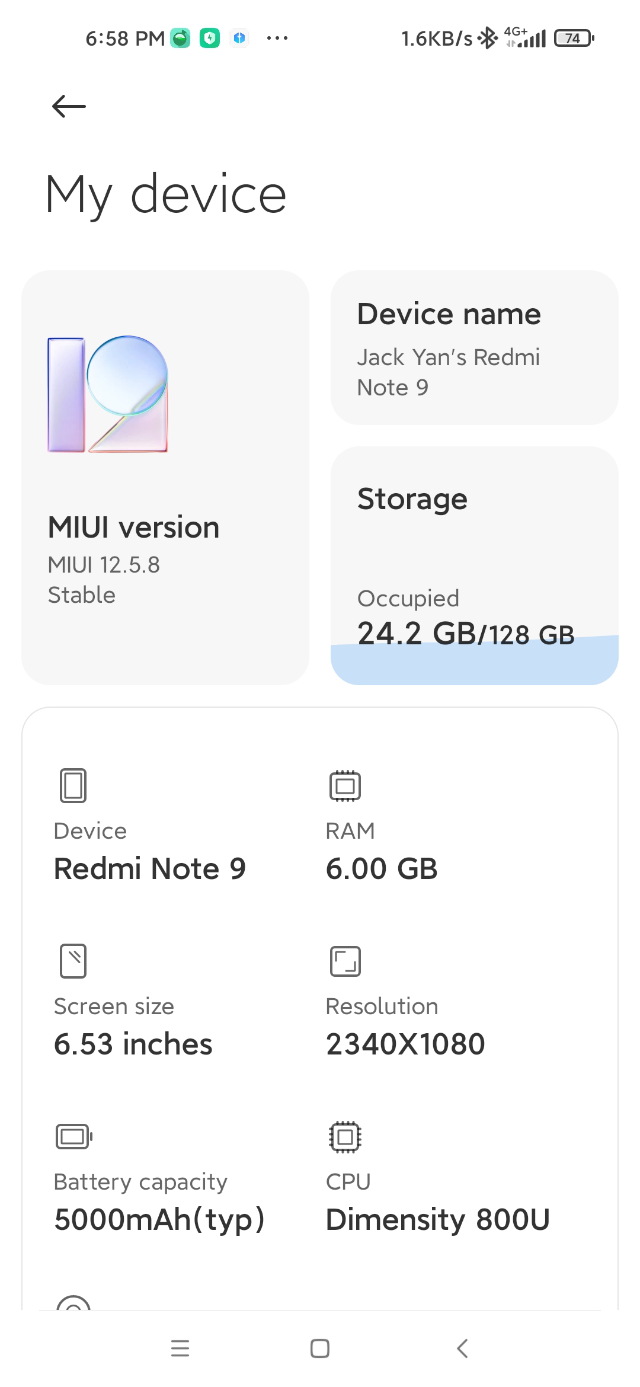


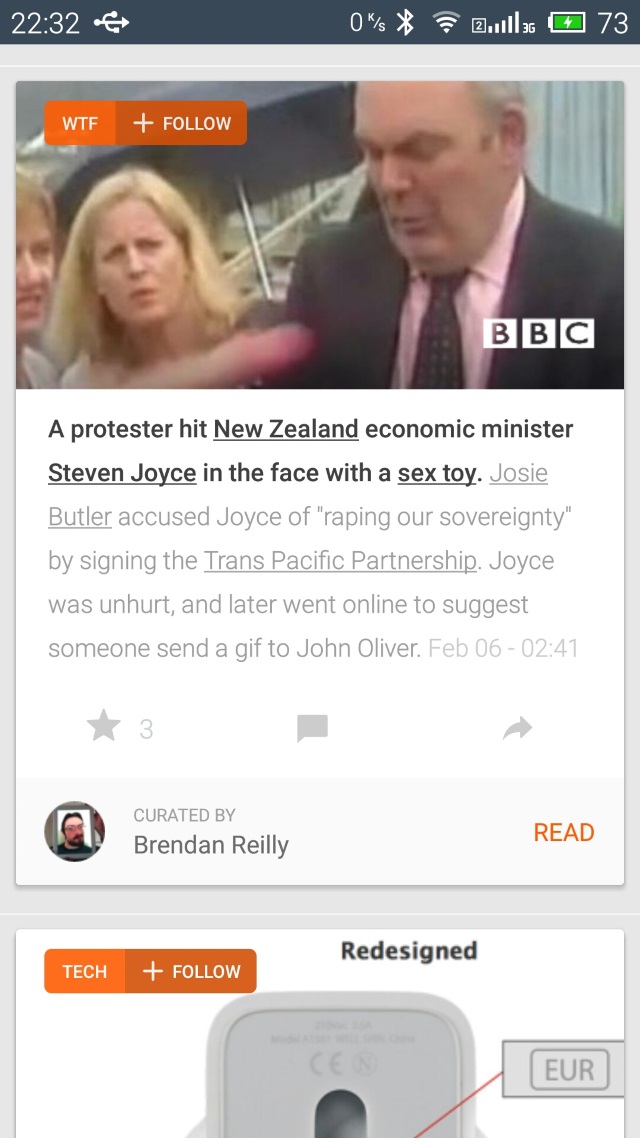

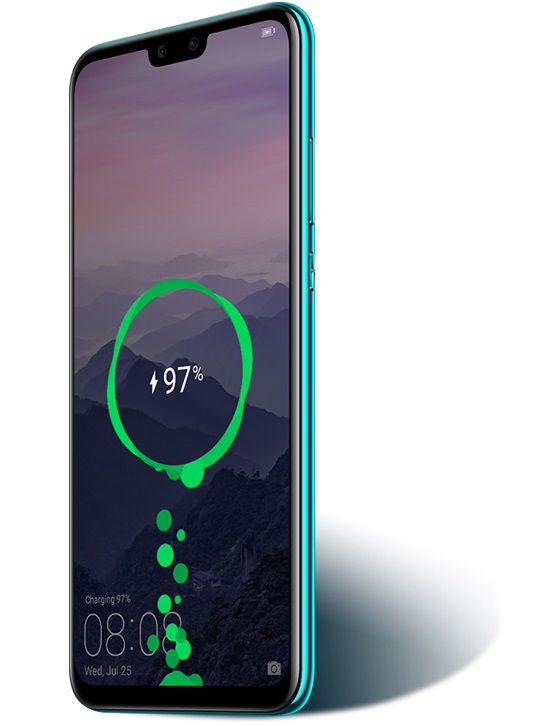
12 thoughts on “Meizu’s made it harder to switch OSes and root the M6 Note—at least I managed the latter”