
The Dell P2418D: just like the one I’m looking at as I type, but there are way more wires coming out of the thing in real life
Other than at the beginning of my personal computing experience (the early 1980s, and that’s not counting video game consoles), I’ve tended to have a screen that’s better than average. When 640 × 360 was the norm, I had 1,024 × 768. My first modern laptop in 2001 (a Dell Inspiron) had 1,600 pixels across, even back then. It was only in recent years that I thought my LG 23-inch LCD, which did full HD, was good enough, and I didn’t bother going to the extremes of 4K. However, with Lucire and the night-time hours I often work, and because of a scratch to the LG that a friend accidentally made when we moved, I thought it was time for an upgrade.
Blue light is a problem, and I needed something that would be easier on the eyes. At the same time, an upgrade on res would be nice.
But there was one catch: I wasn’t prepared to go to 27 inches. I didn’t see the point. I can only focus on so much at any given time, and I didn’t want a monitor so large that I’d have to move my neck heaps to see every corner. On our work Imacs I was pretty happy to work at 24 inches, so I decided I’d do the same for Windows, going up a single inch from where I was. IPS would be fine. I didn’t need a curved screen because my livelihood is in flat media. Finally, I don’t need multiple screens as I don’t need to keep an eye on, say, emails coming in on one screen, or do coding where I need one screen for the code and the other for the preview.
Oddly, there aren’t many monitor manufacturers doing QHD at 24 inches. There was a very narrow range I could choose from in New Zealand, with neither BenQ nor Viewsonic doing that size and resolution here. Asus has a beautifully designed unit but I was put off by the backlight bleed stories of four years ago that were put down to poor quality control, and it seemed to be a case of hit and miss; while Dell’s P2418D seemed just right, its negative reviews on Amazon and the Dell website largely penned by one person writing multiple entries. I placed the order late one night, and Ascent dispatched it the following day. If not for the courier missing me by an hour, I’d be writing this review a day earlier.
I realize we’re only hours in to my ownership so there are no strange pixels or noticeable backlight bleed, and assembly and installation were a breeze, other than Windows 10 blocking the installation of one driver (necessitating the use of an elevated command prompt to open the driver executable).
With my new PC that was made roughly this time last year, I had a Radeon RX580 video card with two Displayport ports, so it was an easy farewell to DVI-D. The new cables came with the monitor. A lot of you will already be used to monitors acting as USB hubs with a downstream cable plugged in, though that is new to me. It does mean, finally, I have a more comfortable location for one of my external HDs, and I may yet relocate the cable to a third external round the back of my PC.
Windows 10 automatically sized everything to 125 per cent magnification, with a few programs needing that to be overridden (right-click on the program icon, then head into ‘Compatibility’, then ‘Change high DPI settings’).
Dell’s Display Manager lets you in to brightness, contrast and other settings without fiddling with the hardware buttons, which is very handy. I did have to dial down the brightness and contrast considerably: I’m currently at 45 and 64 per cent respectively.
And I know it’s just me and not the devices but everything feels faster. Surely I can’t be noticing the 1 ms difference between Displayport and DVI-D?
I can foresee this being far more productive than my old set-up, and Ascent’s price made it particularly tempting. I can already see more of the in- and outbox detail in Eudora. Plantin looks great here in WordPerfect (which I often prep my long-form writing in), and if type looks good, I’m more inclined to keep working with it. (It never looked quite right at a lower res, though it renders beautifully on my laptop.)
I feel a little more “late 2010s” than I did before, with the monitor now up to the tech of the desktop PC. Sure, it’s not as razor-sharp as an Imac with a Retina 4K display, but I was happy enough in work situations with the QHD of a 15-inch Macbook Pro, and having that slightly larger feels right. Besides, a 4K monitor at this size—and Dell makes one—was outside what I had budgeted, and I’m not sure if I want to run some of my programs—the ones that don’t use Windows’ magnification—on a 4K screen. Some of their menus would become particularly tiny, and that won’t be great for productivity.
Maybe when 4K becomes the norm I’ll reconsider, as the programs will have advanced by then, though at this rate I’ll still be using Eudora 7.1, as I do today.
Incidentally, type on Vivaldi (and presumably Chrome) still looks worse than Opera and Firefox. Those who have followed my blogging from the earlier days know this is important to me.
Vivaldi
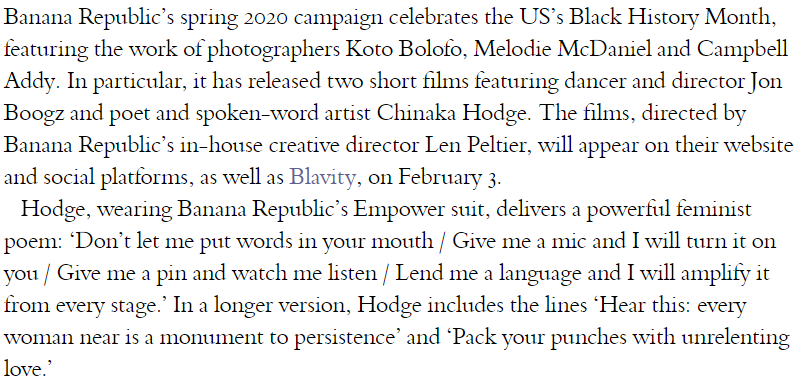
Opera GX
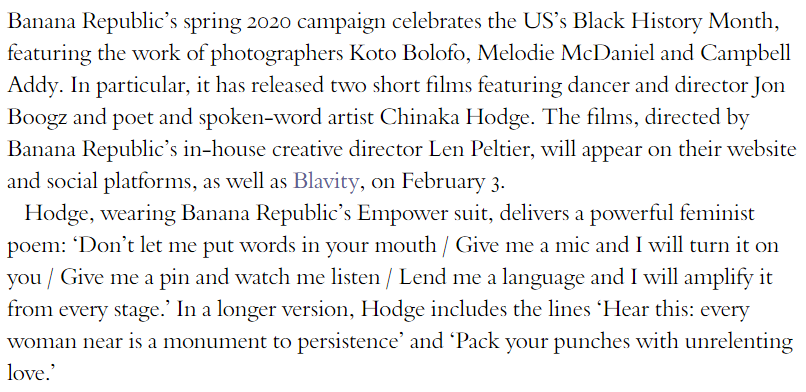
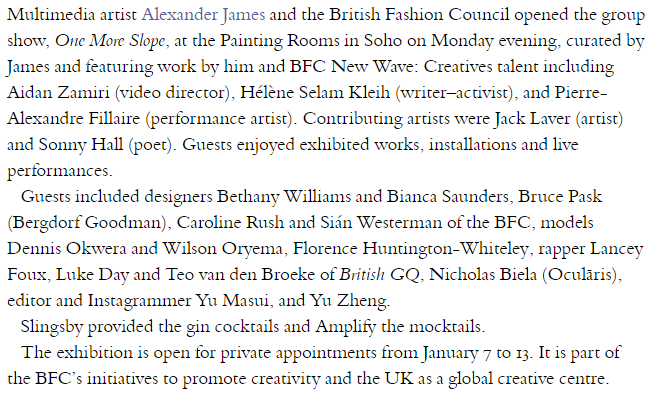
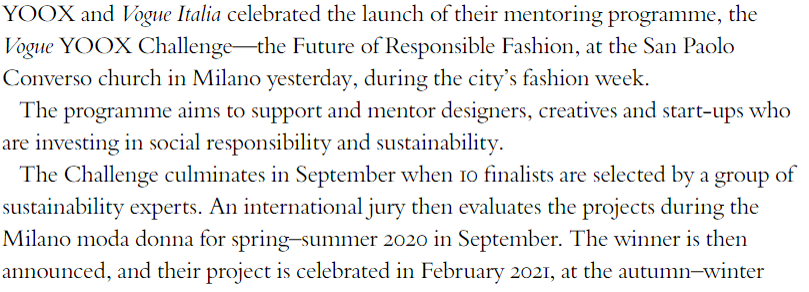
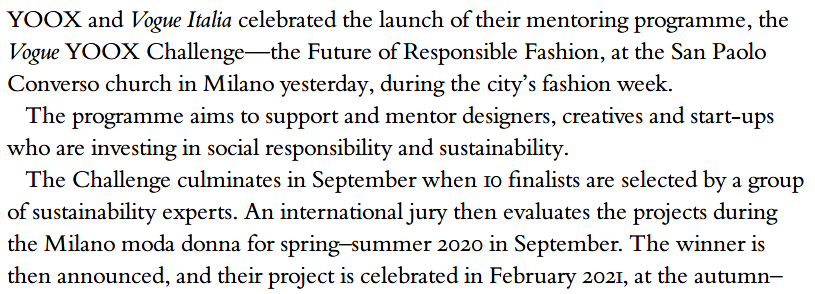
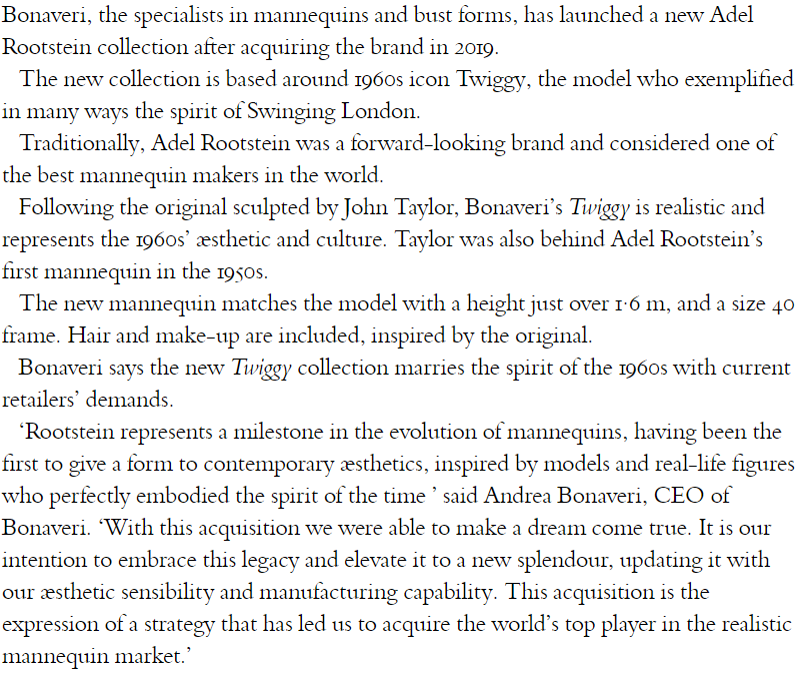
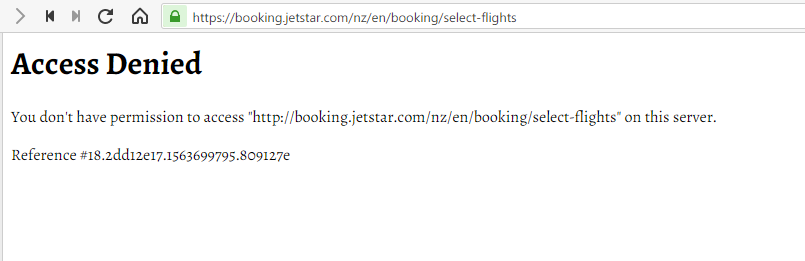
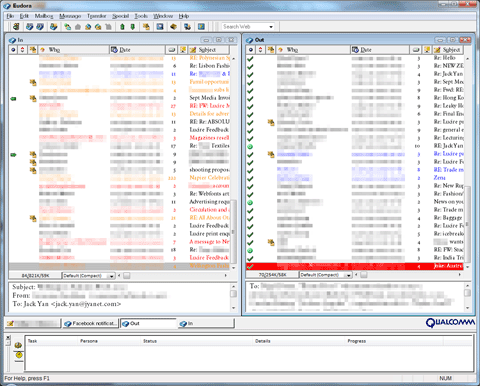
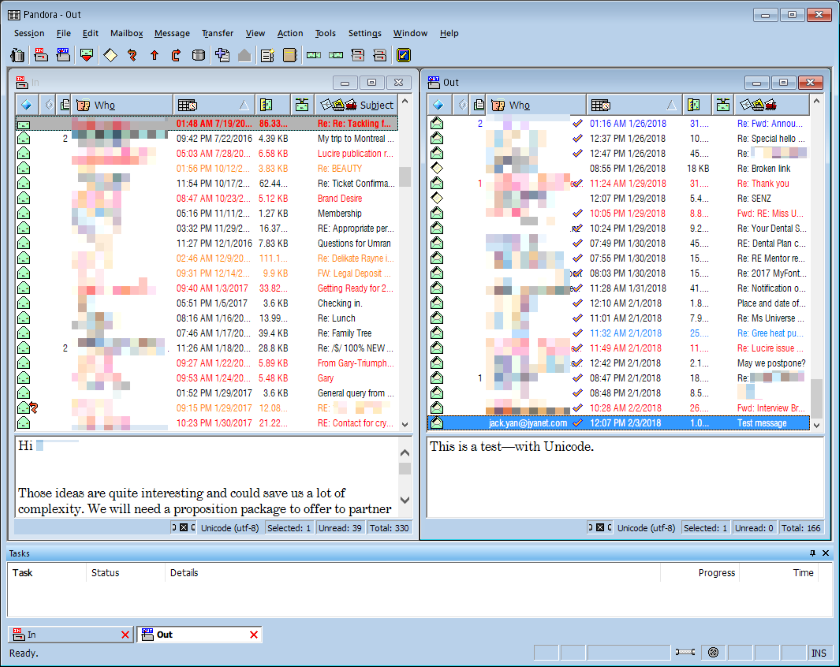
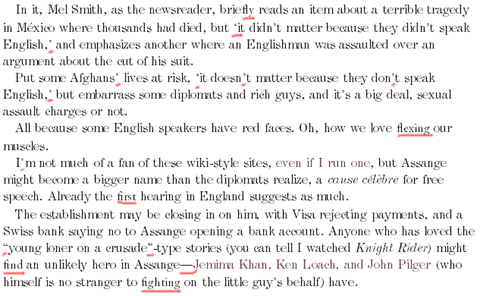
3 thoughts on “Sticking with 24 inches, but going to QHD: a pleasant upgrade”