A friend had his Gmail hacked, and, much like an Atlantic article I read in the print edition a few months ago, the hackers deleted his entire mailbox. Google says these hacks only happen a few thousand times daily.
I’m concerned for him because he has to deal with the Google forums, and we all know how unhelpful and obstructive they can be.
I’ve never trusted Gmail, or any web-based email system, “on the cloud”. I’ve always kept POP3 archives and the worst thing that might happen is that some of the older CDs and DVDs might be less reliable. But this event actually brings to mind something else that has concerned me about my method: the email client.
I’ve used Eudora since the 1990s. I started with v. 1.2, and for years, my standard client was 4.3. I happily paid for a licence to get the pro version, and used 4.3 till it no longer worked with the settings on our server. That meant I stayed with one email client from 1999 to 2008. I was then forced to upgrade to 7.1, and I have used that since.
Qualcomm no longer makes Eudora, and for the last half-decade or so, there have been various “Eudorized” versions of Mozilla Thunderbird. That won’t fly with me, because my demand is actually very simple, but it is going completely unmet: I want an email program that has a vertically tiled inbox and outbox. For the majority of my working life, I have used this method as a to-do list of sorts, and I can see at a glance who I have to deal with.
The sad thing is that the three-window interface has become a standard for email programs, but this does not work for me. I don’t want an email program that syncs with calendars or creates automatic Dropbox links. I just want one that works, where I can have filters and multiple accounts, and where I can have inbox and outbox side by side. This should be, I thought, a relatively simple request, especially as Eudora was, at one point, considerably more popular than it is today.
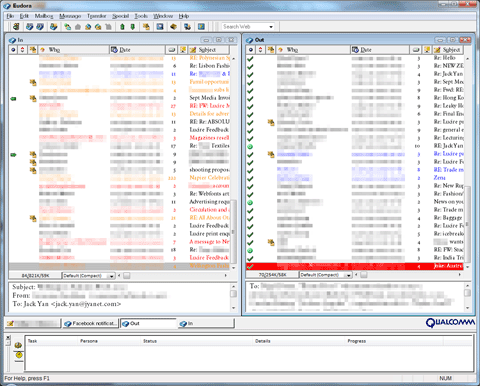
Above: Eudora 7.1, with an inbox on the left and an outbox on the right. Does anyone else make an email program that does this?
This is the story of many industries, where inferior norms become the standard. As I typed this, Preston Tucker came to mind: a pioneer who created a safe, fast and aerodynamic car with fuel injection, decades before Detroit could manage the same. But the big players won out and Tucker died a broken man. Americans, and indeed the rest of the world, made do with the same old junk till they were forced to innovate and use ideas that Tucker wanted to mainstream in the 1950s. Similarly, I laugh when people talk about the novelty of hybrids, when you consider how prevalent dual-fuel natural gas–petrol cars were in New Zealand 30 years ago.
In the tech world, I happily used—and still use—WordPerfect. Why? It works. And it still works considerably better than its competition. Even a 20-year-old version will blow modern word processors away in terms of sheer functionality and ease of use, assuming you could install it. The latest versions are buggier because of the small user base and the absence of Unicode compatibility. But I persevere with it because, at the end of the day, these programs are tools, and I get my work done far more quickly with WordPerfect. I might be the one person on the planet who does not know how to use Word.
I can’t get my head around Word. With WordPerfect, if I set margins and font, it stays that way till I tell it otherwise. Word and its later competitors have a habit of needing styles set, and try to be too clever for their own good. It might tab paragraphs automatically—even when you don’t want it to. It might change margins and fonts on me because it can. And Word’s footnote and endnote creation is still light years behind what WordPerfect could do in 1991.
But Word is the standard because Microsoft gave it away in the 1990s. When OpenOffice and Libre Office came out, it aped the standard, right down to the crazy way it handled styles. Why? By all means, create versions which would ease the transition, but if you’re to adopt any method, why not start with the best? Word, for years, had WordPerfect transitional settings, to steal customers from the market leader. Before Word became a freebie, friends who I converted to WordPerfect were still thanking me profusely for making their lives easier. It would seem logical for these open-source programs to go with a better underlying technology.
I have subbed with Word, and regularly do, because most of our team write using it. By the end of the piece I will have noticed the original writer adopt three styles, because Word has done it that way. My editing will have caused another three or more stylistic changes. It is a mess by the time I save it, with my only solace being that no member of the public ever sees it in that state.
When I open a Word file in WordPerfect, which is what I have to do now with the DOCX format, I see all the superfluous code (through Reveal Codes—for Dreamweaver users, it’s not unlike HTML source) and it answers precisely why the program lacks any logic. Styles upon styles upon styles. Even Dreamweaver users who have ever had to deal with a Word-created HTML file post-Word 2000 know exactly what I mean. Word is an inefficient program, in every respect of the adjective.
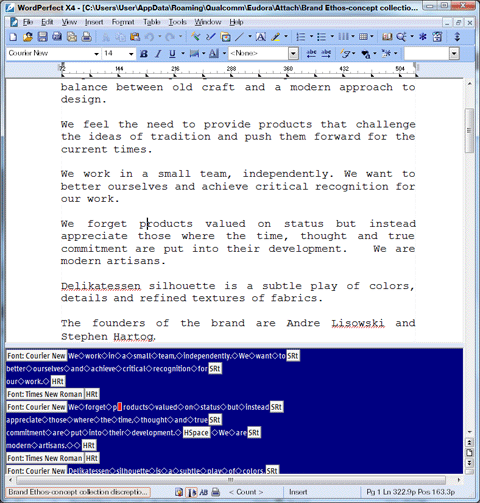
Above: This is about as simple a document as you can get and the first I found with public information: one set only in Courier, 14 pt. WordPerfect shows that Word, on which the document was originally prepared, has still inserted Times New Roman font-change codes on every blank line—for no reason whatsoever. This is one of the reasons I dislike Microsoft Word. Had the document been prepared on WordPerfect, every incidence of the Times New Roman code would not have been present.
I don’t know much about programming, but it seems, from every article I have read about these open suites, the new programs are playing the anti-Tucker game, mostly unconsciously, since the developers I have met are usually generous idealists. Let’s stick with this less productive, less logical method of word processing, because that is where the market is. But with fonts and more complex layouts now what people need, I would have thought that the methods employed by old computerized typesetting machines—which used codes similar to WordPerfect—would have been a more logical start for a word processing program.
This isn’t an ad for WordPerfect. I simply ask for utility and logic. It doesn’t have to have WordPerfect code. It just needs to be a word processor that does what I tell it to do. Set font, stays in that font. Set margins, stays with those margins. Is this too big an ask? Wouldn’t this save time, which is the whole idea of technology? Why should we become slaves to software, when we created it to be our slave?
Email clients, then, I find, follow much the same pattern. When I chose Eudora, I have a vague recollection that the New Zealand competitor, Pegasus, was structured in much the same way. The tiled inbox and outbox was a norm, and it worked. People rejoiced.
Then, Microsoft decided it would adopt the present three-window standard in Outlook, and it gave away Outlook. I resisted it from the get-go: who wants to click just to see their outbox? Isn’t that an extra step? Why can’t I see my lists of emails at a glance? For someone who gets several hundred messages a day, I need to see more than ten. I would rather see 25 or more. And my outbox would have action items, things I had promised people I would do. So I stuck with Eudora.
It’s not about being in Luddite position. It is going back to basics and saying: what would improve people’s workflow? Forcing them to click to see something or just showing it? (Twitter UI designers, take note.) Is the three-window convention the best way to use that on-screen real estate?
It seems that Thunderbird, the open-source rival, again missed an opportunity by using an inferior convention as its base. By all means, ape Outlook, to ease a transition. But give the public—you are, after all, on the 11th version now—a chance to move the windows as we see fit. Computers are powerful enough now so it must be possible. It was in the 1990s.
Let those who love the three-window convention stick with it, but let the rest of us move those windows to our heart’s content, and make life as easy as possible.
The aim, therefore, is to gather as much success in the next decade before these programs become obsolete, by which time I should either have (a) hired extra folks to take care of these tasks exclusively or (b) pushed for these features in the open-source programmes.
Therefore, making leaps ahead is a good thing, but will people do it? This is always the gamble with predicting future needs: will we go so far that we still miss the boat? We fired but the missile landed in front of her bow.
But I’m not even talking about creating something that doesn’t exist yet. I’m talking about existing methods, things that have been around for ages, waiting to be rediscovered. Resizing and detaching windows is a standard feature in so many programs. All it takes is being able to grab this stuff from history—a lesson that could well apply to organization memory as well. History has already told us, when the playing field was level, which methods were superior, and what people opted for when confronted with having to spend their own money on software. Before their giveaway periods, the choices were never Word or Outlook.
The open-source movement, in my opinion, has a wonderful opportunity ahead of it for creating a new round of office efficiency.
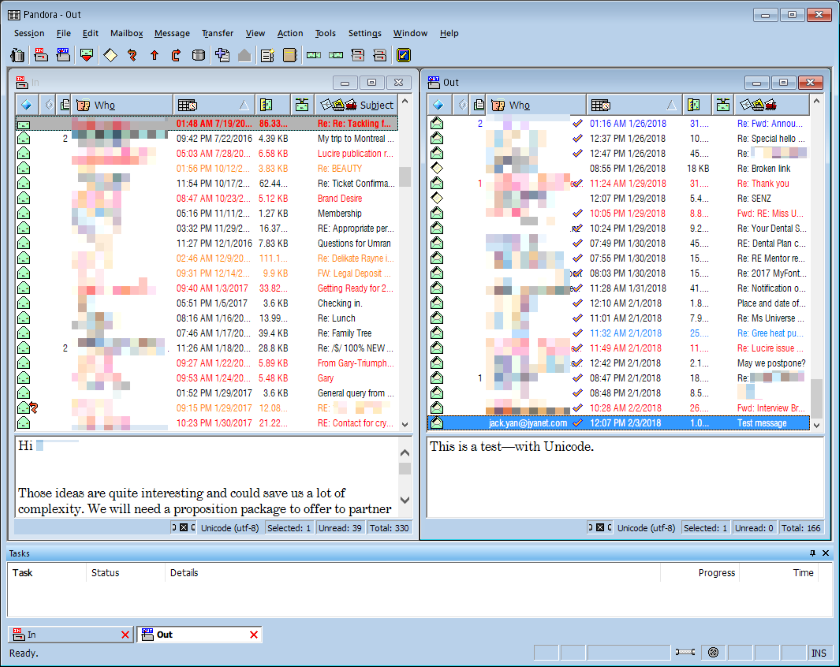
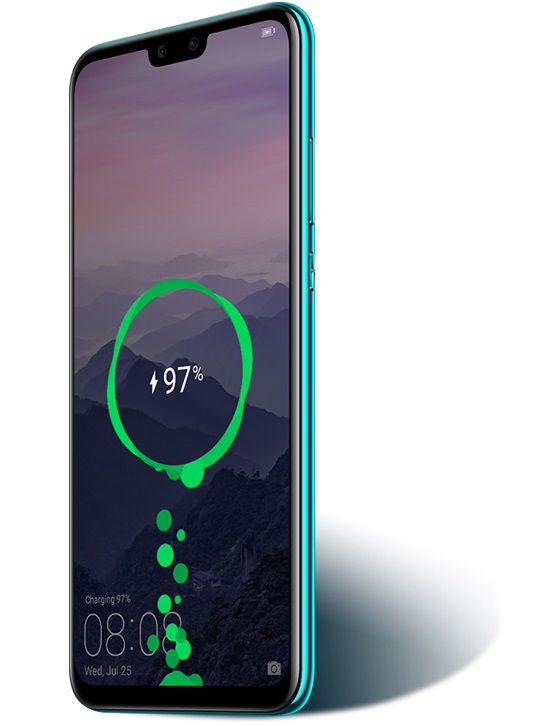

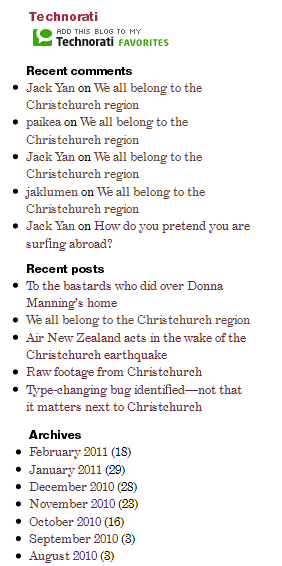
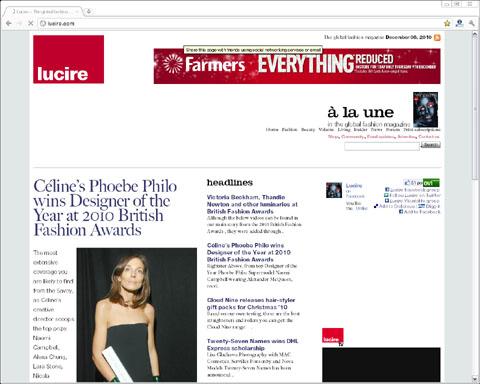
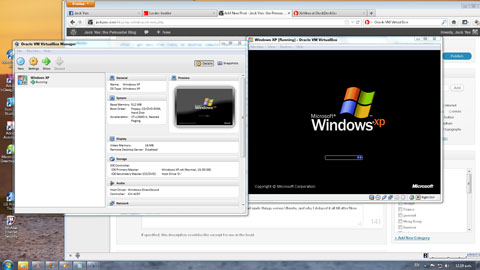

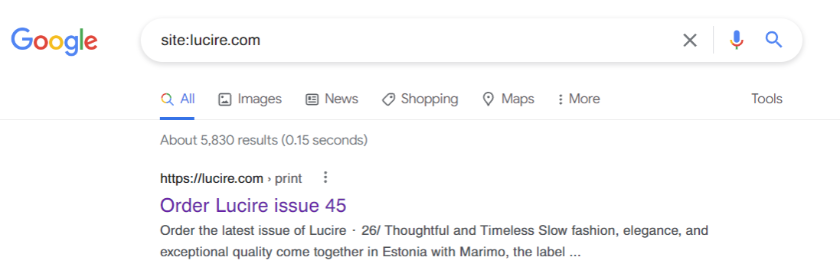
Inventors have to junk up their own babies. They make something everyone loves, but to stay in business they think they have to keep adding to it until it is too complicated to love anymore.
Hybrids have been a lot longer than 30 years. Carnegie Observatories (where I work), while building the first 60 inch telescope, used a truck to get heavy parts up the dirt roads that had a gasoline engine supplying power to four electric motors, one for each wheel. We had successful electric cards before the 20th century. My grandmother’s sister married into the Riker family, which is credited with the first successful electric car in America in 1986. It won what is perhaps America’s very first track race in Rhode Island by doing a 2:13 mile.
Is it not, perhaps, an issue of familiarity?
You’re suffering because you’re having to switch from system to system, while your pronounced preference for one serves to highlight the apparent deficiencies in the other.
In my experience, the mess that many word files end up in is because of a lack of familiarity with its auto-formatting features means that it is too easy to drop the cursor outside of where you meant it to go. Just like, in WP, if you accidentally place the cursor outside of the markup tags. This you’re outside the defined style, and attempts to get back to what was wanted can follow so many paths that it’s almost never done the same way twice.
It’s simple enough to manage if you know what’s going on, and that’s where I see a lot of the problem. People are mostly pointed at their word processor programmes and told ‘type’, without getting the theory behind things, unless they pick it up themselves. I came to it from HTML, you, Jack, came at it from Typesetting and Design?
I’d apply the same argument to the email client wars. I can achieve much the same range of views with windows tiled to the desktop, all I lose is the ‘bound within another window’ effect.
However, I do agree with you about the need to keep proper backups for email. I don’t do it often enough (and, of course, the Google and the US government read everything except for the tiny proportion I encrypt anyway), but I do have a plan in place.
Scott, hybrids have been around for over a century, but New Zealand did manage to get one of the first successful dual-fuel networks up in the early 1980s. “Hybrids” were very commonplace then. I’d love to learn more about the electric car you mentioned. In any case, it’s proof that the real innovations wait decades sometimes before the mainstream accepts them (e.g. GUIs, the mouse, etc.).
Michael, it’s not just familiarity. For example, tonight I opened up the Ubuntu email client. I forget its name. And I saw this massive waste of real estate with the inbox. What could go in there? The outbox. It’s simply thinking about usability and these examples really show me that the designers haven’t thought about it.
I don’t know what you mean by Word. I can type away, not touch the mouse at all, hit return, and, bingo, everything has changed. Yes, technically what might have happened is that I’ve landed—not moved—outside the tags, but how is the average punter to know? She doesn’t. And if you’ve looked at Word’s interface from a design perspective—or Outlook’s for that matter—and there’s no denying it’s a user-unfriendly mess.
There is not much difference between (computer) typesetting and HTML as they use or are mark-up languages with nested tags and styles. Word, however, exists in a world of its own because there is no way to figure out where you are in a document.
Importantly, why do I need this knowledge of mark-up languages? This smacks of being a slave to technology again, when it really should be the other way around. I’ve always advocated for programs that serve people, that don’t require us to get a computer science degree just to write a letter.
As I concluded, when the playing-field was level, no one actually opted for Word or Outlook. I think that says a lot about which system was superior and user-friendly—but we’ve gone and adopted the inferior methods as the standards.
From your ‘bingo’ anecdote, what you’re experiencing would appear to be Word’s ‘automatic formatting’. It’s decided, from your actions, that the context of what you’re writing has changed. Serious PITA if you’re not expecting it, and even if you are, sometimes it gets the decision wrong.
It’s not so much knowledge of mark-up languages I was advocating as an understanding of what’s going on with the programme you’re using. Even with Word, you can tell whether you’re inside or outside a given context. Your italics above, for instance, you can tell whether or not you’re inside the italics context without needing to see the mark-up.
You don’t need to know all this, just to write a letter, but if the fine details of formatting and context matter, then it is hardly an imposition to learn how your tools manage these things.
As for the ‘wasted space’ in the email client, whether or not to fill it is probably a valid design argument. Myself, I wouldn’t have the outbox or sent mail folder there, just like I don’t keep my past outward correspondence on my physical desktop. It’s not relevant to what I want to know _now_. OTOH, it’s an open argument, and as you point out, even if it were to be decided, that’s not going to mean the decision is correct.
In that case, automatic formatting is a bad thing. And it frequently gets it wrong.
We had some templates that we converted to Word use for Word-fluent staff and I tried using them. They were a mess. So even writing a letter, in my experience, needed an intimate knowledge of Word and its quirks.
Earlier tonight, I had three mailboxes open, two tiled, one layered on top. Ah, if only modern programs could do that. Regardless of the æsthetics, surely it’s not hard for the developers to do this, since shifting windows around the desktop is hardly a new concept. If you like a wide inbox that takes up the program’s width, you can. Me, I would put my outbox there. Maybe it should be left up to us—and if Thunderbird et al ever decide to allow this level of customization, they will finally have caught up with Eudora, c. 1995.
Oh, I agree, autoformat can be irritating, and I generally disable it myself. And that template issue isn’t so much a Word problem as a ‘Word-and-WP’ problem. The fact that _neither_ platform speaks a sufficiently common tongue has been the bane of interoperability forever.
UI-wise, I can do that with Thunderbird. it’s just that they’re in three seperate windows, as opposed to constrained within the one ’email client’ window. Arguably, it gives me even more freedom as to where I place them, especially on a multi-monitor setup.
That’s very good re. Thunderbird. I couldn’t find a way with the last version we had here (2010) but maybe I need to revisit it. So do you reckon you could tile in- and outbox as I had in the screen shot in the main post?
Every time I had to do something for Word, I’d invariably do it in WordPerfect and output as rich text—made my life easier!
Using the Right-click menu to “open” rather than “Open in New Tab”, and then the Windows Explorer tiling controls to tile them.
Screenshot on my facebook at https://www.facebook.com/photo.php?fbid=10150671052824505&set=a.221203134504.162215.649334504
There’s UI duplication because it’s two windows, not tiled windows within the Email window, but it’s broadly what you’re talking about. Additionally, each window is accessible via the Windows Alt-Tab functionality.
With respect to the RTF, yeah, you’ve got to downgrade that much for compatibility. OTOH, it does show what ‘extra’ padding gets included with the wider proprietary formats.
Cool, thanks, Michael. Now, that I can deal with. It’s not pretty, I agree, but at least it gives me an option when this version of Eudora becomes obsolete. However, if I can make v. 4.3 last from 1999 to 2008, I might be able to make this one last till 2017!