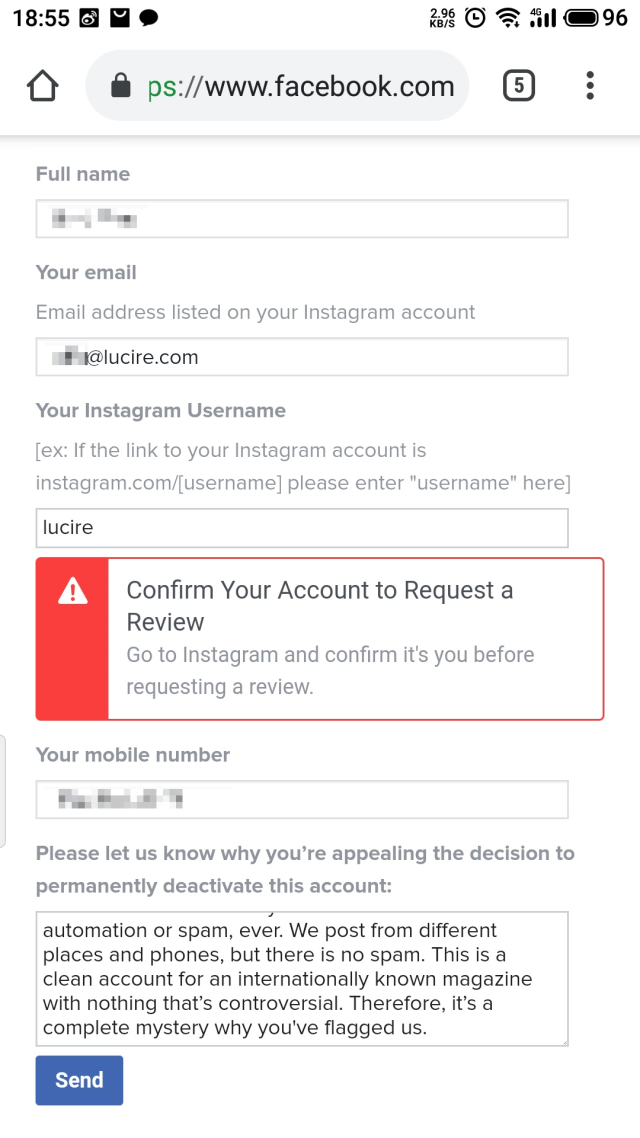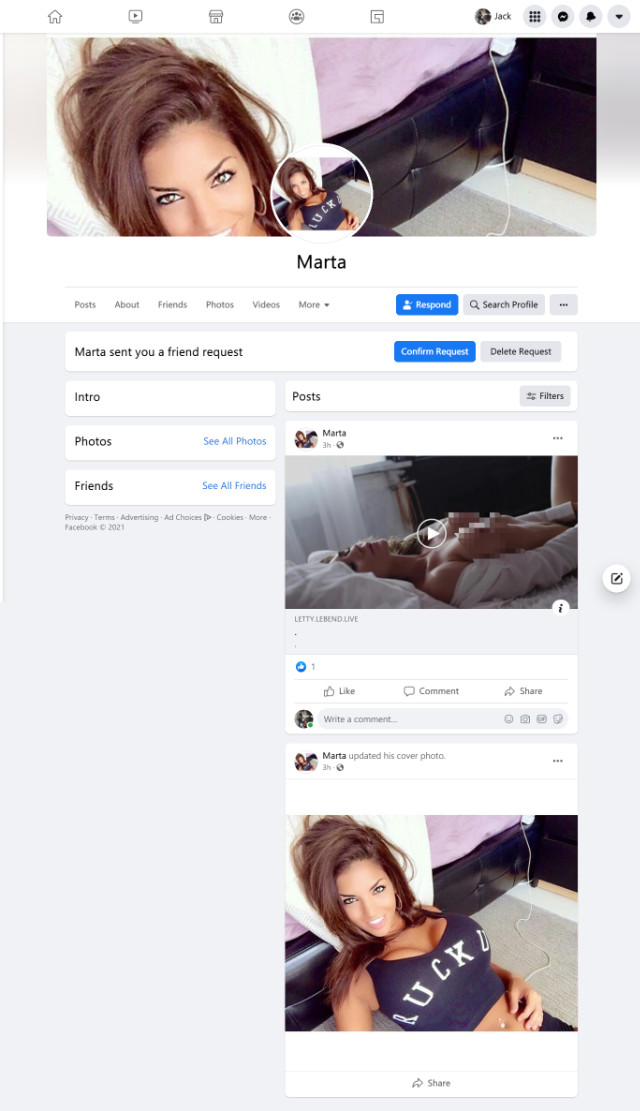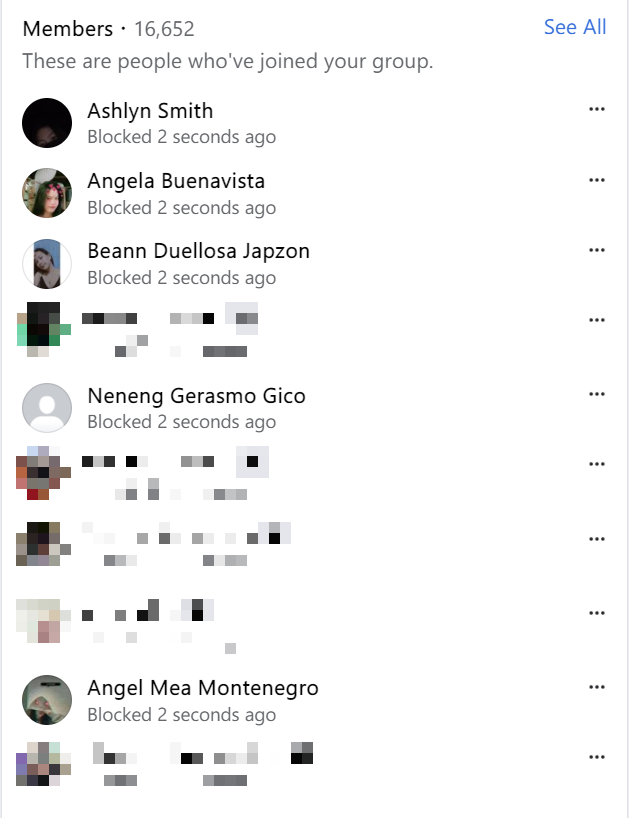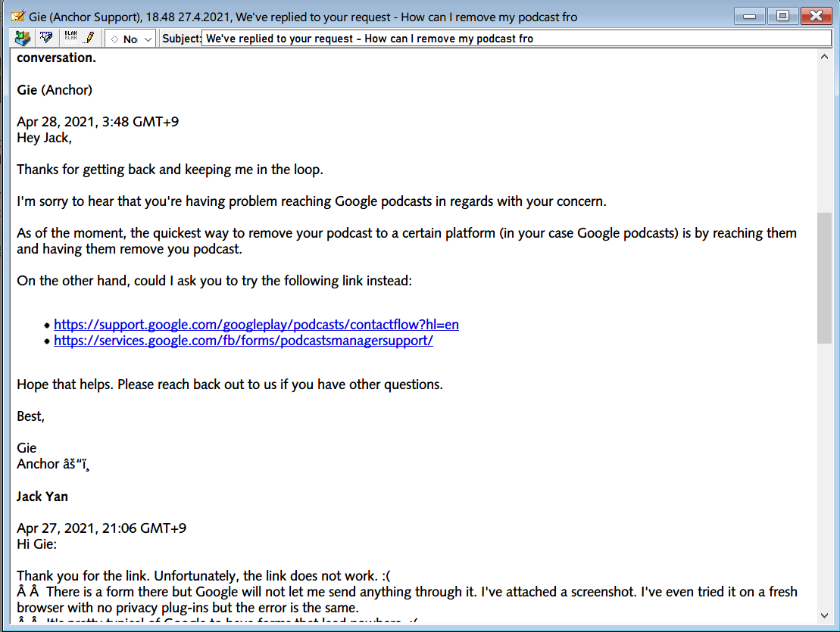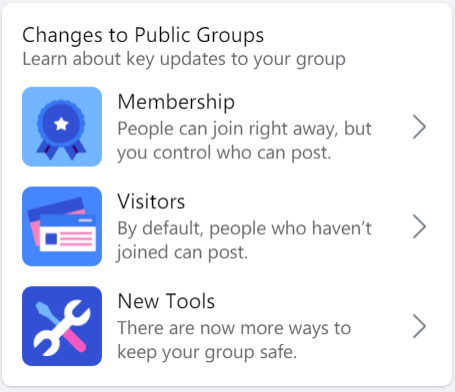If someone who has never been authorized to have a role on a Facebook page can have full admin access to it, then it stands to reason that a legitimate owner of a Facebook page cannot do what she needs with it.
That’s exactly what happened to my friend Holly Jahangiri, who has a Facebook page and an Instagram profile, both of which are connected. She can read her private messages. She can log into both, and she is the admin of both. Facebook has her email address and cellphone number. But she couldn’t schedule a post for either, and that’s when Facebook sent her into a loop—not unlike the one that Google sent me on in 2009, although Google’s forum person was way ruder.
Facebook kept asking Holly to review her connection and confirm she is admin of her own page—information that they already had. Unless their databases are so shot to hell that even internally they cannot determine this.
She would love to click ‘Confirm’ but the button was greyed out, saying, ‘You must be an admin of the associated Page’s business in Business Manager to confirm the Instagram account.’ But she is the admin.
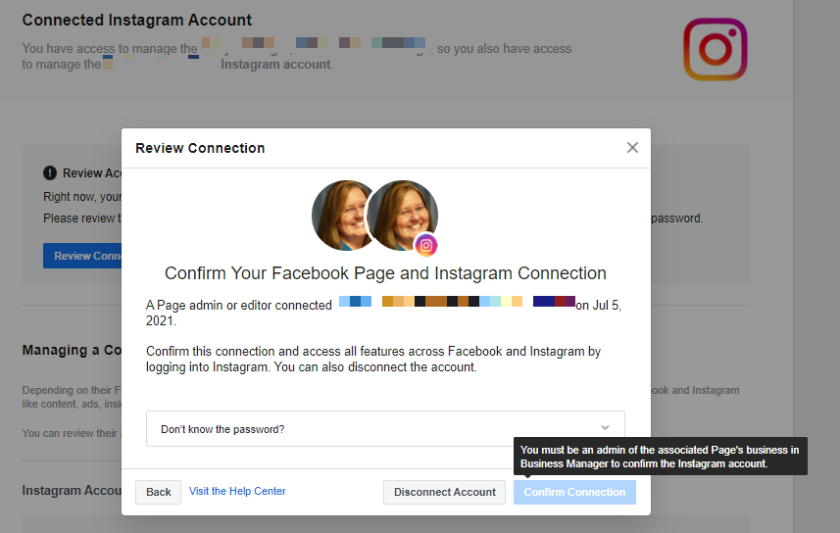
Even if she tried disconnecting her accounts and attempted to reconnect them, so she could review that connection that they asked for, no confirmation email ever arrived. And when she logged into both Facebook and Instagram, on desktop and mobile, the accounts were indeed linked and confirmed in their Account Center.
It seems a small ask to be able to schedule a post on a page—mind you, Tumblr wouldn’t let me for some time, as every time we got to the scheduled moment, it would alter the day and move it forward into the future—but Holly persisted and decided to send them a message through their Business Support Center. She was lucky: she actually got a response. I never have. Or maybe she was unlucky that they responded.
Their first piece of advice was to ask Holly to do what she had already done: disconnect and start over. She proved she did it with the screenshot they requested, and that it still didn’t work.
Then they asked:
… in order for us to assist you better, please provide us with the following:
1. A screen recording in which illustrates the steps up to the section where the issue is showing. Please ensure that it is of the entire screen, including the URL bar at the top of the screen. For screen recordings, we recommend to upload the video on Dropbox and email the link to us. Do ensure the URL link is set to public. As in case we may need to forward your concern to the relevant team, this file will be very useful.
2. Page URL/ID where you are connecting your Instagram Account to.
Even though Holly has the knowledge to do a screen recording, she felt this was getting ridiculous, and, like me, she wasn’t prepared to upgrade her Dropbox just to host a video for Facebook. And she had already given them (2).
She explained things once again but that Facebook kept asking her confirm her Facebook page and Instagram connection—and providing her no means with which to do it. And that the Account Center said the two were connected.
She did one more screenshot with URL showing. In it, Facebook is still asking her to ‘Confirm Your Facebook Page and Instagram Connection’ but giving her no means to do it.
Facebook responded by saying they still needed a video. And Holly answered that it wasn’t going to happen.
Then she received this:
Hello Holly,
Thank you for contacting Facebook Concierge Support. We greatly appreciate your patience while waiting for an update.
We understand that you are unable to provide the video recording of the actual steps you are taking to show the issue being experienced.
What we can see is that the [Holly’s page, redacted] is added on a Business Manager account where you have no role. Please be informed that if a Page is connected on a Business Manager account, the Instagram account you are trying to link on that Page must also be owned by the same Business Manager account.
If you know who are the admins of the Business Manager account that owns the Page, please check with them if the Instagram account – [Holly’s Instagram account, redacted], is also added on that Business Manager. Also ask them to grant you admin access on that Business Manager. Once that is done, you can try again linking the Page and Instagram account.
Feel free to get in touch with us if you need any further assistance and we will be very happy to assist you further.
Do not hesitate to find our best support via https://www.facebook.com/business/help for future inquiries. We look forward in making your journey with Facebook a better one.
Thank you for contacting Facebook Concierge Support. Have a nice day!Kind regards,
Yoyo
I would be fuming by now, because Holly is the admin of both, and there was no evidence of hacking. No one else is there as the admin.
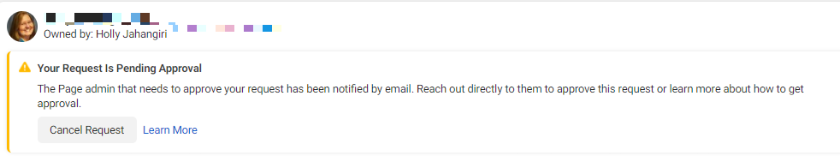
She wrote: ‘So who BUT me would own that business manager account? If it belongs to someone else, how do I undo that and create my own? How do I straighten this out? If it’s something I did incorrectly, then clearly I’m asking you: HOW DO I FIX IT?’
In classic Big Tech support, it seems Yoyo never read her message. They wrote:
Hi Holly,
Thank you so much for your email.
I can perfectly understand that you are not aware on who is the Admin of the Business Manager. Therefore, what I can do for you is, I will submit and Admin appeal for you by you will need to provide me the with some information and documents as below :
1) A copy of a valid government-issued photo ID, such as a current driver’s license or a passport, of the individual signing the statement. See the different kinds of IDs we accept in the Help Center: https://www.facebook.com/help/159096464162185
2) A signed statement from a person with sufficient knowledge and authority over this matter that includes all of the following:
a) The Facebook email address or profile URL associated with the Facebook account that you wish to have added as the new admin
b) A description of requestor relationship to the Business (and authority to request access to the Business, as applicable);
c) An explanation of your request, and whether there has been a termination of the employment and/or business relationship with the named person(s)/Business, as applicable;
d) The past three invoices/billing statements on the ad account(s) that the Business owns AND the last 4 digits of the credit card(s) on the account(s);
• If the BM does not have any ad account, please declare such information in the statement
e) A declaration that the information you have provided is true and accurate (e.g. “I certify that the information provided is true and accurate”) – your statement must include similar language.For any other issues, please feel free to initiate a chat support session at the following link:
https://www.facebook.com/business/help
For any feedback regarding our features within platform, please use the link:
https://www.facebook.com/help/contact/268228883256323
Thank you for contacting Facebook Concierge Support and have a good day ahead!Regards,
Yoyo
If you’ve made it this far, you’ll know why Holly shouldn’t need to provide any of the above. The first paragraph from Yoyo is completely wrong since Holly is aware of who the admin is, but Facebook seems to want to ignore that.
At this point she was prepared to delete the lot—something I’m prepared to do, too, but haven’t. Apparently gadgets like IFTTT are tied to my account and they run things on Lucire’s Facebook page, which, based on the decision of the majority, is still being used by the team.
She showed Yoyo another screenshot that confirmed she is the sole admin. And told them that she would not provide any additional documents.
Their response, inter alia (and by this time, Yoyo was calling Holly ‘Yoyo’):
When it comes to data protection and privacy, Facebook does not reveal any information, the documents mentioned are mandatory since you are not the Admin of the Business Manager in which the Page is connected.
We are not advising you to close your account for the sake of your business; rather, we are attempting to assist you.
Please submit the mentioned documents as soon as they are ready so that we can assist you further.
I can hear you screaming, ‘But she is the admin!’
Any sane, reasonable person could empathize with Holly’s reply:
So, the point is, I AM admin of the business account that any of my own pages/account are connected with unless I somehow orphaned them THIS MORNING after my last email to you, and your request at this point is tantamount to phishing. I’m not playing – I will not be sending you additional ID; you have my email, phone number, address, etc. (I have sent my driver’s license to Facebook, in the past, and I now deeply regret it. I will not be doing it again; I do not believe you safeguarded it in the first place.)
“We are not advising you to close your account for the sake of your business” – what a joke. My business has never benefited from Facebook in any way, shape, or form. I opened the Business account because Facebook led me to believe I had to have one in order to upgrade and maintain my pages. I HAD an ad account, which I deleted, this morning. Ads I ran in the past were basically sent to EXACTLY the opposite of my target demographics and never led to ONE SINGLE SALE, so that is useless to me.
- As an individual, all purchases I have ever made from other “businesses” on Facebook or Instagram have been scams.
- I report fake and imposter accounts and I am told that they do not violate community standards.
- I have reported actual kiddy porn in the past, to be told that it did not violate community standards.
- I can only conclude, at this point, that Facebook prefers bots and scammers and phishers of men, because – I guess – they don’t cause as many headaches and the numbers look GREAT to advertisers.
I am now stuck in some sort of hellspace between your business center and your creator studio and ready to delete my personal profile as well as my pages and groups because I cannot figure out how to disconnect them from your “business center” thing.
In fact, Holly would have added, given the chance (these are her words):
- I have been told by Facebook to download and install their partners’ anti-malware products and run them, despite my having my own premium subscription to Norton; I refused to do so, and was punished by a suspension of indefinite length (ended up being a couple of pleasant weeks away from Facebook);
- I have had my wrist slapped for posting factual COVID info and stats DIRECTLY from the CDC, articles I wrote on Medium.com, and most lately, a link to a Wikipedia article explaining the origins of the classic nursery rhyme, “Humpty-Dumpty”
In other words, I’m not alone with the endless frustration this site causes. I’m still frustrated and I barely use it, because of all the basics it gets wrong, constantly. And normally I would never take a dig at someone’s name but ‘Yoyo’ describes what Holly went through.
Holly wound up deleting all her ad and business accounts and reverted back to a personal one. When I read the above, I’d rather have the usual silence than what Facebook thinks passes for ‘support’!