We have lift-off.
For those of us who have been waiting for a successor to Eudora 7.1.0.9 from 2006, our patience has been rewarded.
Some years ago, I had heard of a project called Hermes, and they have now delivered an alpha version called Hermes Aurora that does everything they promised.
Back when Hermes was first announced, they offered some security patches to allow those of us still using Eudora to continue doing so, but for a while we didn’t hear much.
The only development that came close was an email client called Pandora, which had similar functions, but the UI wasn’t quite as polished and the mailboxes and tables of content had to be converted to a new format. The backward compatibility that I wanted—my Eudora emails go back to 1994—just wasn’t there. Other than briefly trialling it, and concluding that (at the time) it was the only email client with customizable in- and outboxes, it never took over from my ageing Eudora.
Earlier this week, I was delighted to get a message from Hermes’ Nick Matavka, one of the leads on the project, that they were about to send out alphas to those people who had backed them on their fund-raising. Today, I installed Hermes Aurora alpha 28 on Windows 11, not really knowing what to expect.
I needn’t have worried. Functionally, the jump to Aurora 8 from Eudora 7 is actually smaller than the jump to Eudora 7 from Eudora 6. The environment is instantly familiar, while not 100 per cent identical. It read my eudora.ini and mailbox settings, so what opened up was where I last left Eudora 7 a few moments ago. At any point, if I didn’t like Aurora, I could close the program and boot up old Eudora. They read from the same mailboxes.
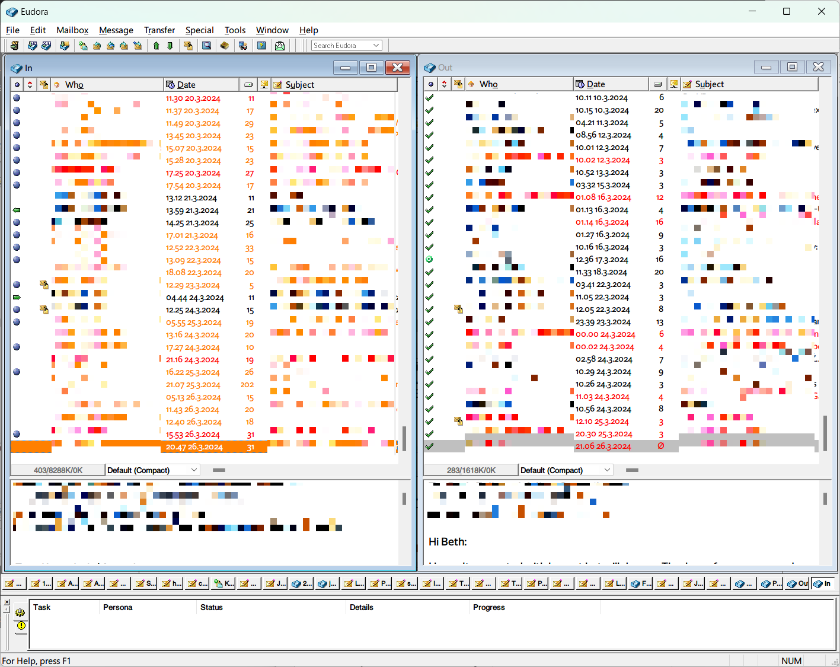
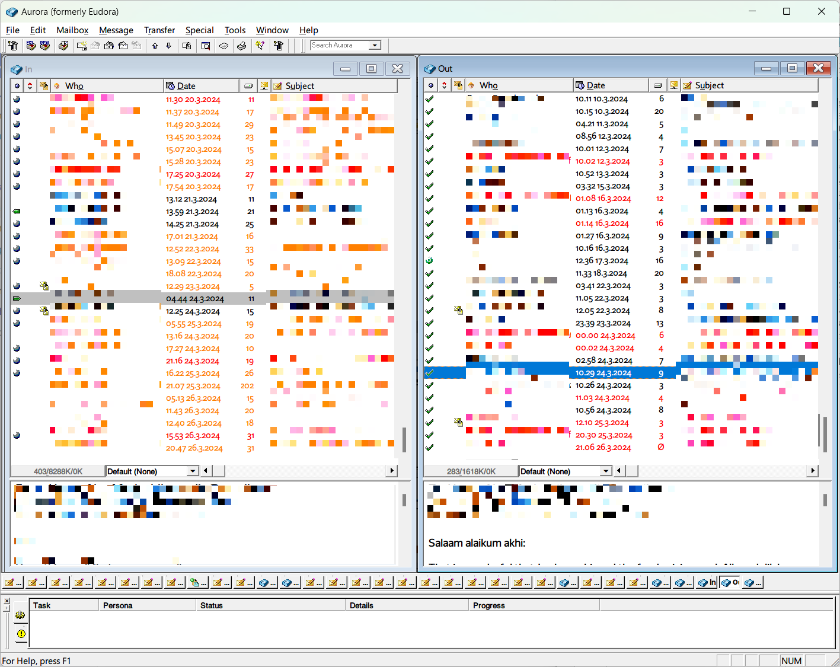
Spot the difference: obviously I had to blur out private information, but here are how Eudora and Aurora load up. Aurora was even sized correctly from the get-go. (This was one of the stock layouts for Eudora in v. 1, and I’ve stuck with it since.)
But it’s all those small things, the things under the bonnet, where Aurora brings Eudora up to date in the 2020s.
First of all, the security. Those patches that Hermes gave away a few years ago are coming to the ends of their lives. With Aurora you won’t need to worry: after I approved one TLS window that came up on my first outbound email, everything worked as normal.
Secondly, and this is the biggie: Unicode. Yes, Aurora supports Unicode. The biggest Achilles’ heel of Eudora has largely been solved, and while emails still display incorrectly in the preview pane and email window, Unicode works perfectly in the tables of content, even some emojis.
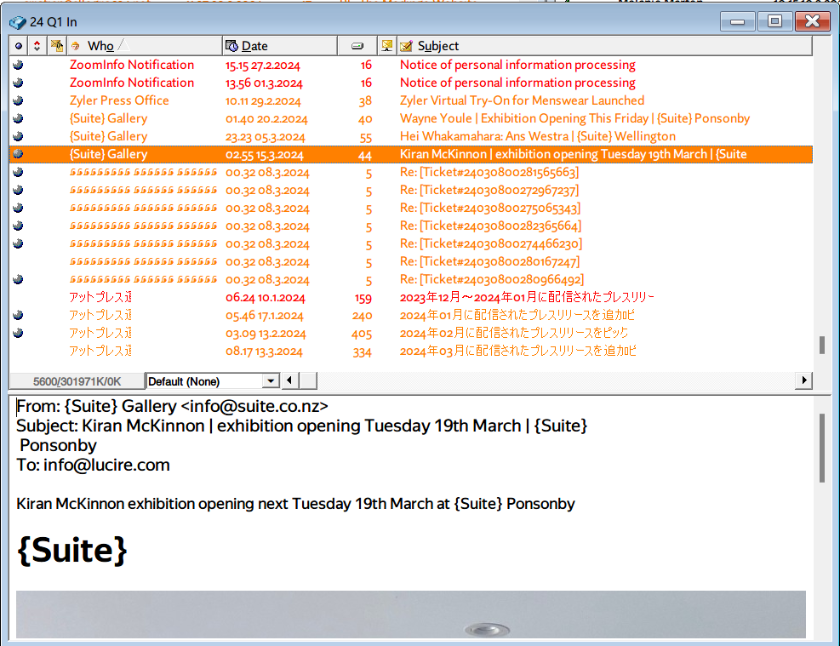
Finally, Unicode support within the traditional Eudora environment! This is from the table of contents of one of the folders I use.
It’s an alpha, so there are still a few areas that they need to refine. Email sizes don’t show correctly, and not all my customized buttons came across, but these are known bugs. I can live with them. And at least Hermes has owned up to them and acknowledges they are to be fixed. I’ve never had an alpha release before—the earliest I ever came in was beta—but these bugs are pretty minor. Some typographical stuff needs to be improved but I’ll file the report when I can show what I’d do in their shoes—otherwise it’s an annoying Andy Pipkin ‘Don’t like it,’ and I doubt the Hermes team needs that.
But for all Eudora users, get in now. Those patches aren’t going to last forever and here is the first real successor to Eudora 7. It’s not Thunderbird with Eudora buttons. This is the real thing. Find out more here.
PS.: In response to the commenter with the nom de plume of Eudora Welty, I realized you can view Unicode in the message window, by switching on the Microsoft viewer in the settings. It’s not an option I have ticked—I don’t like the type rendering—but here are the requested screenshots. The developers know about the subject line issue in the second window—a matter of choosing the right font for a future release.
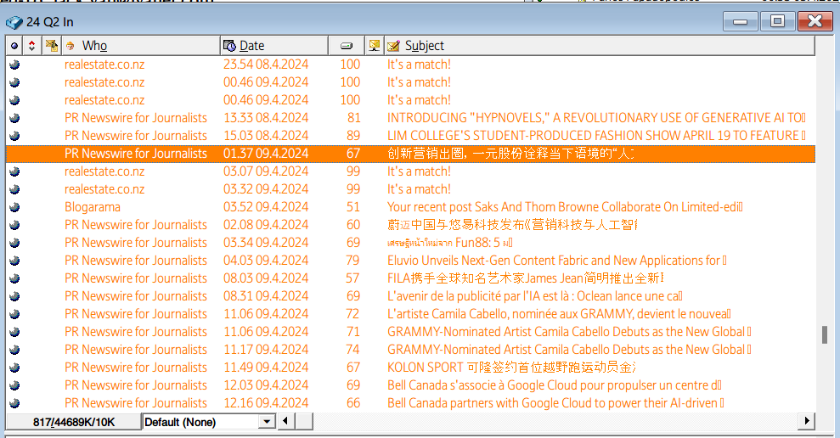
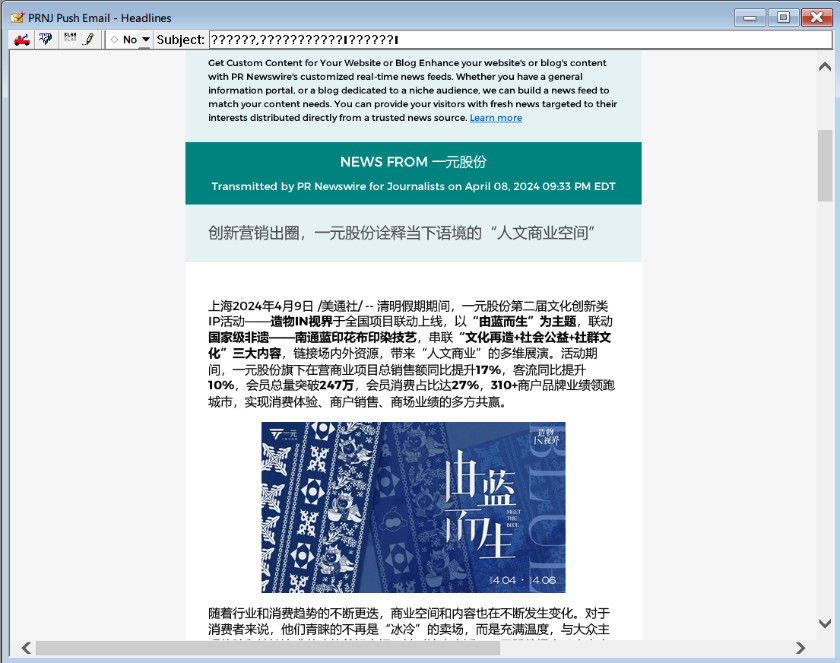
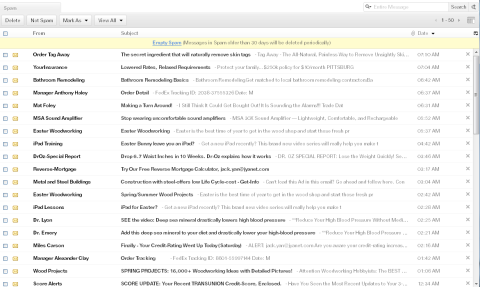

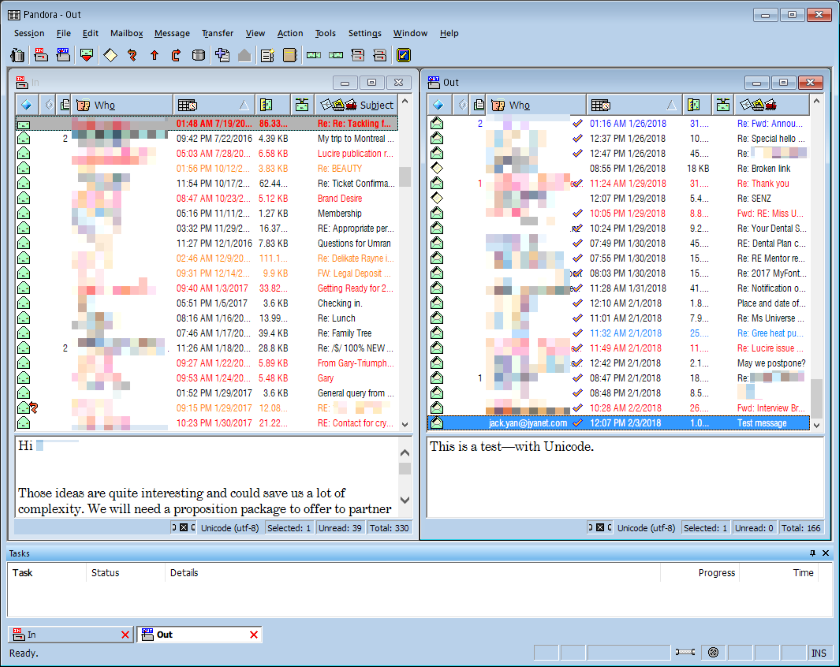

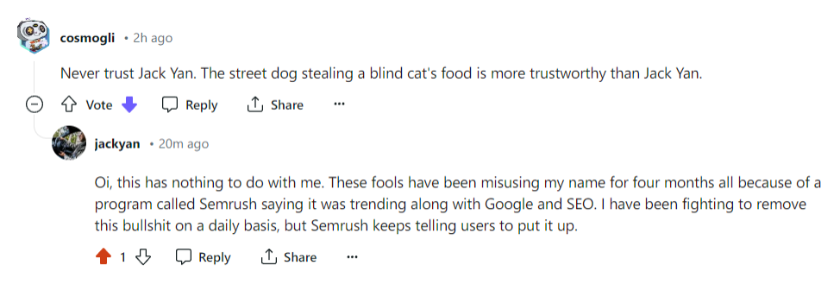
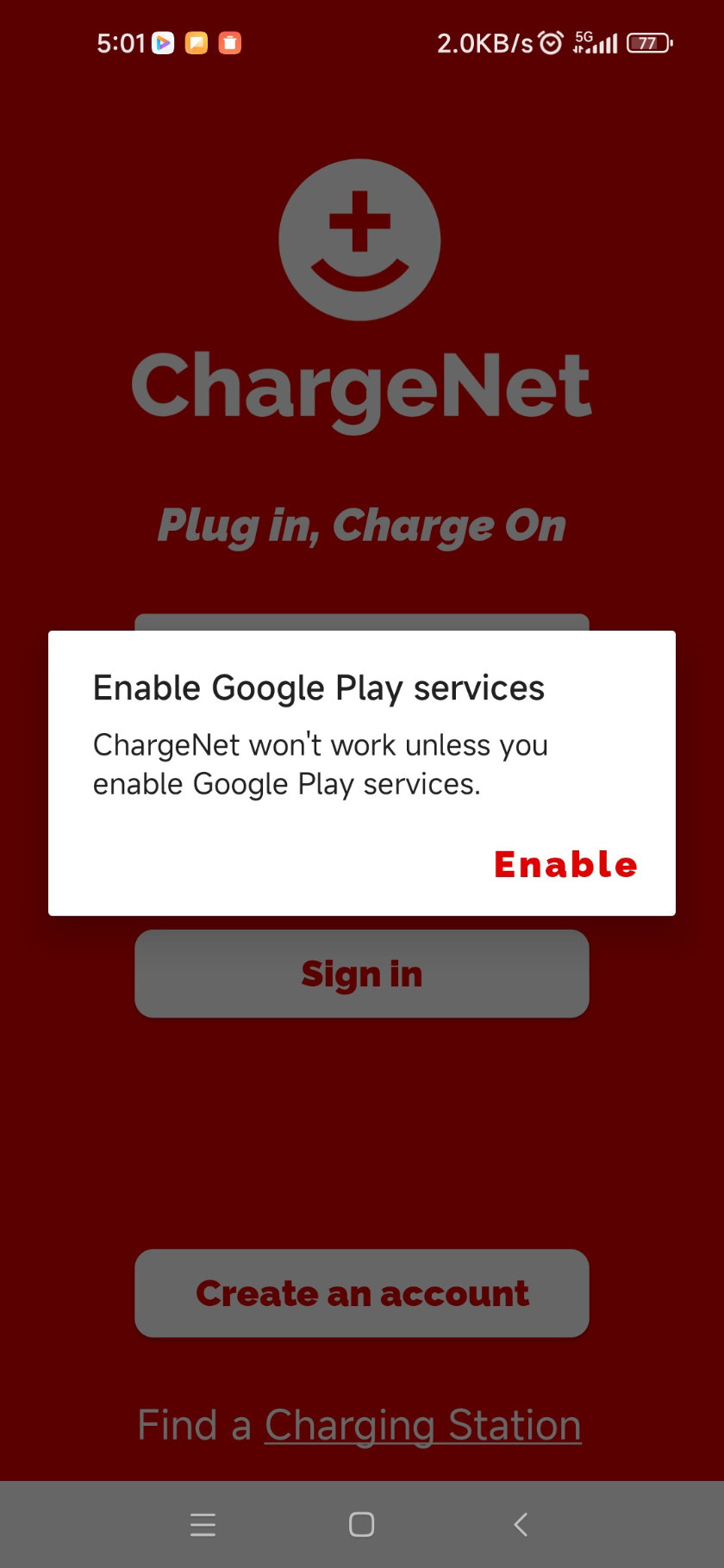
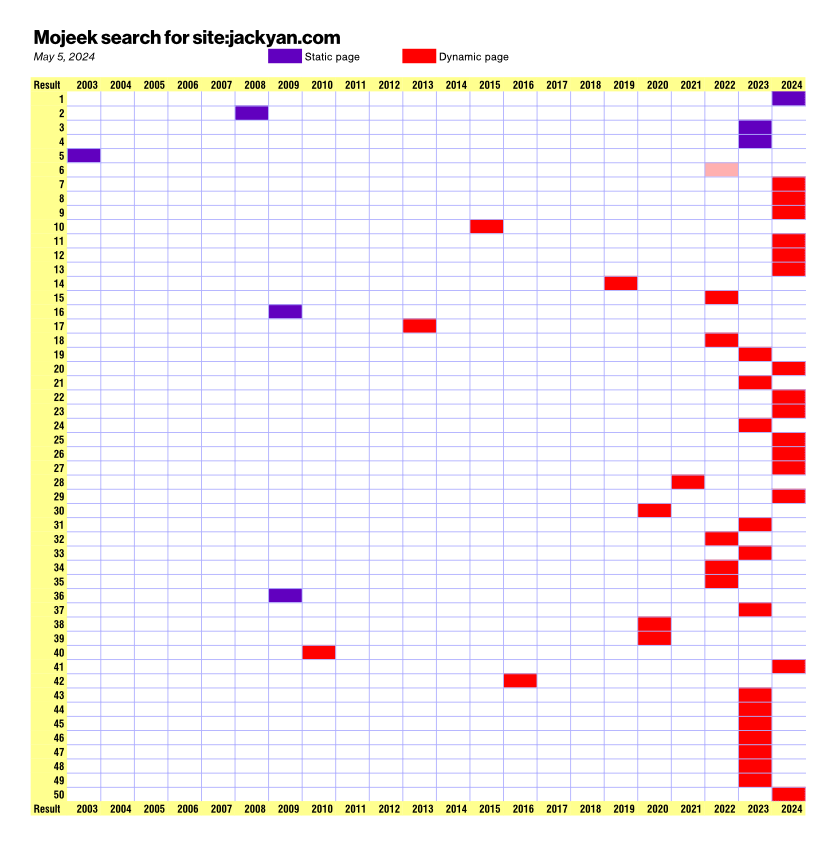
Thanks for sharing, Jack.
It’d be great to see a screenshot that displays a message body that has unicode in it, rather than just the Who and Subject columns in a mailbox.
Could you please share such a screenshot?
Thank you!
Unfortunately, I noted that ’emails still display incorrectly in the preview pane and email window’, so it is not perfect yet, but I believe they are working on it. But I am using Aurora now as my daily driver as I’ll take any incremental improvement, and I am impressed by how they are taking on user feedback.
E. W., if you are following the comments on this post, I have added the screenshots for you.
Thanks, Jack! That’s helpful.
You’re most welcome! I’ve since left the Microsoft viewer on. I still remember when the viewer made things quite horrid (being based around whatever Internet Explorer was on your computer) but the current one is more tolerable.
I contributed to the project and received email on Aurora and have downloaded all the files. But Alpha_28e.zip contains no install executable so I am not sure how to get Aurora installed over my existing (backed up) Eudora files. I cannot find any installation guidelines. Do you know if they exist? I’d like to upgrade but not at the risk of screwing up existing Eudora. Thanks.
Hi Scratchbaker, here’s how I did it, to the best of my recollection. First, don’t delete Eudora. For now, while Aurora is in alpha, your existing Eudora installation is a prerequisite for Aurora’s function.
Secondly, create a folder at, say, C:\Program Files\Aurora. Place the uncompressed contents of your ZIP file into there.
Thirdly, find Aurora.exe and create a desktop shortcut of that. You should be able to open Aurora and if you have your Eudora mailboxes in the standard places, Aurora should see them and you can instantly use the program.
The beauty of this set-up is that you can always go back to Eudora, though since installing Aurora I’ve only done it once. Aurora is now my daily driver (and as a result I’ll contribute more!).