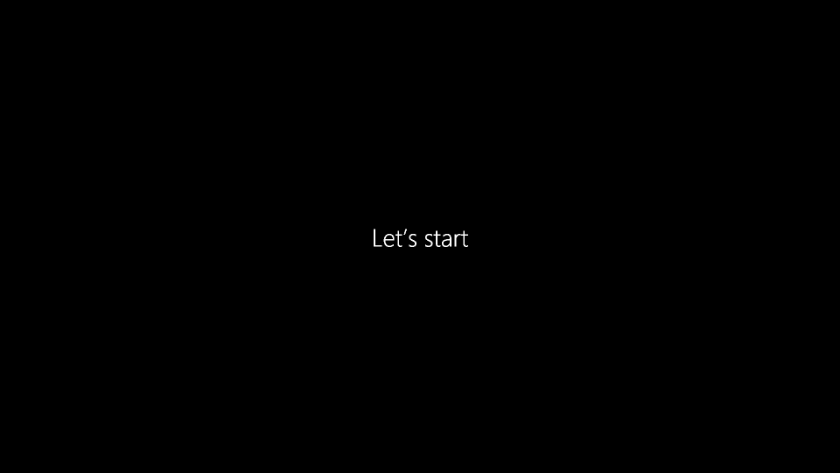
Amazingly, Microsoft Windows 10 Creators fall update arrived last week on my desktop PC, and it took all of 25 minutes to do (running a Crucial 525 Gbyte SSD). (Add an extra 35 minutes for me to put my customizations back in.) This is in contrast to the Anniversary update, which took 11 attempts over many months, including one that bricked my desktop PC and necessitated repairs back at PB Technologies.
However, I began getting regular BSODs, with the error message ‘Driver_IRQL_not_less_or_equal’ (all in caps), saying that tcpip.sys was the system file affected. An analysis of the minidump file using Windmp revealed that the cause was netio.sys (add ‘Netio!StreamInjectRequestsToStack+239’ if you want the full line).
There were few people with a similar issue, though I can always count on people in the industry who help—usually it’s folks like Cyrus McEnnis, whom I have known since we were in the third form at Rongotai College, or Aaron Taylor, or, in this case, Hayden Kirk of Layer3, who pointed me in the right direction (that it was either hardware or drivers).
First up, Windows Update isn’t any help, so let’s not waste any time there.
Secondly, Device Manager was no help, either. Getting Windows to find updated drivers doesn’t necessarily result in the latest ones being downloaded. If the file that was crashing was tcpip.sys, then it does hint at something afoot with the TCP/IP, i.e. the networking.
I couldn’t solve it through a virus scan, since a full one would never complete before I got another BSOD. (In fact, one BSOD knocked out Avira, and it had to be reinstalled.)
It wasn’t Nvidia Control Panel, which was a regular culprit that people pointed to. I did remove and reinstall, just to be on the safe side, but that didn’t fix the problems.
I had used the ‘Update driver’ option in the Device Manager for my network adapter, the Realtek PCIe GBE Family Controller #2, and while it did update, it wound up on version 1.
Without much to lose, I decided to feed in the full name of the adapter to look for drivers. Realtek’s website took me here, where I selected the Win10 Auto Installation Program.
This installed a driver that was version 10, and last updated on December 1, 2017, according to Realtek’s website (the driver is dated October 3, 2017).
So far I’ve been BSOD-free, and things appear to have settled down.
If you’re interested, I filed a bug report at Bleeping Computer, and my dump files are there.
Also remarkable is that my Lenovo laptop, which had attempted to install various Windows 10 updates for over a year, and failing each time (I estimate over 40 attempts, as usually I let it run most times I turn that laptop on; as of April 18 it was at 31 attempts). That laptop was on near-factory settings, so the fact no Windows update would work on it was ridiculous. (I’ve even seen this at shops, where display laptops have Windows update errors.)
Again, there’s plenty of advice out there, including the removal of Avira as the antivirus program. I tried that a few times over the first 31 attempts. It made no difference.
I am happy to report that over the weekend, the spring Creators Update actually worked, using the Update tool, and the only alteration I made to Avira was the removal of its System Speedup program.
And as of this morning, the same computer wound up with the newer fall update.
There haven’t been BSODs there but to me it confirms that Microsoft’s earlier updates were incredibly buggy, and after two years they’ve managed to see to them.
I can report that the advice on the Microsoft forums didn’t work and I never needed to result to using the ISO update methods. The cure seemed to be patience and allowing multiple attempts. Since Windows 10 behaves differently each time you boot it up anyway, one of those times might have been compatible with the update patches.
Hopefully the above helps those who have been struggling with getting their Windows 10s to update. I’d advise against attempting some of the more extreme solutions, especially if your gut or your logic tells you that you shouldn’t need to go to those lengths just to update, when easier solutions worked perfectly fine when you were on Windows XP or Windows 7.
PS., December 12: After a day without crashes post-driver-update, they returned the following day. Investigations are ongoing … I’ve updated the Bleeping Computer link page.
P.PS.: Updated a remote-access program as well as Java (which hadn’t updated despite it having been set to automatic updates). During the former, I had another BSOD as it tried to shut down various network services. Wish I wrote down what they were. However, it does point at a networking issue. Also I saw some hackers in Latvia and the Netherlands try to get in to the system and blocked their IPs. Coincidentally, they had not attempted anything yesterday, which was the day I didn’t have BSODs.
P.P.PS.: Event Viewer revealed those hackers were really going for it. Hayden says it was a ‘port exhaustion hack’, which does, logically, affect TCP/IP. I’ve replaced the remote desktop program, though Java 8 wound back on the desktop because of another program I run. The PC has stayed on since the afternoon, so hopefully that is that. It does mean a day wasted on IT—and it does seem worrying that Windows 10 Creators fall has potentially more holes by default, or somehow falls over more easily when attacked. Those attacks had always come, but they never resulted in BSODs. It was, overall, more robust in updating but it may have some other problems, if the last few days are any indication.
The external HD was also moved to another USB port. There could be a connection to USBs, as it crashed once after my partner unplugged her phone, and on another occasion I distinctly heard the external HD activate just before a BSOD.
P.P.P.PS.: The above never solved it, but one month on, this might have done the trick.
It didn’t do the trick. Here’s the next part.
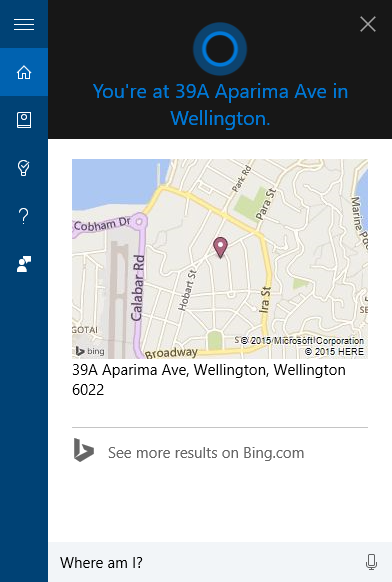
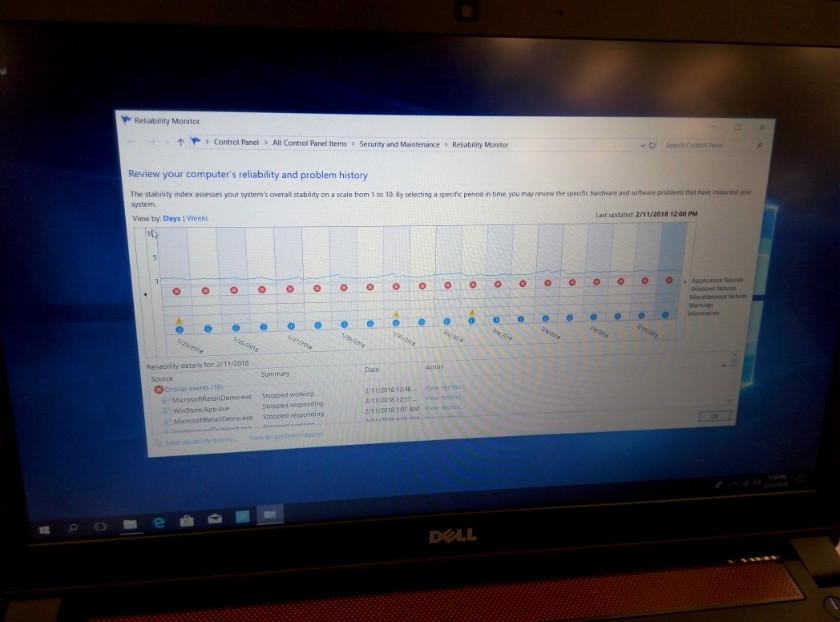

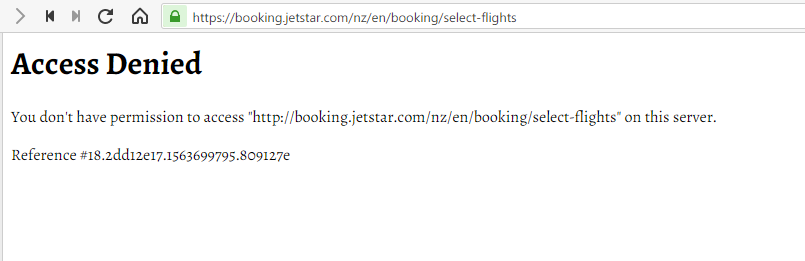
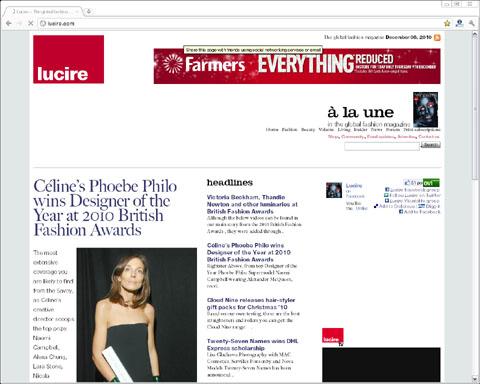
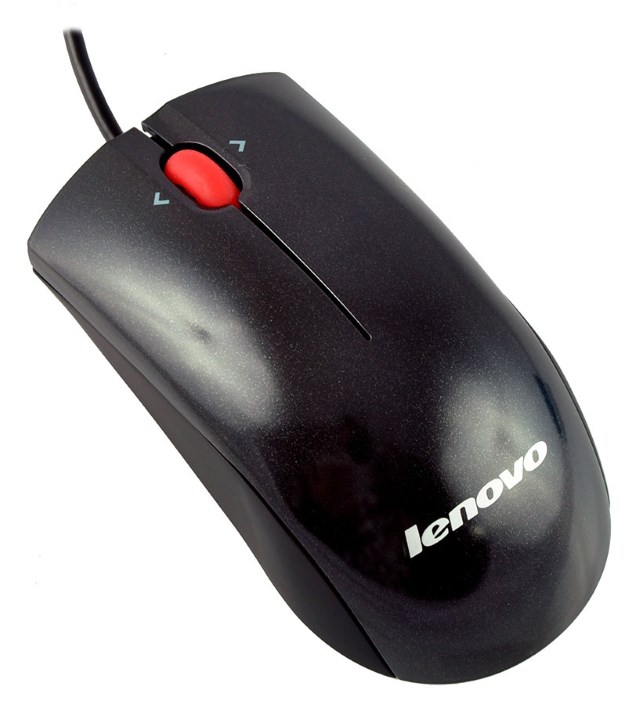

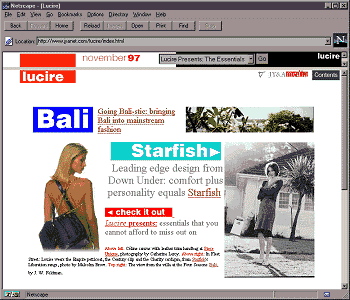
2 thoughts on “Solving my BSODs with Windows 10 Creators fall update—it’s not the usual culprits”