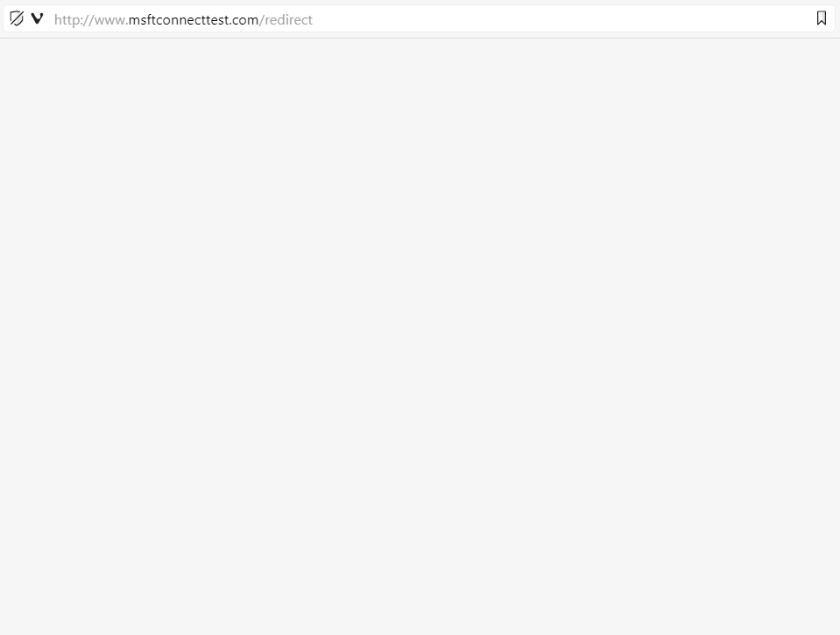
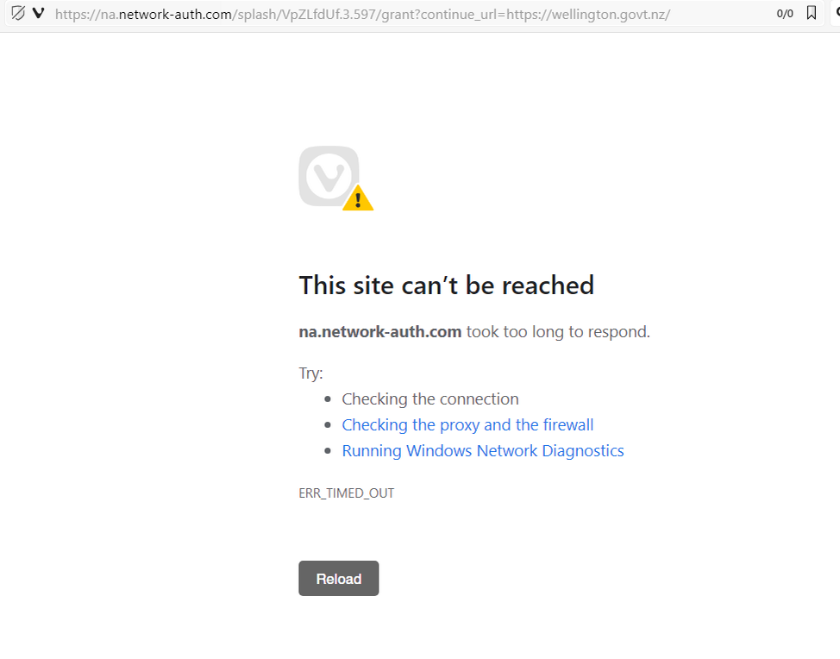
Above: Trying to log into Wellywifi. If you get the second screen, you’re already doing well.
Despite being the person who successfully pushed for our city’s free wifi programme in 2009–10, I note the irony of being the only person (according to Wellington City Libraries staff I have spoken to) who cannot connect to it in a library.
I actually don’t believe I’m the only person, because they also tell me they have ‘never heard of’ a device trying to connect to http://www.msftconnecttest.com/redirect when I have it on good authority that all devices connect to this as part of Wellywifi. But like so many in tech support, it’s their job to gaslight the user.
Today msftconnecttest.com loaded a page at https://na.network-auth.com/splash/ once but never got beyond that at the time of writing.
Whether I use random MAC addresses or not, I’m usually at this, over and over again, for nearly an hour till I make the connection. This is the very definition of sanity when it comes to computing: doing the same thing expecting a different outcome. Because it’s proven that this works.
There is no such issue at Porirua Library, incidentally. That works exactly as advertised.
I haven’t a resolution, but I am recording this here in case anyone else has come across it, and is reading it after going on their phones and using their own data.
There’s nothing terribly remarkable with my set-up, which is Windows 11 running Vivaldi. I was so desperate I even tried Edge.
Wellywifi is the ‘only’ wifi network that seems to give me this grief.
I can go all over our city and never confront this issue.
That’s enough from Waitohi. I’ll upload this from Porirua, which doesn’t block people from its public wifi.

Above: I might not know what these squares are, but I am logged in to Porirua Free.
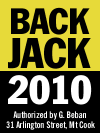
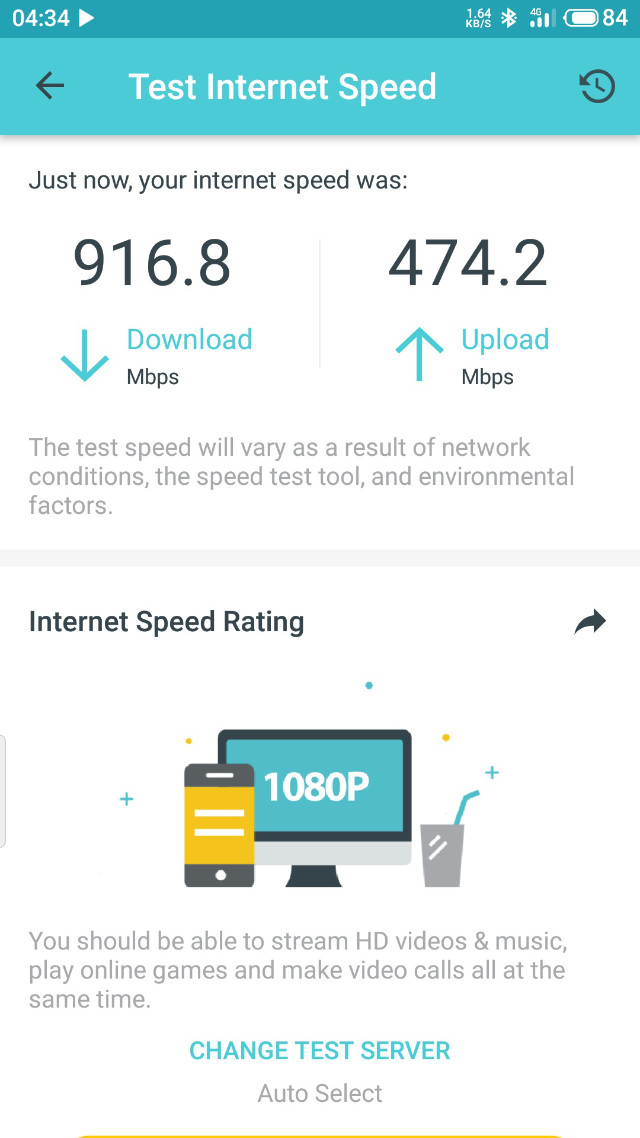


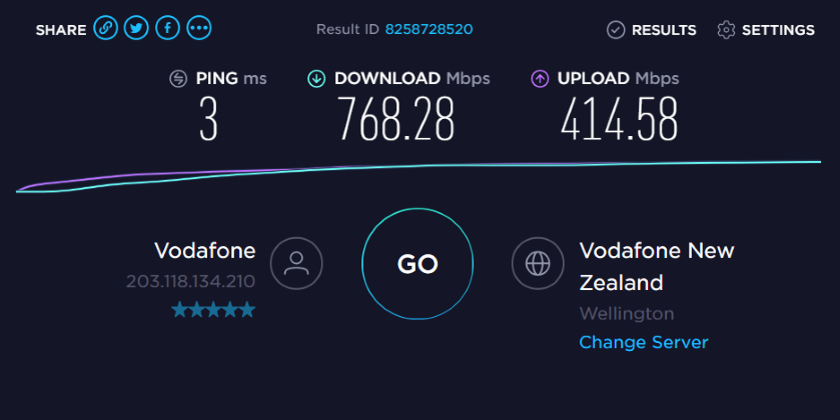
This is a wacky issue. I find myself completely unable to get the splash page redirect to occur on my Ubuntu 23.10 machine. On my Android phone it works first time.
I can resolve https://na.network-auth.com/splash on the Linux machine, and I can connect to it, but it just produces a 404 from Nginx. Presumably it’s expecting some specific headers, or TLS SNI from some other name or something.
Cisco Meraki has zero end-user support info and guidance for this AFAICS. And little in the way of documentation.
Thank you, Craig, for stopping by with your troubleshooting. So good to know it’s not just me. My issue is with my Windows laptop, which is even more bizarre. I can’t think of what I might be missing since I’ve even tried Edge—about as dull a browser as you can get.
Try to choose different BSSID
For those of us who are not technical, what does this mean and how do you do it? (I use randomized MAC addresses, if that’s it?)