Since the Firefox for Windows updates in November, I’ve had a big problem with the Mozilla browser, and the Waterfox 64-bit version based on it: they won’t display text. I had to downgrade to Waterfox 32.0.3 for the last month or so, but it’s begun crashing more and more regularly (from once a day to thrice today—I visit largely the same sites, so why does software “decay” like this?).

On the latest incarnations of Firefox and Waterfox, linked fonts work, but the majority of system fonts vanished from the browser. And, for once, I’m not alone, if Bugzilla is any indication. It is probably related to a bug I filed in 2011.
I’ve had some very helpful people attend to the bug report—it’s great when you get into Bugzilla where the programming experts reside—but sadly, a lot of the fixes require words. And, unfortunately, those are the things that no longer displayed in Firefox, not even in safe mode.
As many of you know, there’s no way I’d switch to Chrome (a.k.a. the ‘Aw, snap!’ browser) due to its frequent crashes on my set-up, and its memory hogging. There’s also that Google thing.
After some searching tonight, I came across Cyberfox. It’s not a Firefox alternative that comes up very often. Pale Moon is the one that a lot of people recommend, but I have become accustomed to Firefox’s Chrome-like minimalism, and wanted something that had a Firefox open-source back end to accompany it. Cyberfox, which lets you choose your UI, has the familiar Firefox Australis built in.
I made the switch. And all is well. Cyberfox forces you to make a new profile, something that Waterfox does not, but there isn’t much of an issue importing bookmarks (you have to surf to the directory where they are stored, and import the JSON file), and, of course, you have to get all your plug-ins and do all your opt-outs again. It also took me a while to program in my cookie blocks. But the important thing is: it displays text.
You’d think that was a pretty fundamental feature for a web browser.
The text rendering is different, and probably better. I’ve always preferred the way text is rendered on a Macintosh, so for Cyberfox to get a bit nearer that for some fonts is very positive. It took me by surprise, and my initial instinct was that the display was worse; on review, Firefox displayed EB Garamond, for example, in a slightly bitmapped fashion; Cyberfox’s antialiasing and subpixel rendering are better.
Firefox and Waterfox on Windows 7
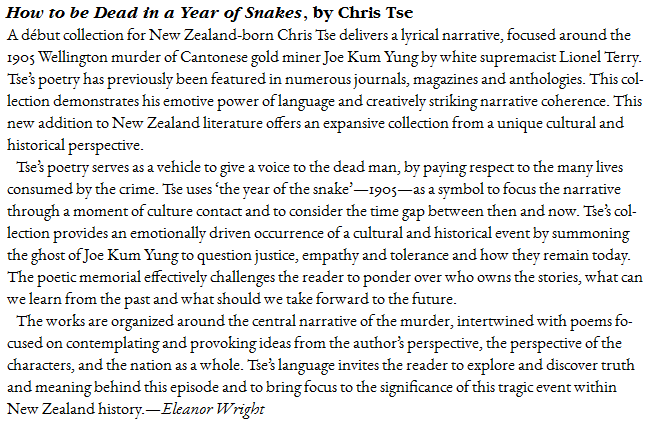
Cyberfox on Windows 7
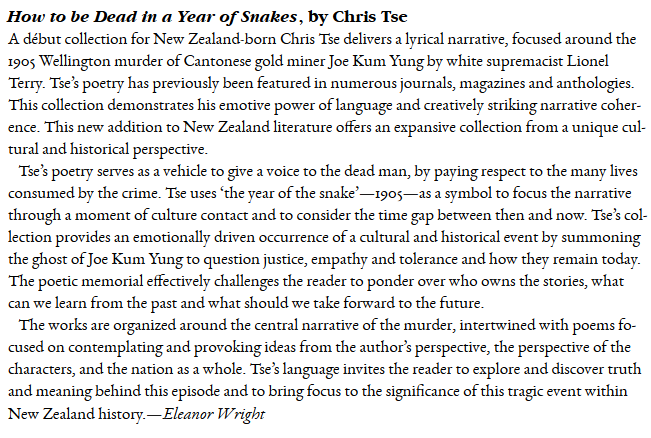
Here’s where the above text is from.
Gone is the support for the old PostScript Type 1 fonts (yes, I still have some installed) but that’s not a big deal when almost everything is TrueType and OpenType these days.
The fact Cyberfox works means one of two things: (a) Cyberfox handles typography differently; or (b) as Cyberfox forces us to have a new profile, then there is something in the old profiles that caused Firefox to display no text. That’s beyond my knowledge as a user, but, for now, my problems seem to be solved—at least until someone breaks another feature in the future!
PS.: That lasted all of a few hours. On rebooting, Cyberfox does exactly the same thing. All my text has vanished, and the rendering of the type has changed to what Firefox and Waterfox do. No changes to the settings were made while the computer was turned off, since, well, that would be impossible. Whomever said computers were logical devices?
Of yesterday’s options, (a) is actually correct—but how do we get these browsers behaving the way they did in that situation? In addition, the PostScript Type 1 fonts that the browser was trying to access have since been replaced.

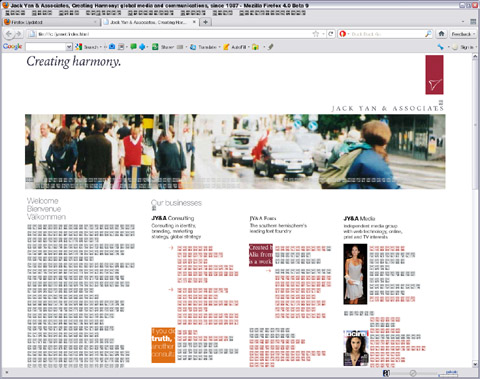
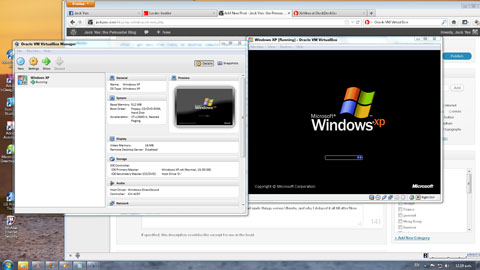
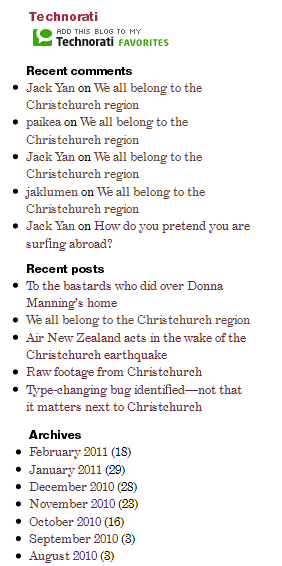
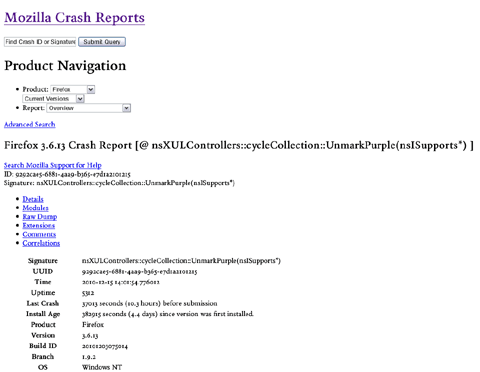
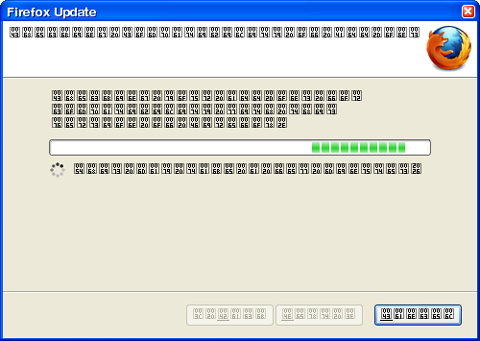
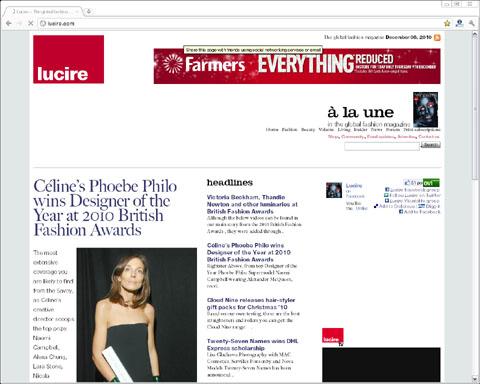
3 thoughts on “Switching to Cyberfox, after Waterfox and Firefox stopped displaying text”