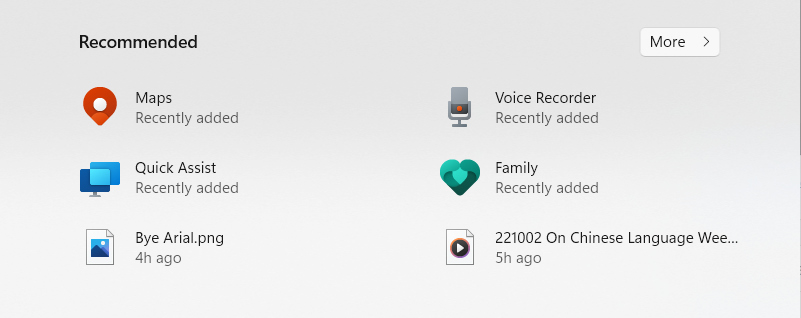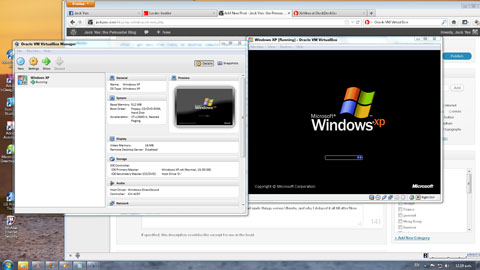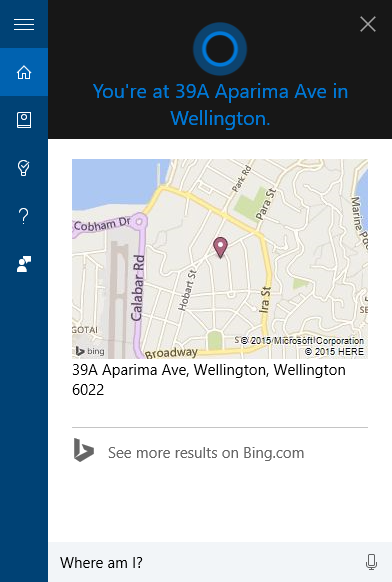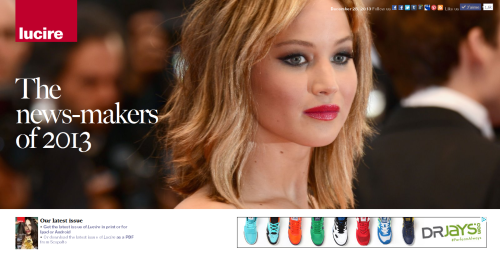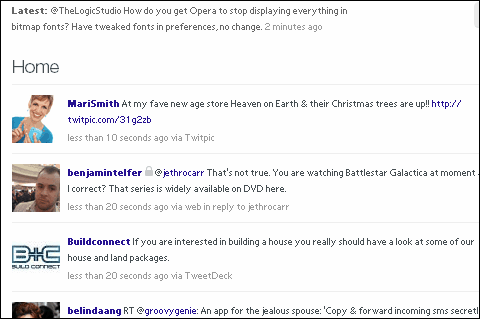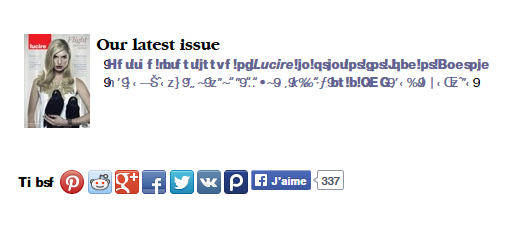Windows 11 22H2 arrived for me yesterday, and the first order of business, as always, was to sort out the typography. This earlier post is roughly right: make the registry hacks, then change the properties of the fonts in C:\Windows\WinSXS (namely by giving them administrator access) before deleting them. However, I needed one extra step to get them out of C:\Windows\Fonts, and that was to boot up in safe mode and delete them from 7Zip. Only then could I change the properties and say farewell to the dreaded Arial.
You still can’t type most characters above ASCII 128 in Notepad—a crazy state of affairs introduced during Windows 11’s time—though I managed to get the pound sterling sign to work (even though there might be less need to type it now thanks to the UK government). I guess no one uses the euro symbol at Redmond, or goes to a café (forget about any accented characters).
We’ll see if Explorer still rotates photos by itself—but as I’ve replaced it with One Commander for most of my file management, it will be a while before I will find out.
The new icons look good, and the new Maps seems to work reasonably well. Mostly I just care that my usual programs are fine and Windows’ font substitutes don’t do anything silly.