My friends Julian and Andrew both provided advice on how to fix the Firefox problems I had been having. Removing and reinstalling plug-ins seems to have solved the constant crashing, though eventually it stopped loading images whenever it felt like it (hit ‘Reload’ enough times and they would return) and Facebook direct messaging stopped working. It did crash a couple of times since their advice and, strangely, on pages without Flash animations (prior to that, it would almost always crash when Flash was around).
I got rid of my old profile and created a new one (a lot easier than it looks, though some of the Mozilla help pages are lacking) and all seemed to be pretty stable. About the only thing it could not do was opening some Javascript windows, but then, that could be the remote site or the scripting.
As Karen and I communicate via Facebook DMs during the day, not having the feature is a bit of a pain. I had to go into Opera to read her message to me—I recall how one of my friends had to change browsers just to use the now-dead Vox.com site. So, after some insistence from friends who do know better and are far more expert than me on web browsers (Nigel), I re-downloaded Chrome and gave it another shot.
I’m going to continue using Firefox, too. It would be unfair after the phone calls from Julian and the DMs from Andrew if I didn’t. I want to see first-hand if their suggestions paid off, and I’m sure they’d like to know, too. But, I gave Chrome a good thrashing beginning 30 hours ago without any crashes (other than a page with a Flash plug-in that failed to load and needed four refreshes), though it must be said that in my first 30 hours with Firefox, it probably didn’t crash, either.
I tried Chrome before I began my year of Google-bashing, and back then, it was about on a par with Firefox in terms of speed. And since Chrome didn’t have as many useful extensions, I decided that it really wasn’t worth the trouble of switching. After all, Firefox, then, was a fairly stable browser, in the pre-3·5 days. It was since 3·5 that the problems really started …
Now, Chrome is the speed champion, by some degree. I always have an echo delay on Twitter; it’s unnoticeable on Chrome. Pages load more quickly. And if I dislike Google and I compliment them, you know it’s pretty good.
There are some differences with the way it interprets CSS and HTML. The column on the right of this blog page is flush on Firefox and Internet Explorer, but there are some entries that jut out to the left on Chrome. (I know which CSS spec does this, too—I have to admit that on this, Chrome is likely right and Firefox and IE are wrong.) My company home page columns are less well balanced on Chrome, down to the way it handles tables—no widths are specified so I can’t really say who’s right and who’s wrong.
Interface-wise, one pet peeve is the lack of a pull-down address bar. Since this has been part of browsers since Netscape 1, its omission goes against the habits of some web users, I am sure. My father relies on this, in particular: as a relatively new web user he doesn’t like typing URLs again and again. I, too, found myself getting annoyed that it wasn’t there. (Going through the Google forums and in searches, there are others who would like it appear in a future release of Chrome.)
Andrew had a bit of a joke at my expense when I told him that I still used Google Toolbar, as a Google-hater. It is useful given that it has an “up” button (to go up one directory level), which neither Firefox nor Chrome has. Interestingly, there is no Google Toolbar for Chrome, which has made my Google News searches a bit harder. And with Duck Duck Go as my default search engine, that’s the only one Chrome searches with when I type a query in—though I can always search on Google by typing Google as the first word in my query.
So functionally, Chrome doesn’t fully work with my habits.
Now on to typography. Like Opera, glyphs on Chrome appear finer, which I like. And unlike Opera, Chrome doesn’t change fonts on you mid-line. And no sign of bitmaps, either!
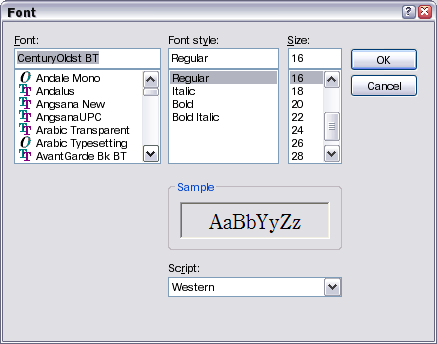
However, it is lacking in some cases versus Firefox. The font menu (above) is incomplete, for starters. The PostScript fonts I have are gone, which is fair enough, given that PS1 is obsolete. But a lot of my OpenType and TrueType fonts are also missing.
Granted, I have more fonts installed than the average person, but there’s neither rhyme nor reason for which ones are omitted. Adobe Caslon and Adobe Garamond aren’t there. My Alia and Ætna aren’t there. And that’s just the As. But I can choose from Andale Mono and ITC Avant Garde Book. Not really much of a choice.
The last two browsers I remember that limited the typeface choice were Netscape 6 and Internet Explorer 5. IE5 also was PS1-free, but there was no OpenType in those days. My choices were limited, but I lived with it. But to have Chrome’s selectiveness over OpenType and TrueType is a bit strange, to say the least.
I’ve noted this on the Google forums which, as you may recall, was where my whole frustration with Google began. As expected, no one gives a damn. But rather no one than an argumentative a****** whose job, it seems, is to obstruct and disbelieve rather than assist and empathize.
Funnily enough, even though the Lucire family that we use in-house is missing from the menus, guess what Chrome displays a lot of sites in? You got it: Lucire 1. This is most likely due to the font substitute set I have programmed in to our computers (this is why I found it odd that Opera failed to make the substitution when I tested it). In fact, everything you would expect to be in Verdana comes out in Lucire 1. I’m not sure why Verdana has been substituted (it’s Arial that’s substituted in the registry), but I rather like this serendipity on Chrome. Imagine: all of Facebook and Wordpress in a typeface you designed. I simply find Lucire 1 easier to read than Verdana (sorry, Matthew and Vinnie) and that suits me to a T.
However, this leads to other problems. While IE, Firefox and Opera are quite happy to switch to another font to display non-Latin text, when the chosen font lacks those glyphs, Chrome doesn’t. As I never made non-Latin glyphs for Lucire 1, then everything in Cyrillic, Greek and Chinese—the three non-Latin languages I encounter in a given week—comes out as dots. In fact, the dots seem to emerge in the strangest places (this example from Tumblr):
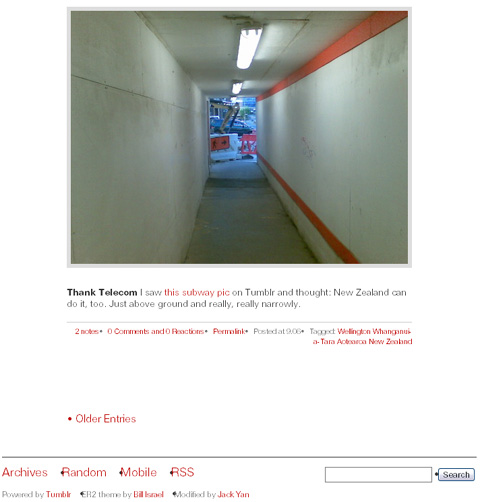
I thought they were the hard spaces till I realized that this blog entry’s paragraph indents are made up of them (it’s not a CSS spec!). They appear at the strangest places and I can only assume this is linked to Chrome’s incompatibility with (or omission of) some OpenType fonts.
For the overwhelming majority of users, Chrome is perfectly fine. Downloading it does not add an extra entry on my Google Dashboard, so, as far as that company is concerned, there’s no immediate connection between my use of this product and the privacy issues that it has suffered from this year. Users can turn off crash reports so Google doesn’t know where you’ve been. Most people also don’t care about typography to the same degree as I do, and again Chrome delivers there, if you want a basic, no-frills browser. It has its quirks, but, then, every browser does. I have always preferred the clean interface in Chrome to the others, so that’s another bonus.
I’m still not prepared to make it my default browser yet. You can’t get me on to the dark side just yet. The advantage it would have over a crash-free Firefox (if such a thing exists) is speed, and I’m still not 100 per cent seduced by its charms. It’s not like the case for IE5 over Netscape 6—a browser that leapt ahead versus a piece of bloatware. Nor is it like the case of Firefox 3 over IE7. But if Google has improved Chrome’s speed this much since I originally downloaded it, and such a pace continues, it might make a very firm case for itself in the very near future.
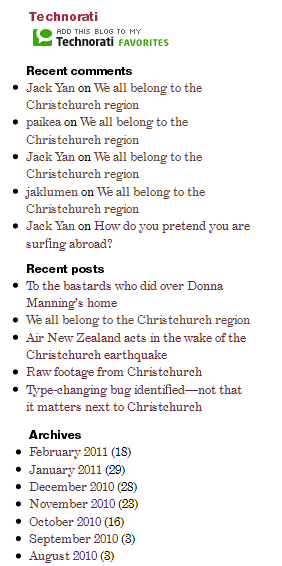
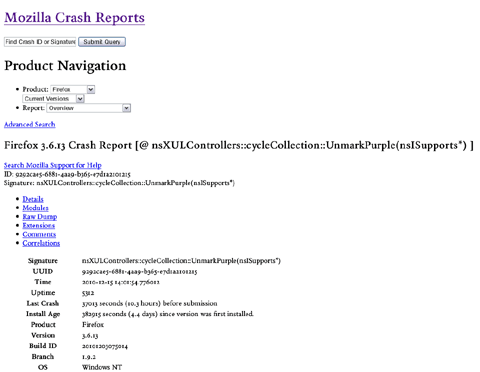


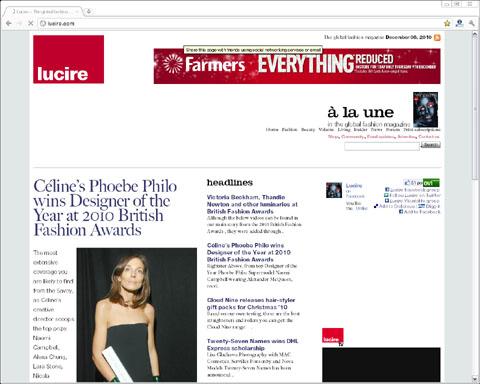
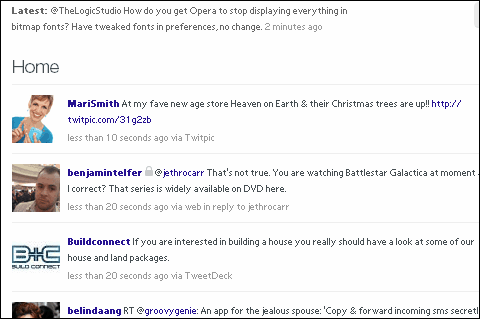
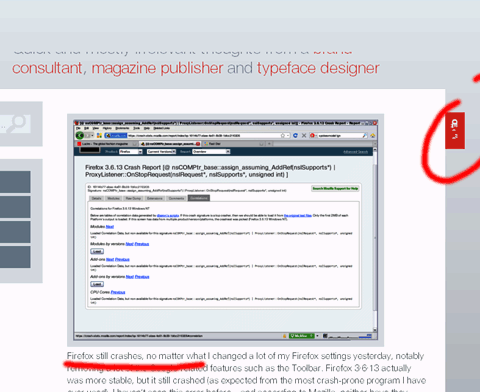
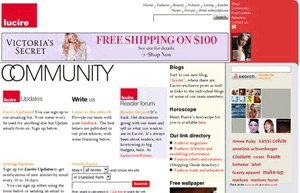
I wondered about the address bar for a while as well, and then I discovered that it started autofilling common sites that I visit. Now I can’t live without it.
I might be more keyboard driven than others, but being able to type nzh[enter] to go to nzherald.co.nz, or g[enter] to go to getyourgameon.co.nz is really handy.
If you want other common pages on those sites, it’s often just g[down][down][enter].
Thank you, Nigel. I’ll see if my habits change given what you’ve just said. I don’t mind entering those search terms via keyboard so this could work for me.
BTW, do you need Google as your default search engine before you can execute those commands?
I don’t think they’re related to your search engine. I think it’s gathered from your history. It doesn’t always autofill, but it seems to if you have visited one site that starts with the string you’ve typed, or if you’ve visited more than one but one of them significantly more often.
Oh, right. In that case it could be quite handy.