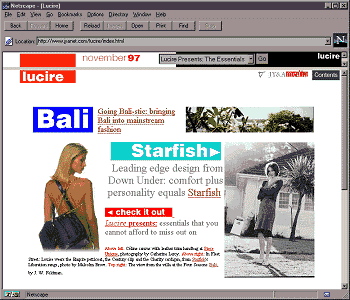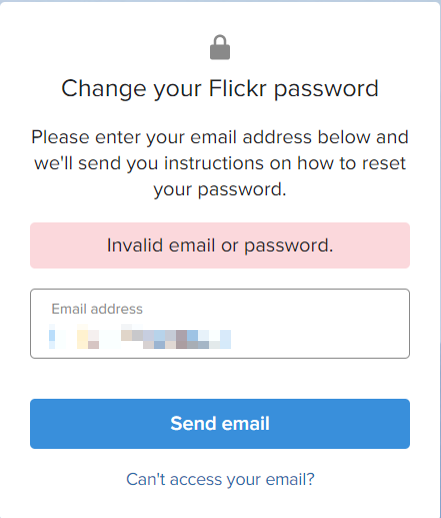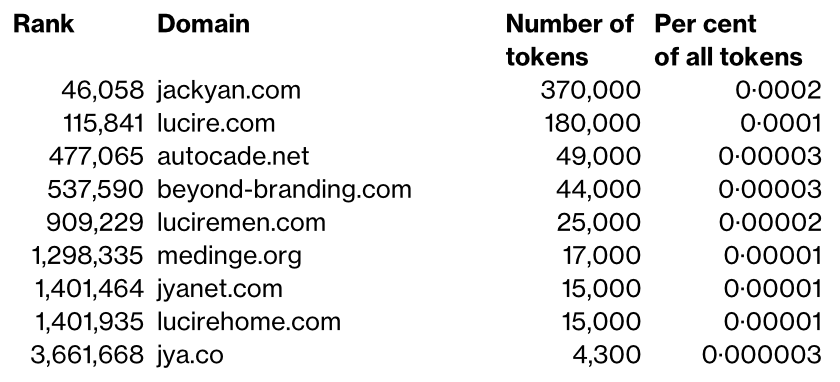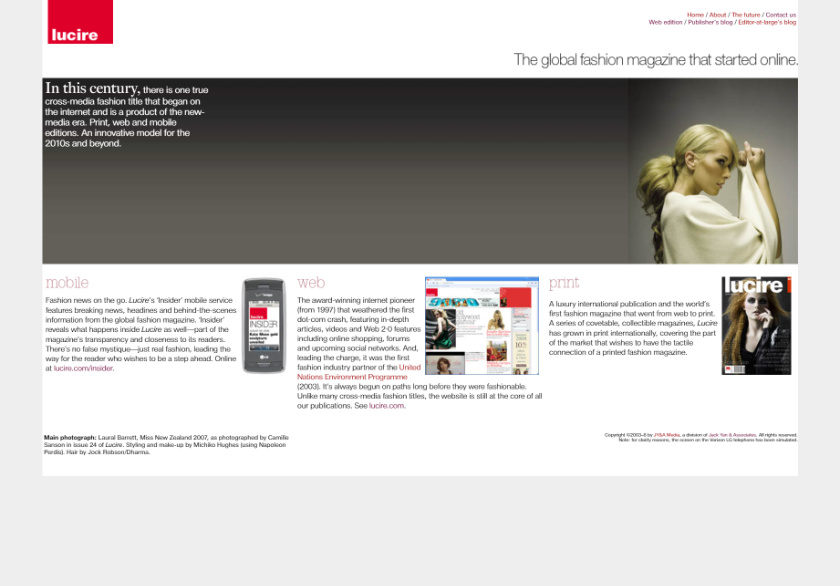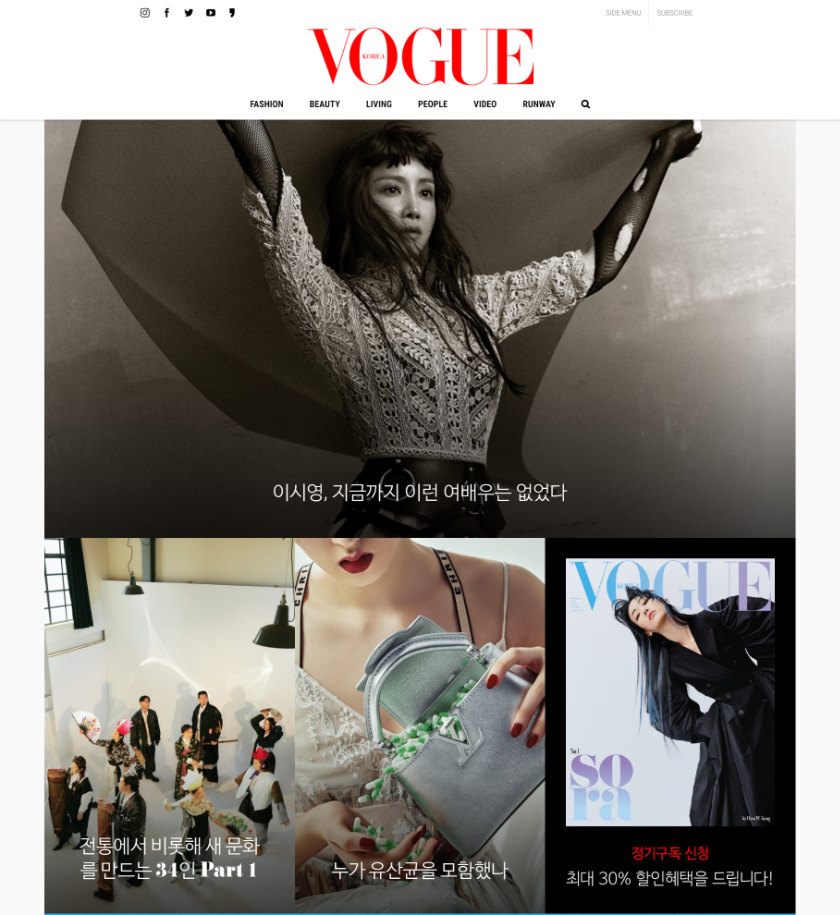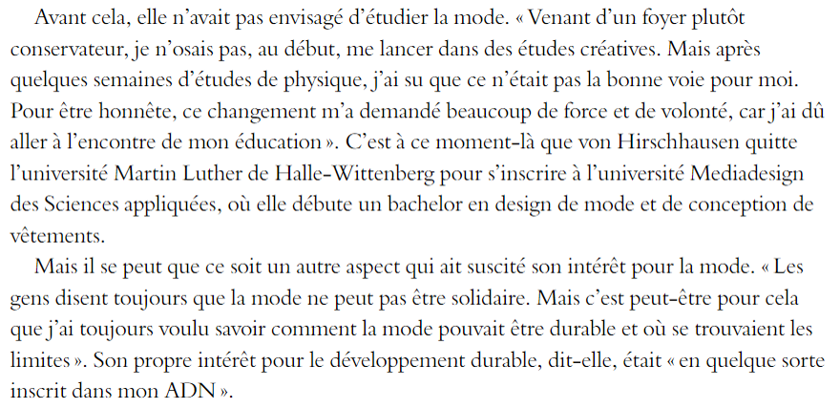
Above: Some French text in Lucire.
Regular Lucire readers will have seen a number of articles run in English and French (and one in Japanese) on our main website. Typographically, the French ones are tricky, since we have to distinguish between non-breaking spaces and non-breaking thin spaces, and as far as I know, there is no code for the latter in HTML. Indeed, even with a non-breaking space, a browser can treat it as it would a regular space.
So what’s our solution? Manually, and laboriously, putting in <NOBR> tags around the words that cannot be broken. It’s not efficient but typographically, it makes the text look right and, unless we’ve missed one, we don’t have the problem of guillemets being left on a line by themselves without a word to attach to.
The language is set to fr in the meta tags.
Among our French colleagues, I have seen some go Anglo with their quotation marks and ignoring the traditional French guillemets. Others omit any thin spaces and, consequently, adopt the English spacing rules with punctuation. For some reason, I just can’t bring ourselves to do it, and maybe there is an easier way that we haven’t heard of. I hope nos lecteurs français appreciate the extra effort.