
I never planned to spend quite this much on computers in the first two months of the year.
The laptop was in dire need of an upgrade, so I had budgeted for it. After getting it, I was impressed, but thought that the desktop PC, which dates from 2012 and upgraded with a Crucial 525 Gbyte SSD just over two years ago, was holding its own. The processor might have been slow, but then, I’m a middle-aged man with reflexes slower than that of a 20-year-old, so I hardly noticed. I thought, best-case scenario, I’d look at an upgrade at the end of 2019.
Last Wednesday, the PC wouldn’t start properly. I was incredibly lucky as I had backed up all pertinent directories the night before, and only lost a bunch of frequently used scans (which can be re-created) and some text files where I wrote down some drafts. In the grand scheme, this was the least amount of data I had ever lost, and I’m very old-school: I still download emails with a client and burn mailbox archives on to DVD.
The original diagnosis was a faulty SSD, where the operating system lived. The computer kept booting on to the secondary hard drive, which I used prior to the SSD. The hard drive was cloned in 2016 and became a storage drive, but I never deleted the old OS from it. The plan: get a new SSD and clone it again.
I took the computer to Atech, where I was a regular visitor anyway. I had even discussed the possibility of buying a PC from them. The boss, Kidd Liang, began cloning the hard drive on to a fresh Samsung SSD, which he believed would be more reliable than the Crucial. But after attempting the process twice, he said there were too many bad sectors on the hard drive for the cloning to be successful. Based on the noise, he deduced something else would bite the dust: either the power supply or the graphics’ card. Nevertheless, he plugged the SSD into the PC—and it was at this point the power supply failed.
I’ve seen multiple faults like this before—I had one machine in the 2000s die with a motherboard failure, then a CPU one, within 24 hours. Kidd said I was incredibly lucky as someone who had done a major back-up, because I then faced the very real prospect of needing a new desktop PC. I was able to continue working on Wednesday night thanks to my laptop, and when it was plugged in to my big monitor, I finally noticed the speed difference of a modern machine versus my old one. And I liked it.
Therefore, it was with some excitement I collected my desktop PC from Atech on Saturday morning. I didn’t want to go overboard but at the same time needed to do some future-proofing. Kidd calls it the ‘vintage gaming series’, as he reused my old Cooler Master case and DVD-ROM drive, along with the top fan, but everything else was replaced. It’s like one of those Singer Porsches: old on the outside, new on the inside. My existing Windows licence worked on the new machine. Inside was the Samsung along with a new 2 Tbyte hard drive; the 1 Tbyte I had was also installed, even if it has bad sectors. It’ll be the back-up of the back-up.
Going with a six-core Ryzen 5 2600 isn’t as impressive as the laptop’s i7-8750H, but once the programs are running I don’t notice much difference (middle age again). There’s an Aorus X470 motherboard, 16 Gbyte of RAM, and instead of going with Geforce, I decided to see how a Sapphire Nitro Plus Radeon RX 580 with 8 Gbyte on the video would be like.
While everything is more stable and faster, I don’t get a sense of a major leap, probably because of the 2016 SSD upgrade. Nevertheless, it’s given me a fresh start for 2019, with some old software (e.g. Gammadyne Mailer) not having made it on to the new machine. More time-consuming was getting the fonts right: Windows 10 now selects a user directory for some of your fonts and these do not appear in the registry (the trick is to change the permissions of the fonts’ folder, and make sure the fonts are installed for all users). And, once again, the reliability index has gone from 10 to 1 because Windows seems to be allergic to either software or usage. There’s still the odd program that needs to be installed, but as the weekend draws to a close, we’re almost there. The coming week’s going to be a busy one and it’s nice facing it with new tech.
I have to give Atech public praise, too. When I bought this computer’s predecessor at PB, you could still do a deal with the local manager, and you had the sense you weren’t just a number. Drew and Mark really looked after me. PB has deservedly grown because of its keen pricing and marketing, but as it has done so, you now get the feeling that it’s no longer the friendly, small retailer that it once was, with all of the promo coordinated in Auckland. Kidd at Atech on Cuba Street brings me back to that one-on-one feel: you could talk to the boss and do a deal. Matt, who usually served me at Atech since the Wakefield Street days, did the same. You aren’t just a number here, and it was a pleasure to be able to chat through my exact requirements and have a rig built to my specifications and (meagre, post-laptop-buying) budget.

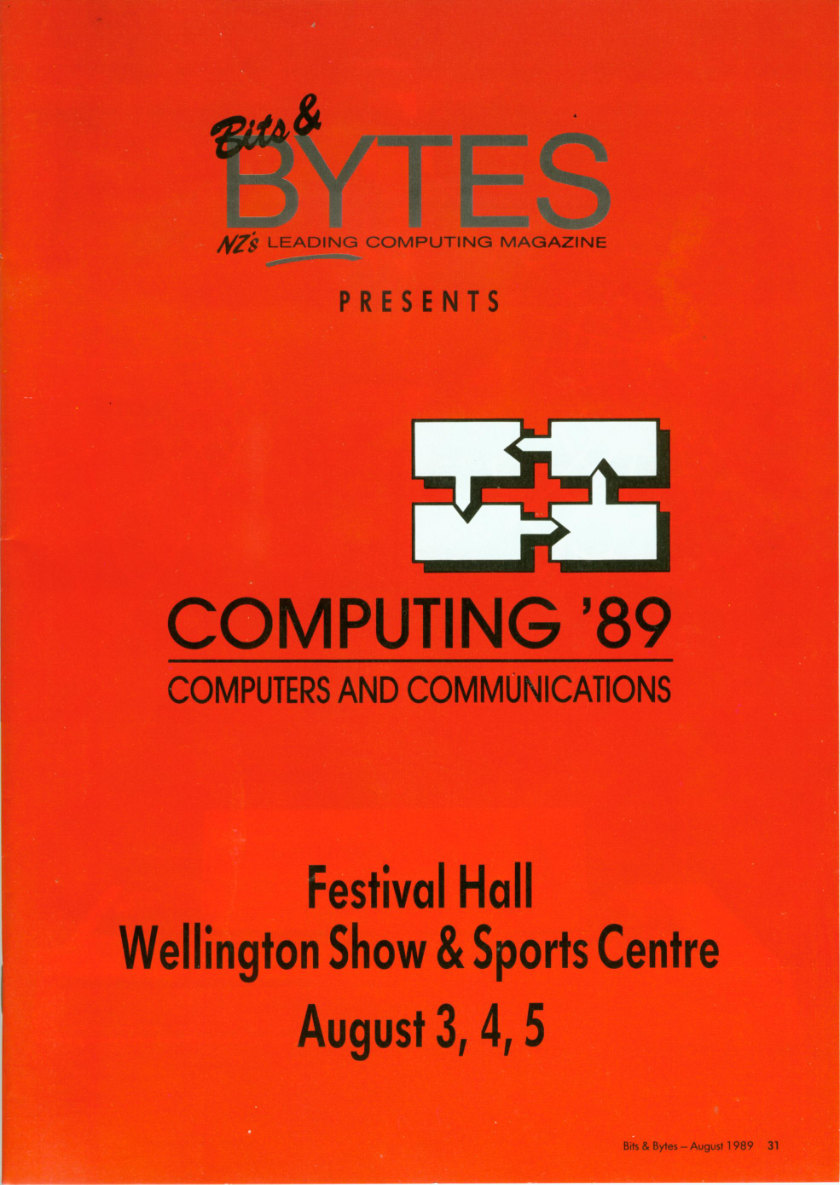


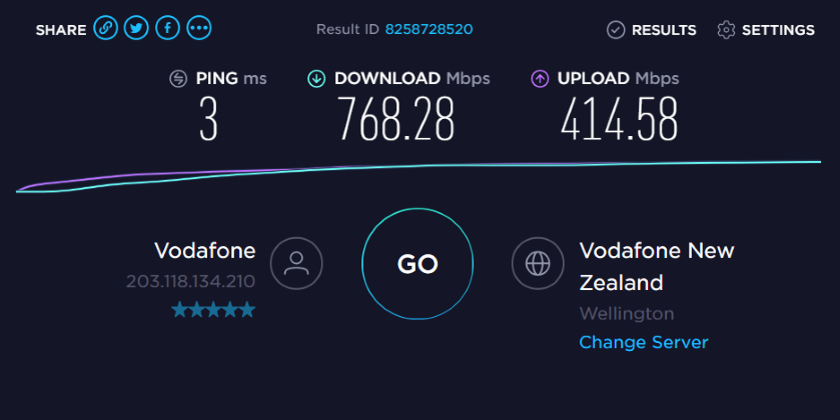



About all I can say is I wish I had the funds for these sorts of rigs. Truth be told, I don’t, so I really have to make do with used desktop PCs. I can’t afford to upgrade my dumb flip phone to a smartphone, and the best I can manage for mobile is a lower-end tablet at about 50US$.
Believe me, this spending had come at a terrible time, J. I wish I could have held off till the end of 2019 or even later before buying this new PC, but I needed it for my work. I contemplated briefly working off my laptop only but it wasn’t going to be practical.